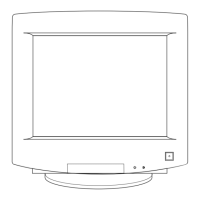Support Tab Definition
Shows the Asset ID and the version number of the program, and allows you to use the Help feature.
Preferences
z Enable task tray menu .
- To access the MagicTune menus, click the icon on the [task tray menu].
The menus are not displayed if the [Enable System Tray] is deselected in
[Options] ' [Basic Settings].
z Select Language - The language chosen affects only the language of the OSD.
Source Select
z Analog
z Digital
Help
Visit the MagicTune website or click to open the Help files (User Manual) if you need any
help installing or running MagicTune. The User Manual opens within a basic browser
window.
Asset ID
Opens a monitor info window showing the manufacturing date of the monitor.
Version
Displays the version of MagicTune.

