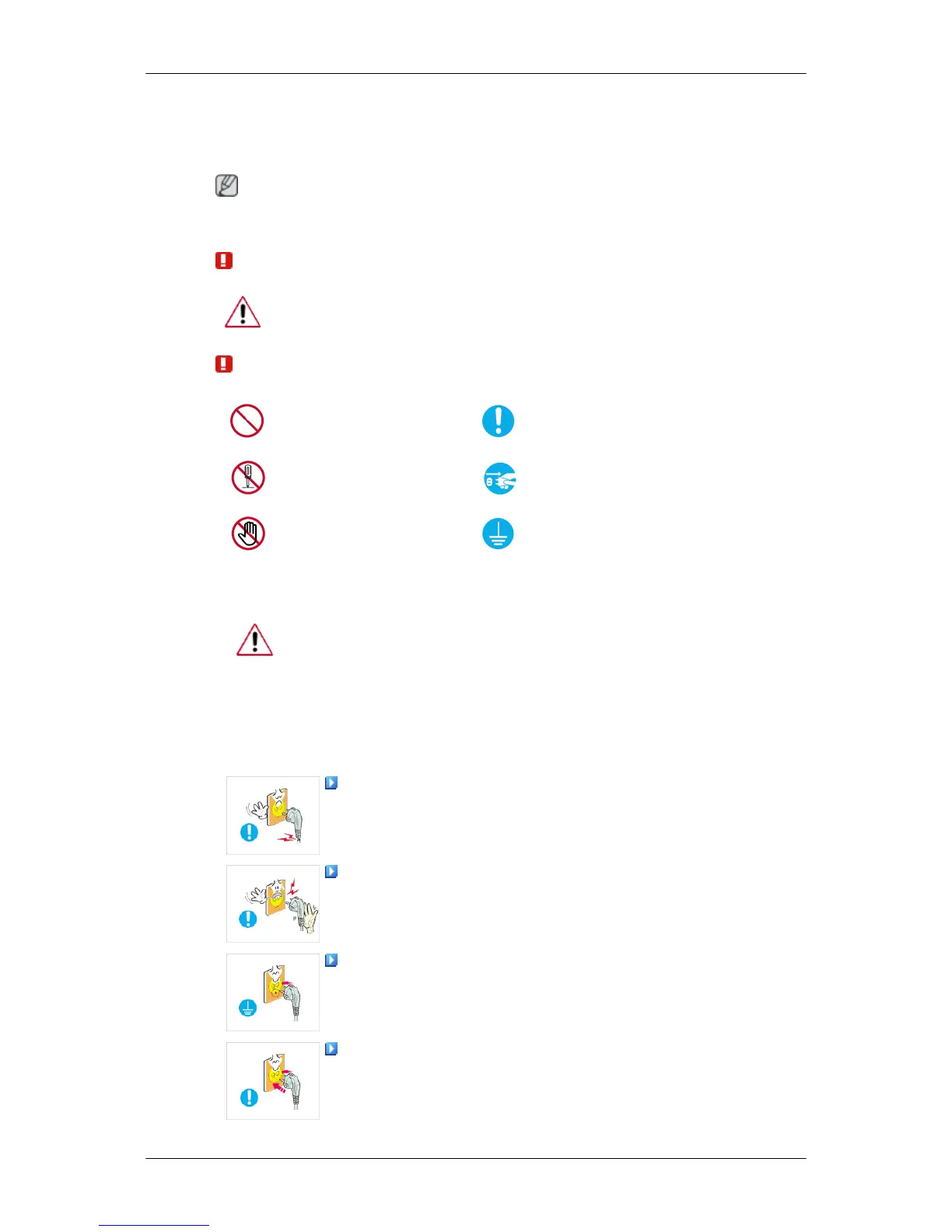Safety Instructions
Notational
Note
Please read the following safety instructions as they are designed to prevent damage to property and
harm to the user.
Warning / Caution
Failure to follow directions noted by this symbol could result in bodily harm
or damage to the equipment.
Notational Conventions
Prohibited
Important to read and under-
stand at all times
Do not disassemble
Disconnect the plug from the
outlet
Do not touch
Ground to prevent an electric
shock
Power
When not used for extended period of time, set your computer to DPM.
If using screen saver, set it to active screen mode.
The images here are for reference only, and are not applicable in all cases (or
countries).
Shortcut to Anti-Afterimage Instructions
Do not use damaged or loose plug.
• This may cause electric shock or fire.
Do not pull the plug out by the wire nor touch the plug with wet hands.
• This may cause electric shock or fire.
Use only a properly grounded plug and receptacle.
• An improper ground may cause electric shock or equipment damage.
(Class 1 Equipment only.)
Insert the power plug firmly so that it does not come loose.
• A bad connection may cause fire.
1
