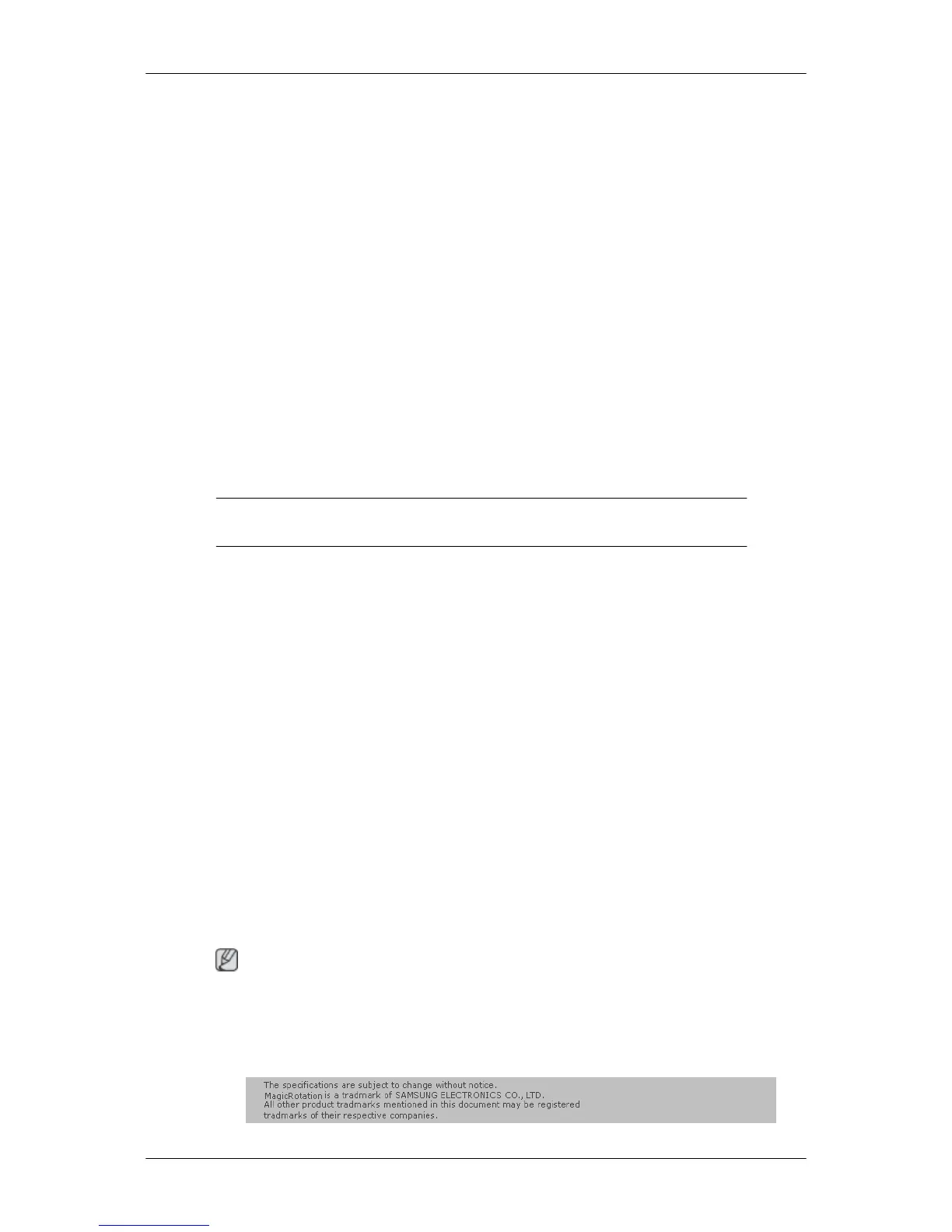• Windows NT 4.0
• Windows 2000
• Windows XP Home Edition
• Windows XP Professional
• Windows Vista™
Hardware
• 128 MB Memory above (recommended)
• 25 MB Hard disk space above
Service Packs
• It is recommended that your System has the latest Service Pack installed.
• For Windows
®
‚ NT 4.0, it is recommended to install Internet Explorer 5.0 and above with Active
Desktop component.
For more information, visit the MagicRotation website.
Windows
®
‚ is registered trademark of Microsoft Corporation,Inc.
Uninstall
The MagicRotation program can be removed only by using the "Add or Remove Programs" option of
the Windows
®
Control Panel.
Perform the following steps remove MagicRotation.
1.
Go to [Task Tray] → [Start] → [Settings] and select [Control Panel] in the menu. If the program
runs on Windows
®
XP, go to [Control Panel] in the [Start] menu.
2. Click the "Add or Remove Programs" icon in Control Panel.
3. In the "Add or Remove Programs" screen, scroll down to find "MagicRotation." Click on it to
highlight it.
4. Click the "Change/Remove" button to remove the program.
5. Click "Yes" to begin the uninstall process.
6. Wait until the "Uninstall Complete" dialog box appears.
7. After uninstall restart the system to complete the uninstallation.
Note
Visit the MagicRotation website for technical support for MagicRotation, FAQs (questions and an-
swers) and software upgrades.
Windows
®
‚ is registered trademark of Microsoft Corporation,Inc
Using the Software
28
