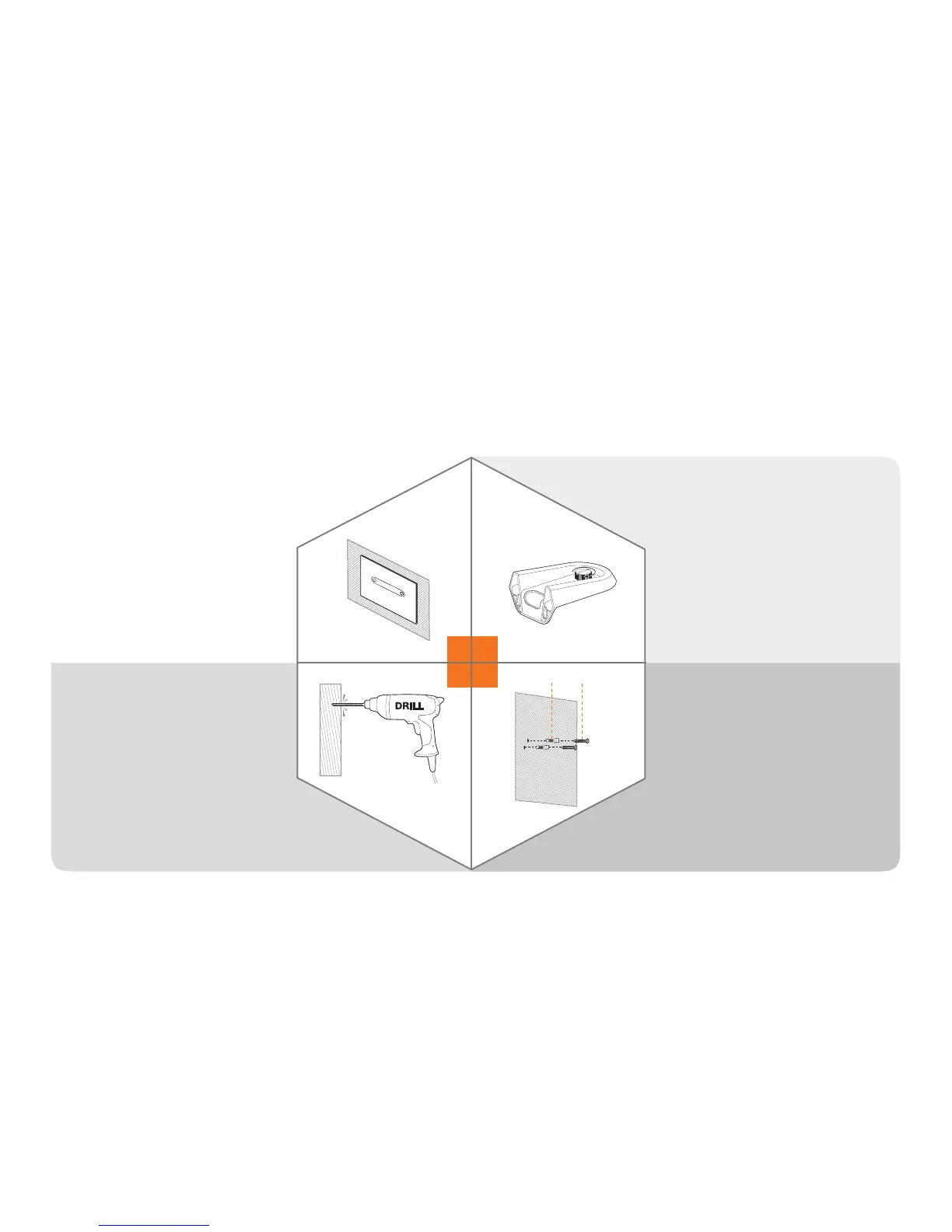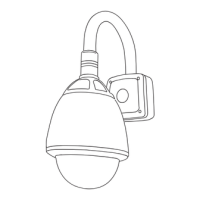7
Mounting the Camera
1
3
2
4
a b
Insert the camera
mounting screw into the
bracket hole at the
bottom of the bracket and
turn it clockwise to
assemble it.
a
Insert the anchors
completely into the holes.
b
Drill the screws into the
anchor holes. Leave 3mm
of space between the wall
and the screw heads.
Attach the template to the
wall.
Drill the holes about 1.2
inches deep into the wall.
(Recommended Drill Bit
size 0.2 inches)
