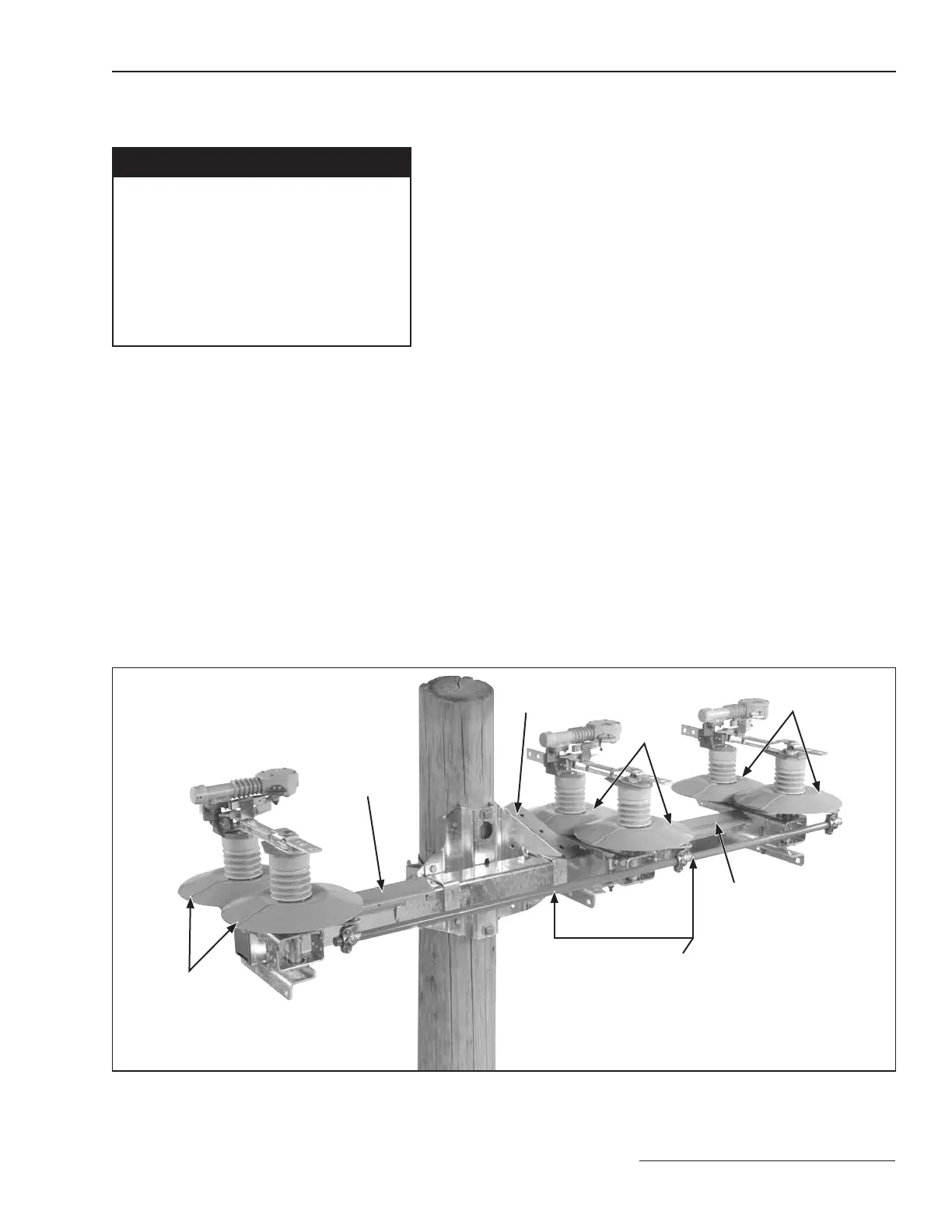S&C Instruction Sheet 765-500 15
Installation
Figure 10. 14.4-kV Omni-Rupter with Optional Wildlife Protection (Catalog Number Suffix “-W”), Upright Mounting
Configuration.
Base cover
Pole-saddle cover
Base cover
Fiberglass interphase
operating rod
Wildlife disks
Wildlife disks
Wildlife
disks
Installing the Wildlife Protection
Option (Catalog Number Suffix “-W”)
Ç DANGER
De-energize the switch and ground it at all
six terminals before installing the wildlife
protection option.
The wildlife protection option is not
designed to be installed on energized
equipment.
Failure to do so could lead to serious
injury or death.
The wildlife protection option helps prevent
climbing and perching animals from making
phase-to-grounded part contact. See Figure 10.
A typical wildlife protection installation
includes:
• Two base covers (three base covers on
switches with extra mounting-pole clear-
ance.) (Base covers are not included on
switches with insulated bases.)
• Six wildlife disks.
• One pole-saddle cover (not included when
switch with extra mounting-pole clearance
is specified), pre-installed.
• One fiberglass interphase operating rod,
pre-installed.