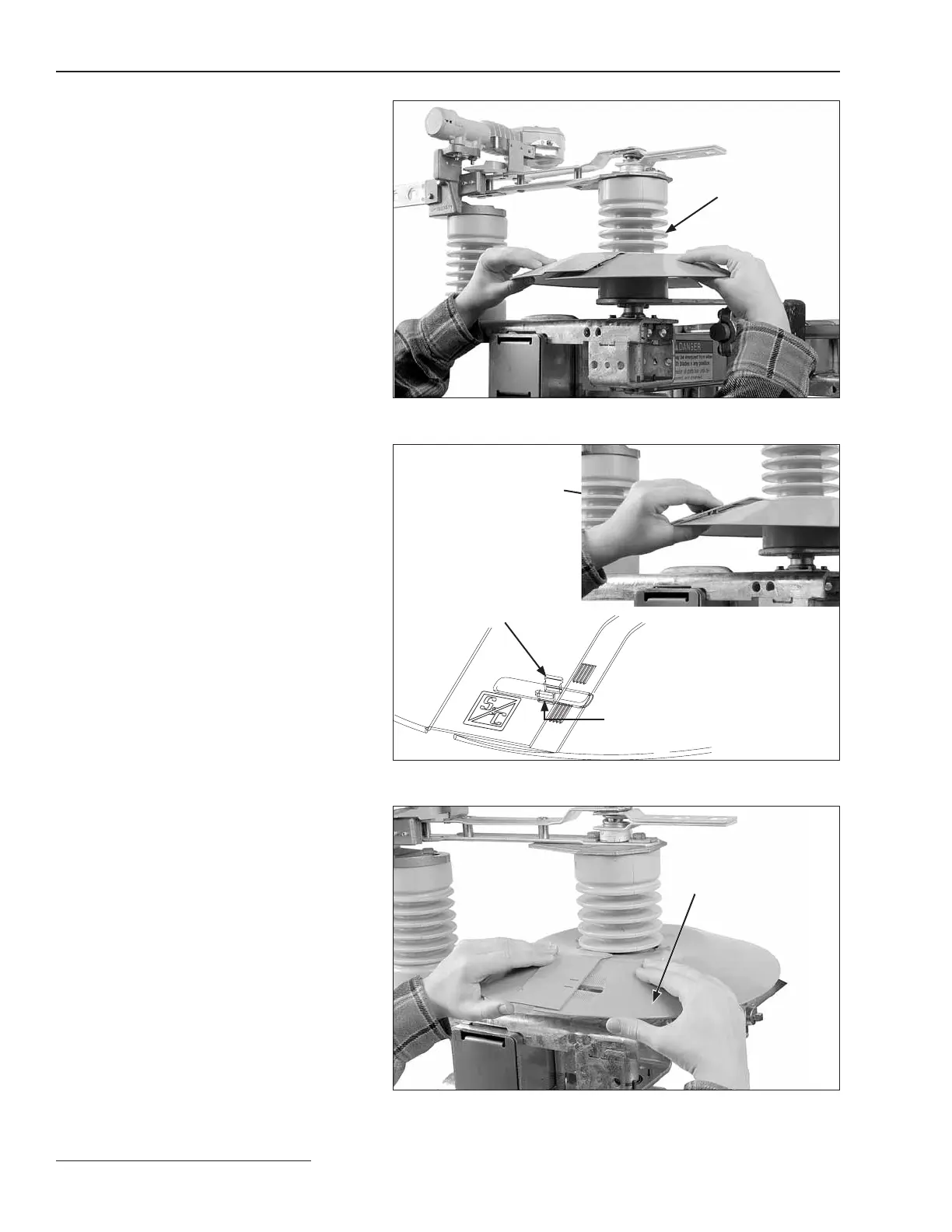18 S&C Instruction Sheet 765-500
Installation
Step 18
a. To assemble the disks, fit the disk around
the insulator on the blade-end of the switch.
See Figure 15. Then, insert the locking tabs
of one-half of the disk into the open slot on
the other half to create a secure overlapping
fit. Repeat the procedure on the opposite side
of the disk. When the halves are correctly
assembled, the S&C logo will be on top of
the disk on both sides. See Figure 16.
b. Starting with the outside locking tabs first,
squeeze the overlapping sides together until
the tabs audibly snap into place.
c. Push the two halves of the disk together in
towards the insulator so that it fits the insula-
tor as close as possible. See Figure 17. Snap
the upper locking tab firmly into place. Both
tabs should protrude through the open slot
as shown in Figure 16.
d. Repeat a. through c. above to install the wild-
life disks on the insulators on the contact-end
of the switch.
Figure 17. Push disk halves together. Snap upper tab into place. Disk
halves should fit as tight against the insulator as possible.
Push disk halves
Figure 15. Fit the disk halves around the insulator.
Insulator
Figure 16. Snap lower tab into open slot.
Snap tab into
open slot
Upper locking tab
Lower locking tab