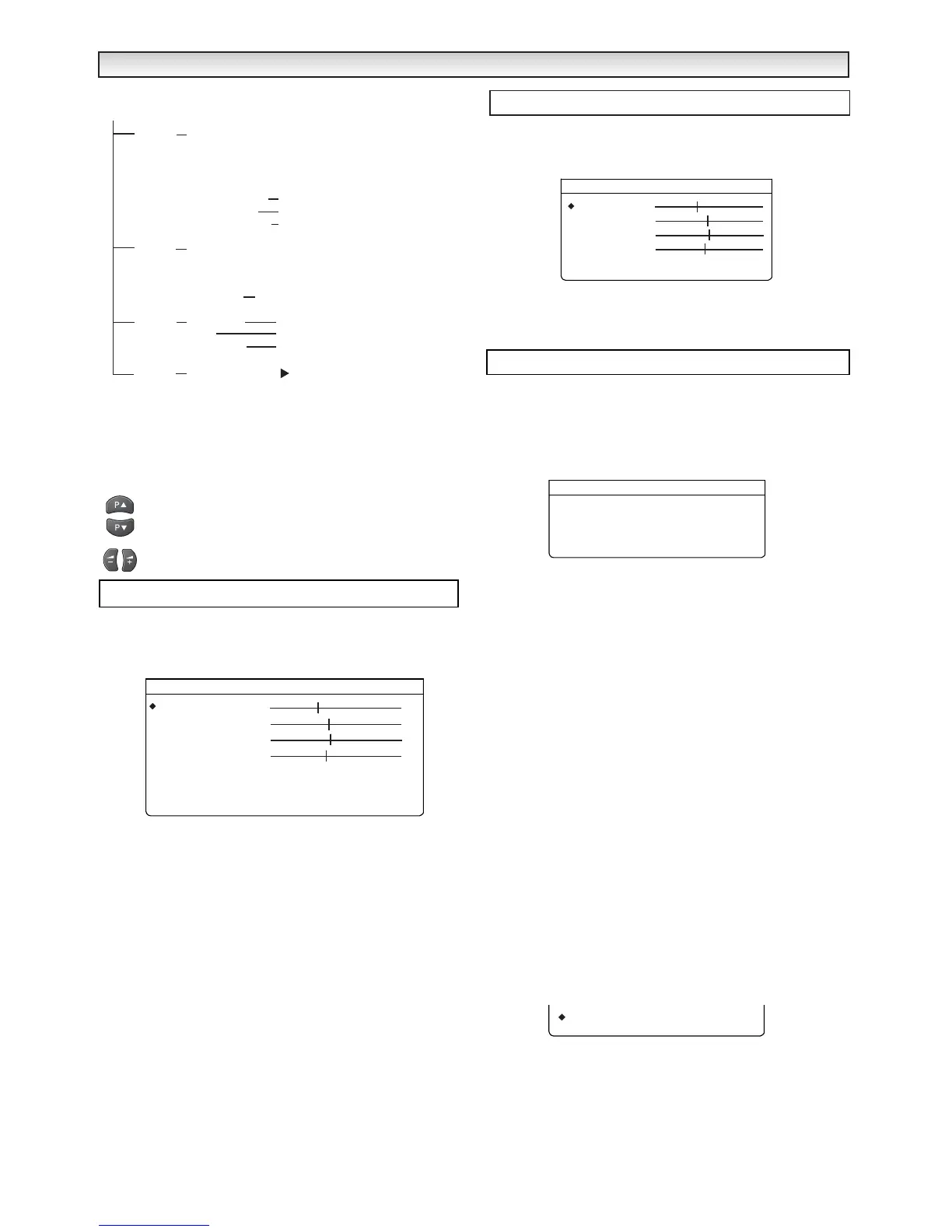5
Many of your TV’s functions are controlled through the menu function.
During the menu operation the following buttons are used.
u : To enter the menu function.
: To go back and to exit the menu function.
: To navigate up and down in the menus.
: To navigate forwards to the next screen or to acti-
vate settings.
Press the
MENU button and select Picture using the 5 or 6
buttons.
Press the
1 button to select.
Select Brightness, Contrast,Colour etc.using 5 and 6 buttons and
adjust using 1 and 2 buttons to obtain the best picture settings
for your environment.
Tint : Colour phase if NTSC equipment is detected.
Dyn. Skin tone: Makes the skin tone more realistic.
Picture Level: Rotates between your Personal settings,
Standard, Eco and Dynamic .
Text brightness : Brightness of Teletext screen Minimum /
Centre / Maximum.
Press the
MENU button repeatedly to exit.
1. Press the MENU button and select Sound using the 5 or 6
buttons.
2. Press the 1 button to select.
Select and adjust to obtain the best sound settings for your environment
using the 5, 6 and 1 , 2 buttons.
Press the MENU button repeatedly to exit.
■ Child lock
You can prevent small children from operating the TV with the front
buttons of the TV set.
Press the MENU button and select Setting using the 5 or 6 but-
tons, press the 1 button to enter.
Press the 5 or 6 button to select Child lock, select On / Off by
pressing the 1 or 2 button.
Press the MENU button repeatedly to exit.
The child lock mode will be reset to “
Off” when the TV set is switched
off with the
Mains ON/OFF ( I ) switch.
■ Setting of AV2 input mode
If you use a VCR which has S-VHS, you should connect it to AV2 and
change the AV2 menu to S-Video.
1. Press the MENU button and select Setting using the 5 or 6
button, press the 1 button to enter.
2. Press the 5 or 6 button to select AV2, select S-Video / Video
by pressing the 1 or 2 button.
Press the MENU button repeatedly to exit.
■ Off-timer setting
The Off timer will switch the TV set into the standby mode when the
selected time has elapsed.
1. Press the MENU button and select Setting using the 5 or 6
button, press the 1 button to enter.
2. Press the 5 or 6 button to select Off timer, select your
desired time by pressing the 1 or 2 button.
The time changes in 5 minute steps.The maximum time is 2:00hrs.
Once set the time will show on the screen with the remaining time for
a few seconds.
✐ If the TV set is switched off by the Mains Switch ( I ), or
4
button
on the remote control, or during Auto sort, the timer settings will be
cancelled.
MENU OPERA
MENU OPERA
TION
TION
Sound menu
Setting menu