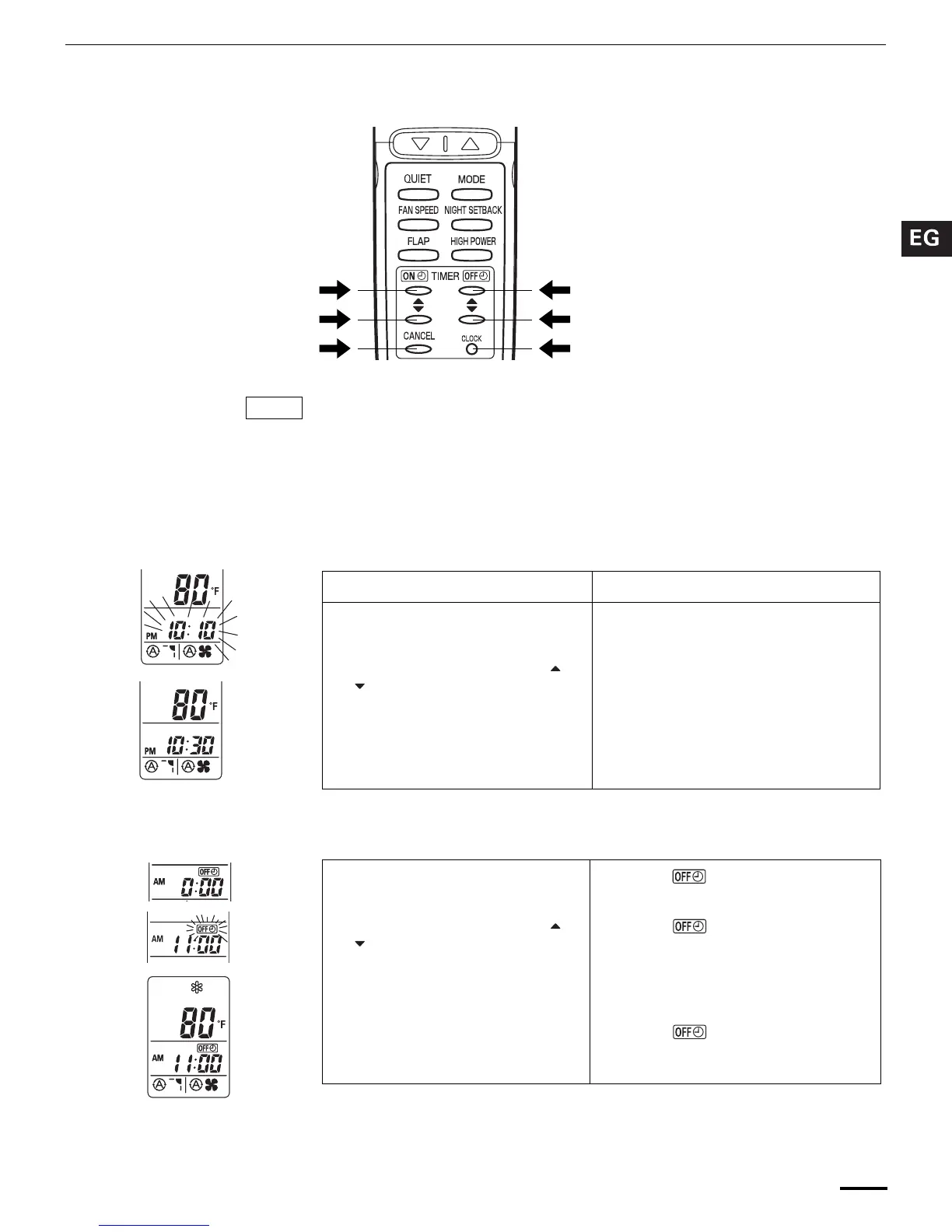17
Setting the Timer
In the descriptions below, the following settings are used for the temperature and
time indicator selector button on the bottom front section of the remote control.
• Temperature: °F
• Time: AM, PM
1. How to set the present
time
(Example) To set to 10:30 pm.
2. How to set the OFF time
(Example) To stop the air conditioner at 11:00 am.
NOTE
Operation Indication
1. Press the CLOCK button once if
the time indicator is not flashing.
The time indication alone flashes.
2. Press the Advance, Return ( ,
) button until PM 10:30 is
displayed.
The time can be set in 1-minute
increments. Holding down the button
advances the time rapidly in 10-minute
increments.
3. Press the CLOCK button again. This completes the setting of the
current time.
1. Press the OFF TIME setting
button once.
The timer indication is displayed,
and the present OFF time is shown.
2. Press the Advance, Return ( ,
) button until AM 11:00 is
displayed.
The timer indication blinks.
The time can be set in 10-minute
increments. Holding down the button
advances the time rapidly in 10-minute
increments.
3. Wait a few seconds, and then the
setting is complete.
The timer indication stops
blinking and the present time is
displayed.
OI-803-17-EG
01_KS0971_En.fm Page 17 Monday, October 17, 2005 4:17 PM
