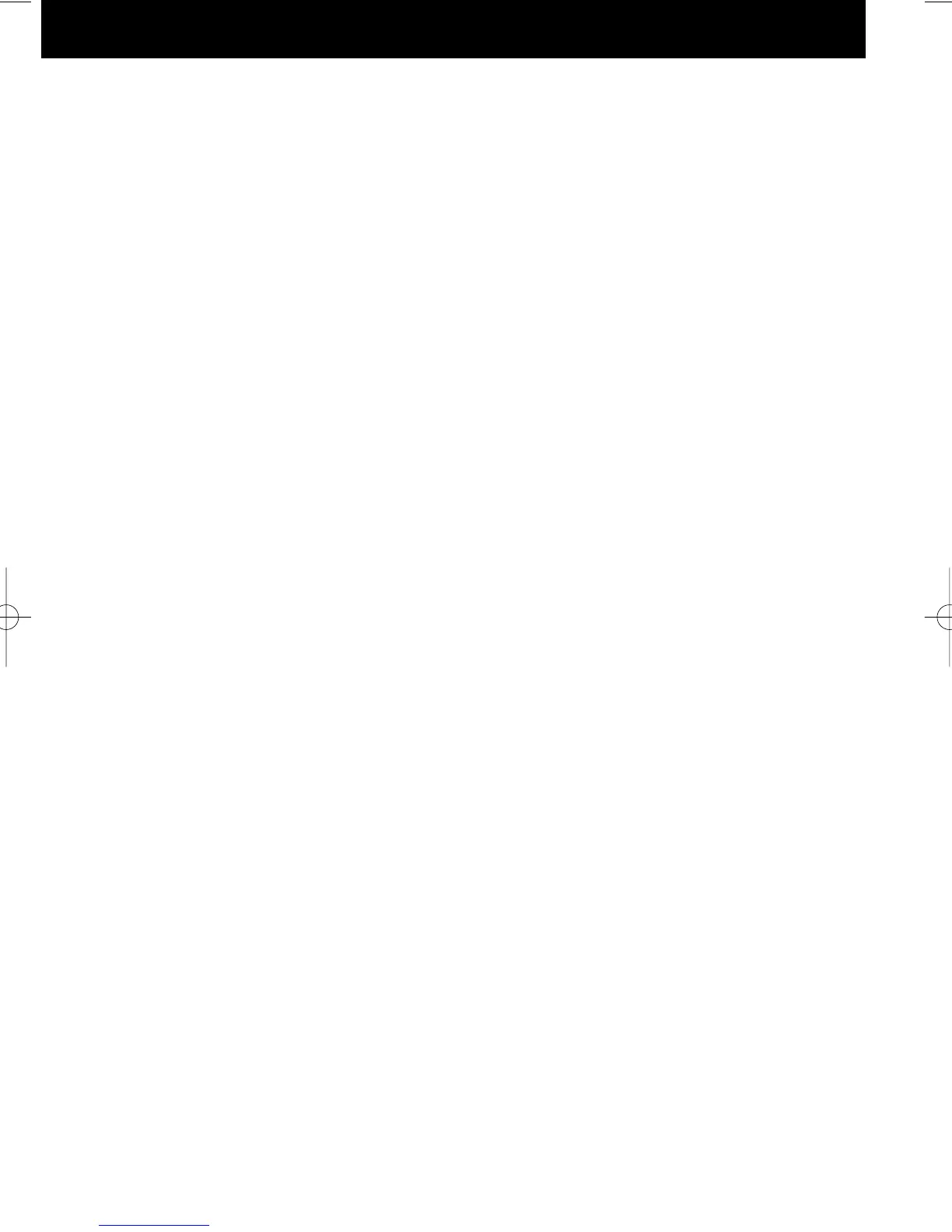19
19
Helpful hints
■ NO PICTURE, NO SOUND
● Check if TV is plugged in.
● Try a different channel, if OK, probably station trouble.
■ POOR PICTURE, SOUND OK
● Adjust BRIGHTNESS control.
● Adjust FINE TUNING control.
● Check aerial connections
■ NO COLOUR, PICTURE OK
● Adjust COLOUR control.
● Adjust FINE TUNING control.
● Is the programme in colour ?
■ WEAK PICTURE
● Check aerial connections on back of set.
● Check aerial for broken wires.
● Re-orient aerial.
■ The following faults are not caused by the receiver:
"GHOSTS"
Reflections of signals from mountains or high buildings will cause multiple images, called "Ghosts".
These abnormal conditions can be reduced to minimum by repositioning aerial or by installing a new one
suited for your area.
"INTERFERENCE"
Interference may be caused by electrical appliances, car ignition systems, etc. This should normally be
a temporary condition, but should this interference persist, contact your dealer.