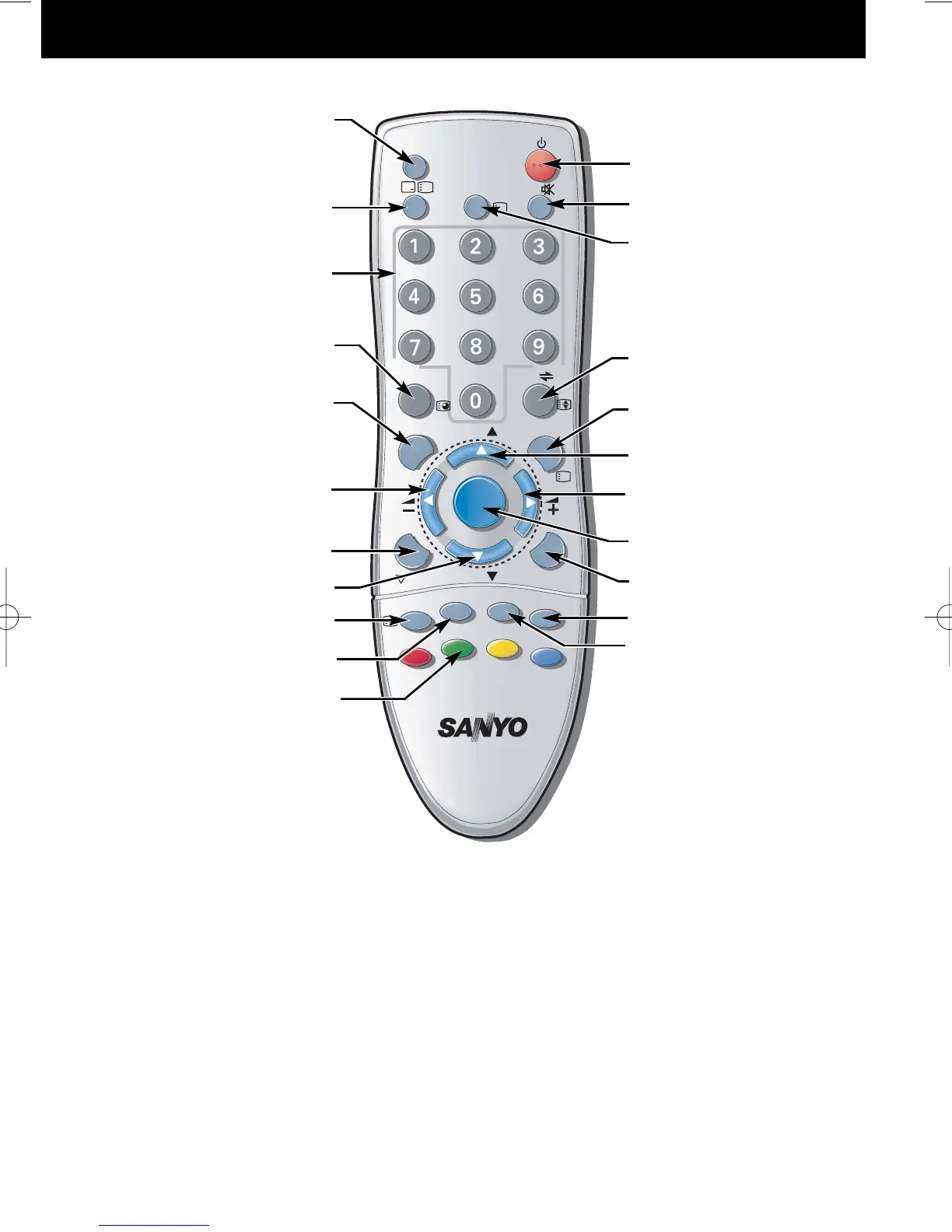S. SYS
TV/AV Selector Button
RECALL/Colour System button
NUMERIC buttons
DIGIT button
SWAP button
VOLUME (-) button
STEREO/MONO button
PROGRAMME DOWN button
POWER ON/OFF button
Sound MUTE button
TIMER button
ALTERNATE button
SOUND Mode button
PROGRAMME UP button
VOLUME (+) button
MENU button
SURROUND button
To Install Batteries Into the Remote Control
1. Remove the battery compartment cover.
2. Insert two size AA batteries (1.5 V) according to "+" and "-" polarity markings inside the battery
compartment.
3. Close the battery compartment cover.
NOTE:
When remote control doesn't work in normal or stable condition, or it can't control operation of the
TV set, replace the batteries. (exhausted batteries may leak substance detrimental to the remote
control, replace them immediately when they are weak.)
BASS button
PICTURE Mode button
SOUND System button
TEXT/TV button
GREEN button