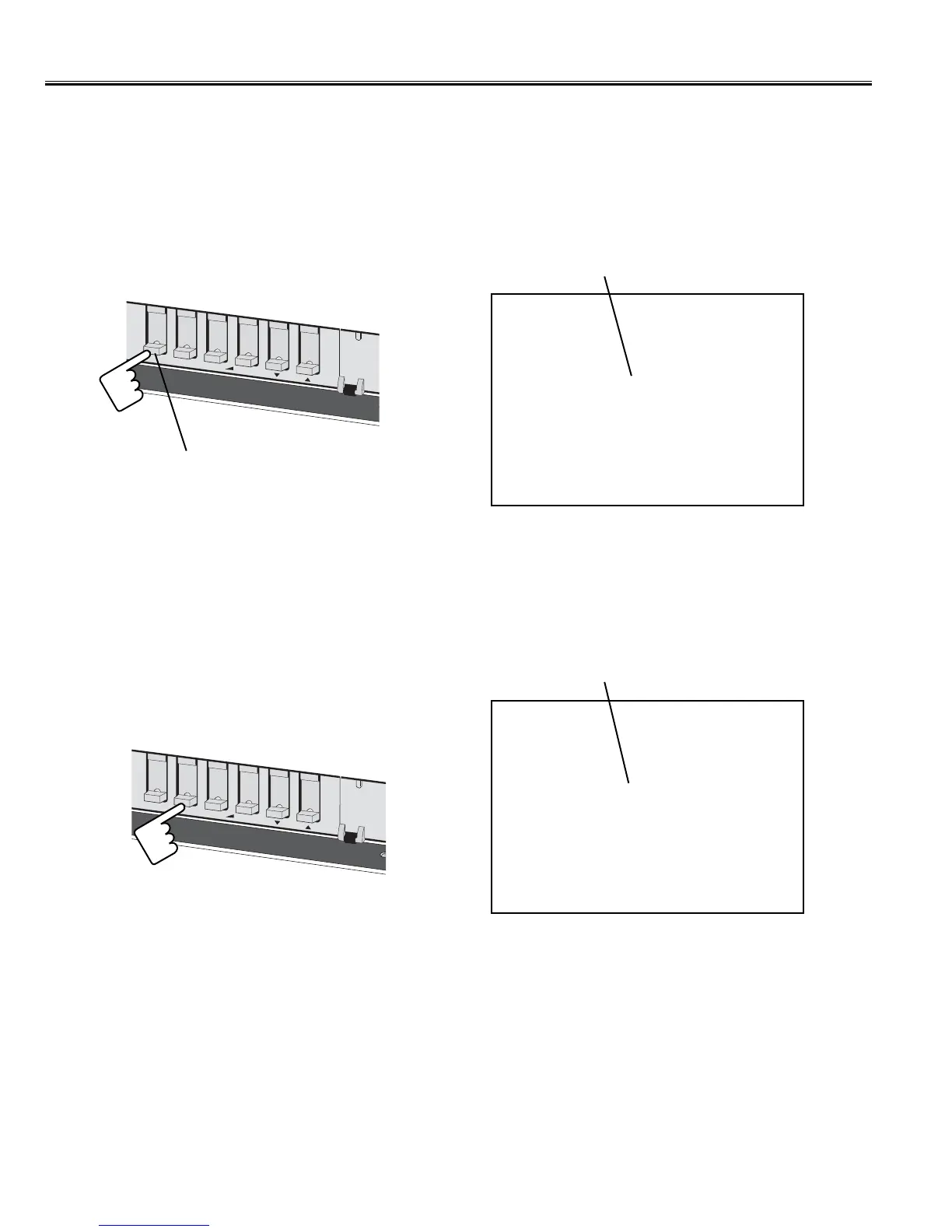-16-
Dealer Mode
MEMORY CLEAR
2. Press the Menu button on the TV set while the above On-Screen Display is still on the screen to reset all
received channel. The display will changed in red colour.
(displayed in yellow colour)
1. Press the TV/AV button on the TV set for a about 2 seconds until “MEMORY CLEAR” is displayed.
MEMORY CLEAR
(displayed in red colour)
Cautions to the dealer!!
When the TV will distributed to the market, it should be reset all received channel by following these procedure.
3. Wait for a view seconds until the TV is not receive the broadcasting signal. Then turn off the TV.
Note: When the dealer mode is executed, all received channels, picture settings and audio settings will be reset.
Press and hold for more than 2 seconds