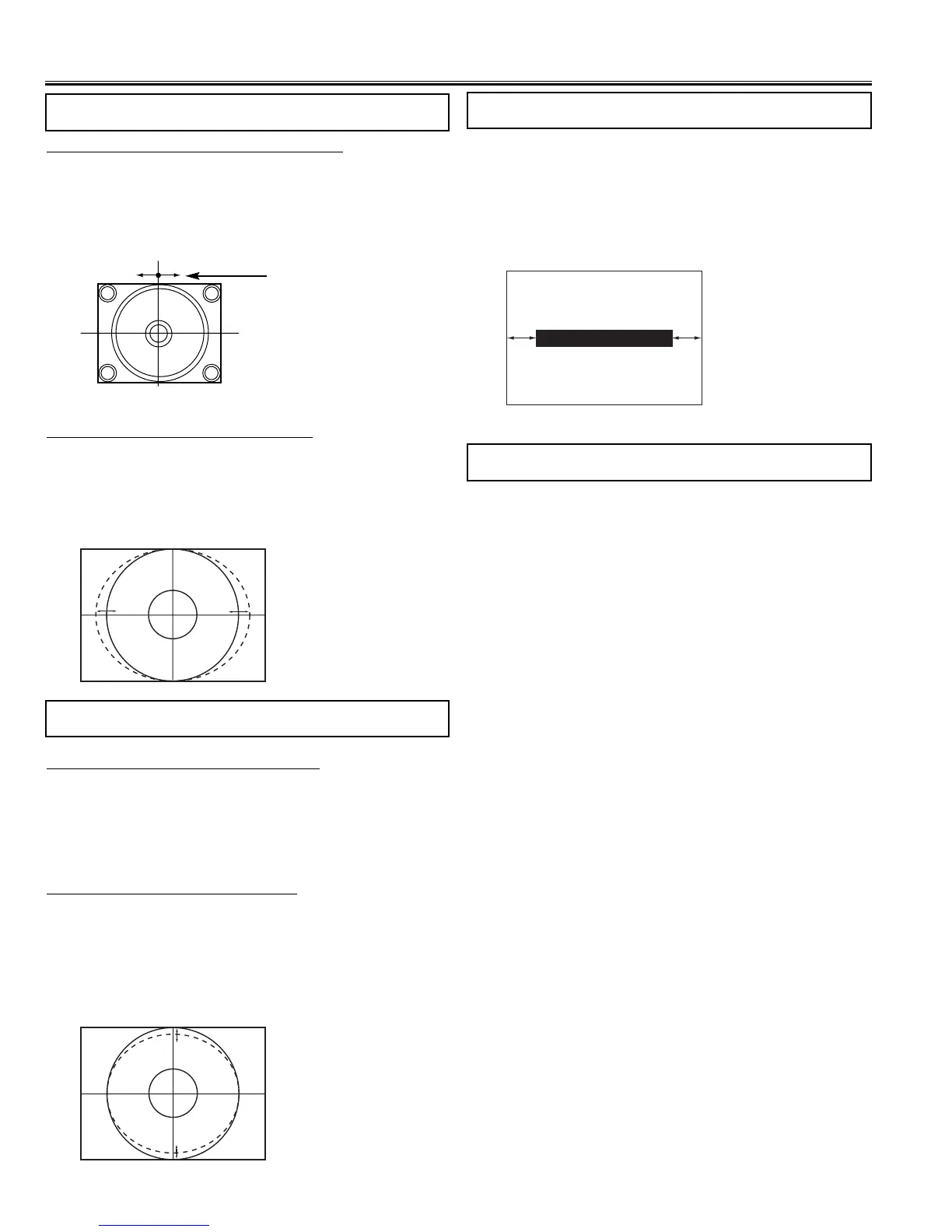-18-
Adjustments
HORIZONTAL ADJUSTMENT
HIGH-VOLTAGE CONFIRMATION
VERTICAL ADJUSTMENT
HORIZONTAL CENTRING ADJUSTMENT
(1) Receive circular pattern and set picture mode to “Dynamic”.
(2) Enter to the service mode item No. 22 “HOR.SHIFT”.
(3) Press the Volume (+) or Volume (
-
) button to adjust the hor-
izontal centre.
VERTICAL CENTRING ADJUSTMENT
(1) Receive circular pattern and set picture mode to “Dynamic”.
(2) Enter to the service mode item No. 16 “VERT.SHIFT”.
(3) Press the Volume (+) or Volume (
-
) button to adjust the ver-
tical centre.
Horizontal centre
HORIZONTAL WIDTH ADJUSTMENT
(1) Receive circular pattern and set picture mode to “Dynamic”.
(2) Enter to the service mode item No. 21 “EW WIDTH”.
(3) Press the Volume (+) or Volume (
-
) button to adjust the hor-
izontal width.
Note: +B (+140V) Voltage Check and Grayscale Adjustment must
be completed before attempting High Voltage Check.
(1) Connect high-voltage meter to the anode of CRT and the
ground.
(2) Receive circular pattern and set brightness and contrast to
max..
(3) Set controls for brightness and contrast to maximum.
(4) Confirm high voltage is within 28.0 KV and 30.0 KV at maxi
mum beam current.
(5) Eliminate the beam current by adjusting the contast and
brightness controls to minimum. Confirm high voltage does
not exceed 32 KV at zero beam current.
VERTICAL HEIGHT ADJUSTMENT
(1) Receive circular pattern and set picture mode to “Dynamic”.
(2) Enter to the service mode item No. 17 “VERT.AMPL”.
(3) Press the Volume (+) or Volume (
-
) button to adjust the ver-
tical height.
OSD POSITIONING ADJUSTMENT
(1) Receive circular pattern and set bright and Contrast to
Dynamic.
(2) Enter to the service mode and select item No. 216 “TXT-H-
POS”.
(3) Press the Volume (+) or Volume (
-
) button to adjust proper
OSD positioning. (A=B ± 10mm.)
