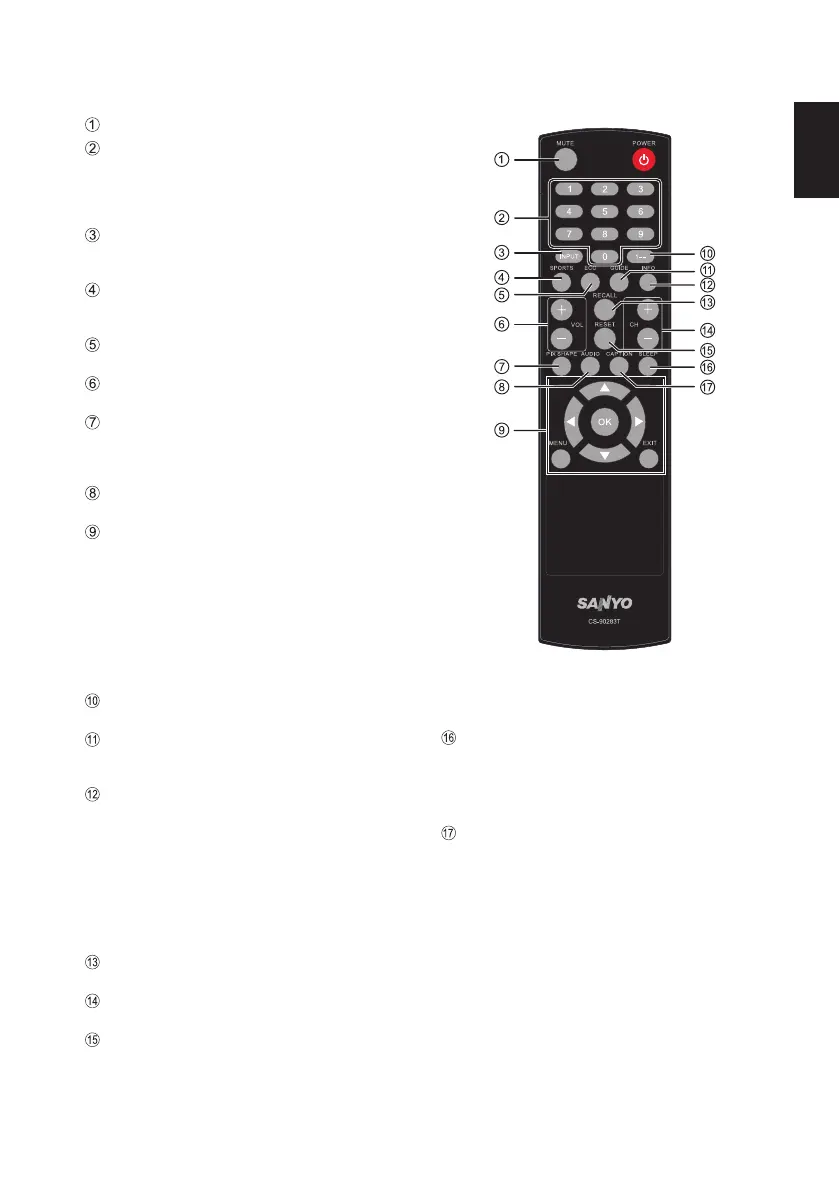9
English
MUTE Button- Press to mute or restore the sound.
Numeric Buttons- Press numeric buttons to select a
channel.
Example: Press 6 then OK button to select analog
channel A6. Press 6 then 1-- button to select digital
channel D6.
INPUT Button- Press to select the source to view: TV,
VIDEO1, VIDEO2, VIDEO3, HDMI1, HDMI2, HDMI3,
PC or USB Input.
SPORTS Button- Press to choose options Football,
Winter Sports, Marine Sports, Indoor Sports, and Off
in turn.
ECO Button - Press to select Energy saving mode
options Off, ECO1, ECO2, and ECO3 in turn.
Volume Up / Down (VOL+ / - )Buttons- Press to
decrease or increase the audio volume.
PIX SHAPE Button- Press to choose options Stan-
dard, WaterGlass, Zoom1, Full and Zoom2. Available
options depend on the signal and the aspect ratio of
the broadcast.
AUDIO Button- Press to select the desired audio
mode, if available.
MENU- Press to display on-screen menu.
CURSOR▲(up)▼(down)Buttons-Pressthese
buttons to move the cursor up and down.
CURSOR◄(left)►(right)Buttons-Press hesebut-
tons to move the cursor left and right.
OK Button - Press to select an option from the menu,
when required.
EXIT Button - Press to exit from the menu.
1-- Button - Press numeric button then press this but-
ton to select digital channel.
GUIDE Button- Press to show the information window
about the current channel on your HDTV screen.( only
for digital channels).
INFO Button- Press to display channel information
banner.
Digital Banner may contain: Channel Number, CC
State, Channel Title, Video Resolution, Video Ratio,
Signal Strength, Digital Sound information and Pro-
gram Rating.
Analog Banner may contain: Channel Number, CC
State, Channel Title, Video Resolution, Analog Sound
information, and Program Rating.
RECALL Button- Press to switch to the last channel
or input source.
Channel Up / Down (CH+ / - ) Buttons- Press to
switch to the last or next channel.
RESET Button - Press this button to display RESET
menu. If you execute RESET function, the TV will
clear all customized settings.
REMOTE CONTROL OPERATION
NOTE : The Channel Scan Memory database will be
reset to default (all analog channel enabled). You will
need to execute Channel Scan after RESET.
SLEEP Button- Press this button to set Off Timer
function among
Off, 30 min, 60 min, 90 min, 120 min,
150 min and 180 min.
NOTE : The Off Timer will be canceled when the TV is
turned off or when a power failure occurs.
CAPTION Button- Press this button to switch CC
mode among “Off“, “CC Display“ and “Muted=On“.
Digital Captions can be changed through the SYSTEM
CC Stytle Settings from menu.