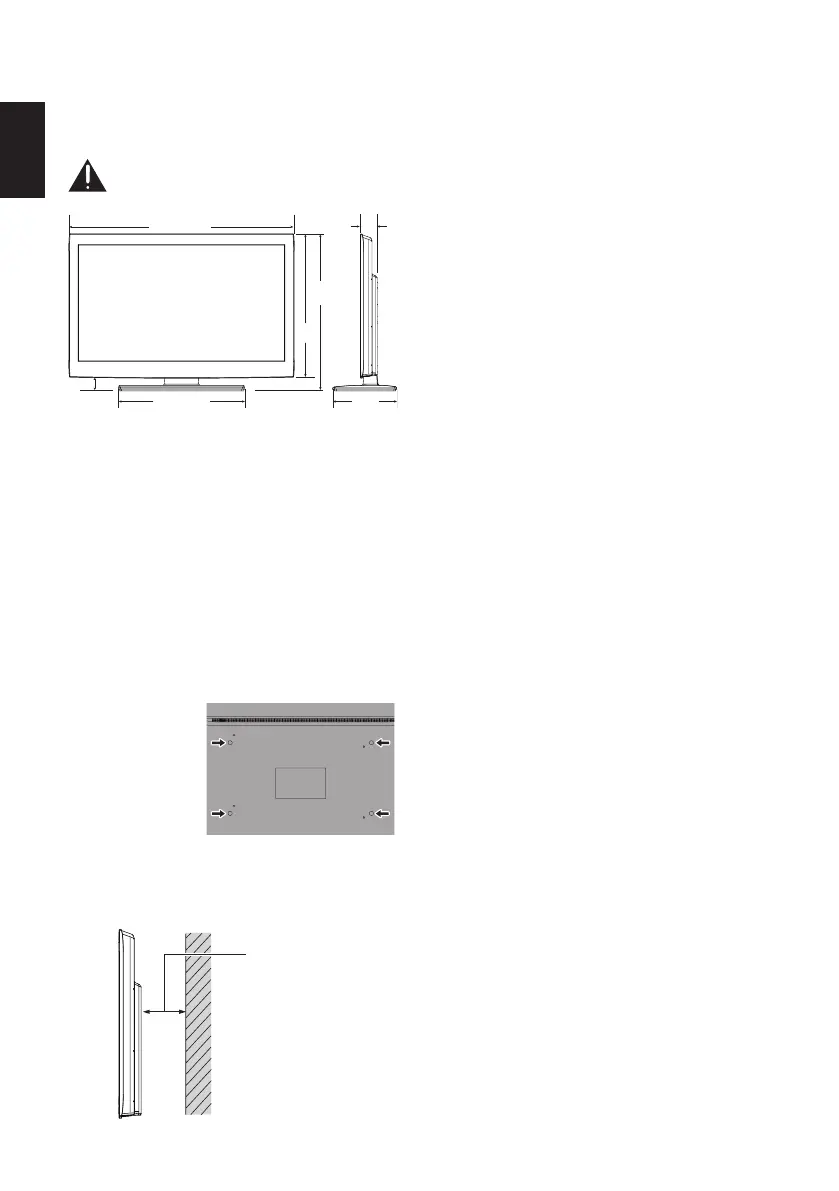6
English
POSITIONING THE LCD HDTV
Always use a firm-flat surface when positioning
your HDTV. Do not position the unit in a confined
area. Allow adequate space for proper ventilation.
4
14.9
52.3
29.3
3
33.5
36.5
NOTE: All dimensions are in inches.
* Diagonal screen: 54.6 inches
WALL MOUNTING
(OPTIONAL)
Use the screws that are threaded into the stand-
mounting inserts on the back of your HDTV to secure it
to a wall mounting kit.
NOTE: 1. Wall Mounting kit is not supplied.
2. Wall mounting kit shall be able to sustain at least 3
times of set weight.
VESA standard interface:
TV 200 x 400mm
Wall Mounting Inserts
Mounting screws measurements:
55” TV
M8 Diameter, Length - 13mm (min.); 16mm (max.)
Wall
•
(60mm)
INSTALLATION