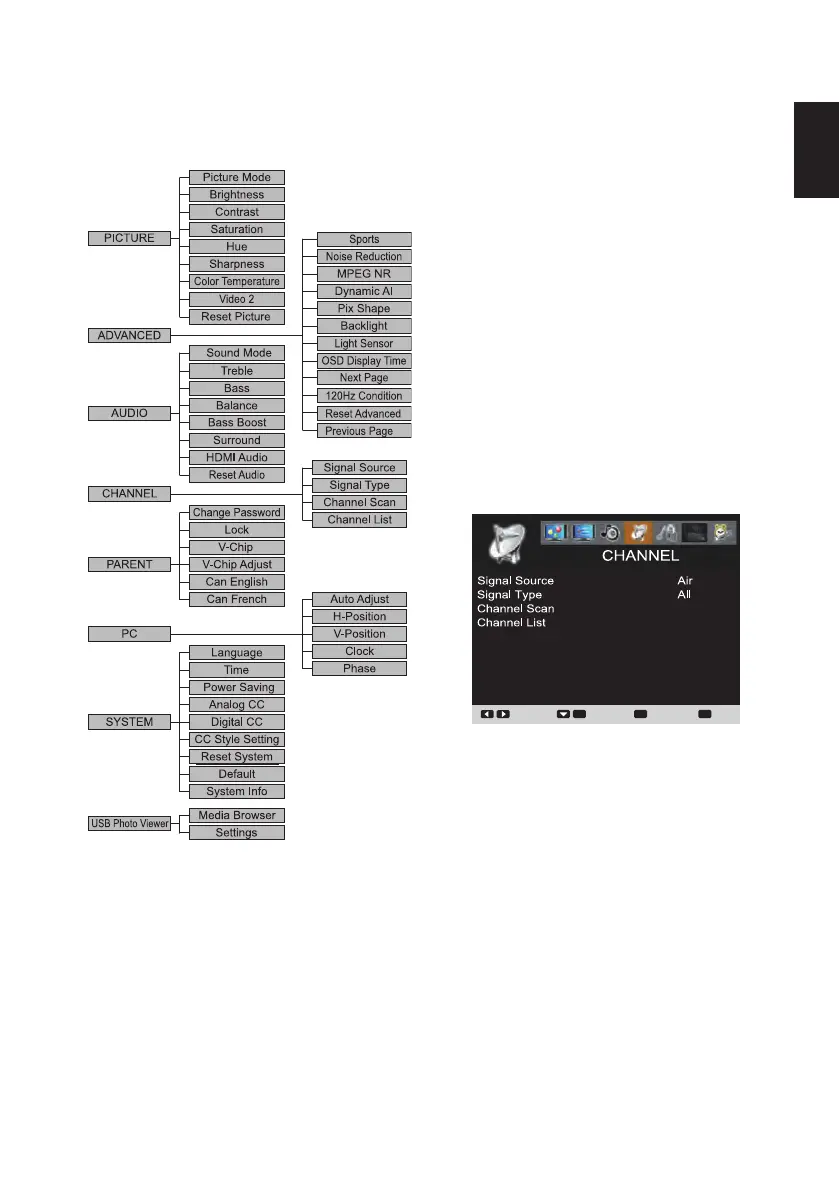15
English
MENU NAVIGATION MAP
MAIN MENU SUB-MENU OPTIONS
CHANNEL ADJUSTMENT
SIGNAL SOURCE OPERATION
There are two categories:
●
Air
●
Cable
AIR(Antenna) Search:
It will search for analog and digital
channels that are broadcasted over-the-air.
Cable Search
: It looks for analog cable channels and
unscrambled (Clear QAM) digital cable channels.
1
Press the MENU button on the remote control to
display the Main menu. Use the CURSOR ◄and►
buttons to highlight CHANNEL. Press the OK button.
2
Highlight Air or Cable.
Press the OK button.
3
Use the CURSOR ▲ and ▼ buttons to highlight
All.
Press the OK button.
(A red hook will appear
beside the selected item).
4
Use the CURSOR ▲ and ▼ buttons to highlight
Channel Scan.
Press the OK button.
Choose the
Scan to start the channel scanning.
Move Enter Return Exit
OK
MENU
EXIT
ON-SCREEN MENU OPERATION