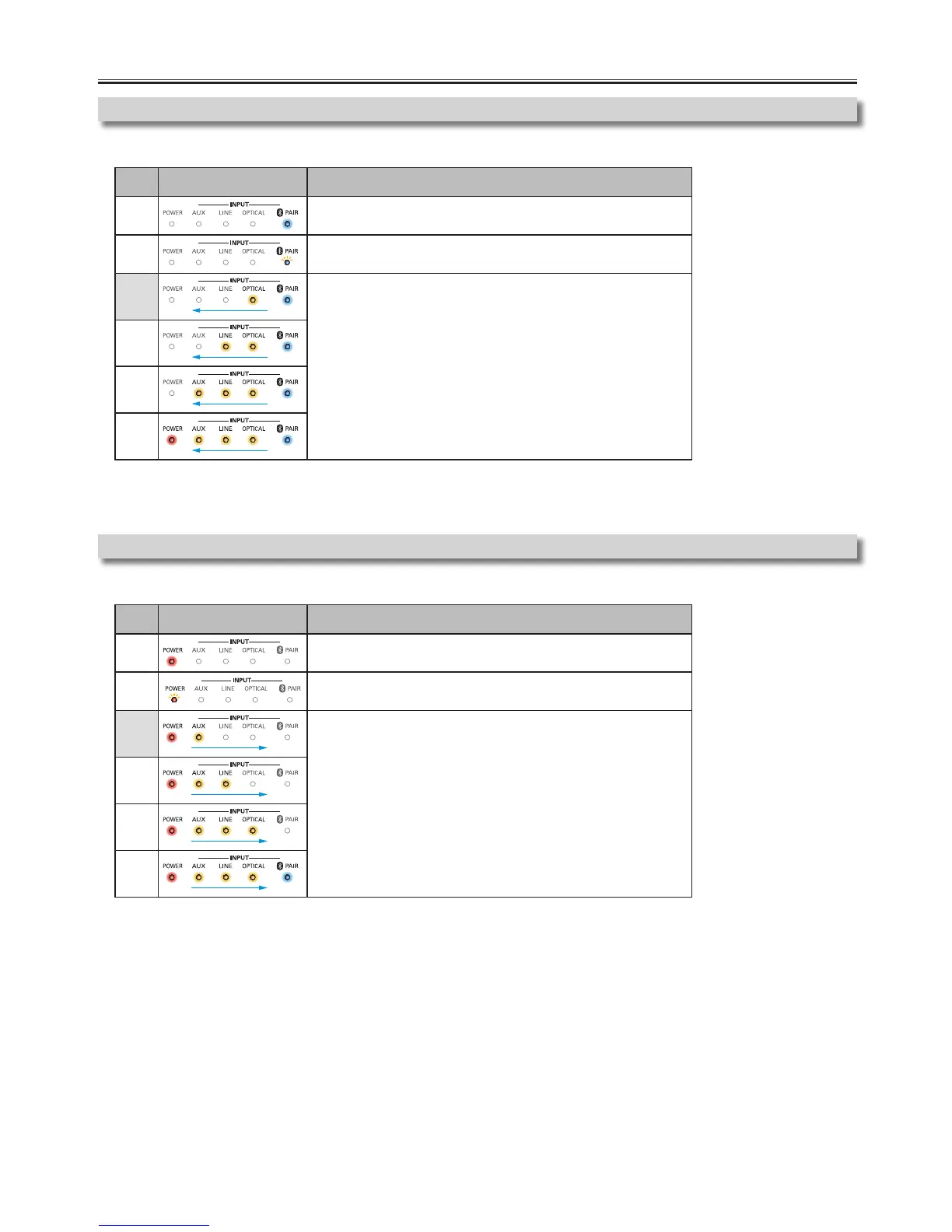–
12
–
EN
Adjusting TREBLE and BASS level
1) To increase or decrease the level, press TREBLE K / L on remote control.
Level LED display
Behavior
-
2
Lights up for 3 seconds
-
1
Flashes 3 times
0
Moves from right to left 3 times (default: level
±
0)
+
1
+
2
+
3
1) To increase or decrease the level, press BASS K / L on remote control.
Level LED display
Behavior
-
2
Lights up for 3 seconds
-
1
Flashes 3 times
0
Moves from left to right 3 times (default: level
±
0)
+
1
+
2
+
3
Adjusting the higher-pitched sound level: TREBLE (default: level ± 0)
Adjusting the lower-pitched sound level: BASS (default: level ± 0)
