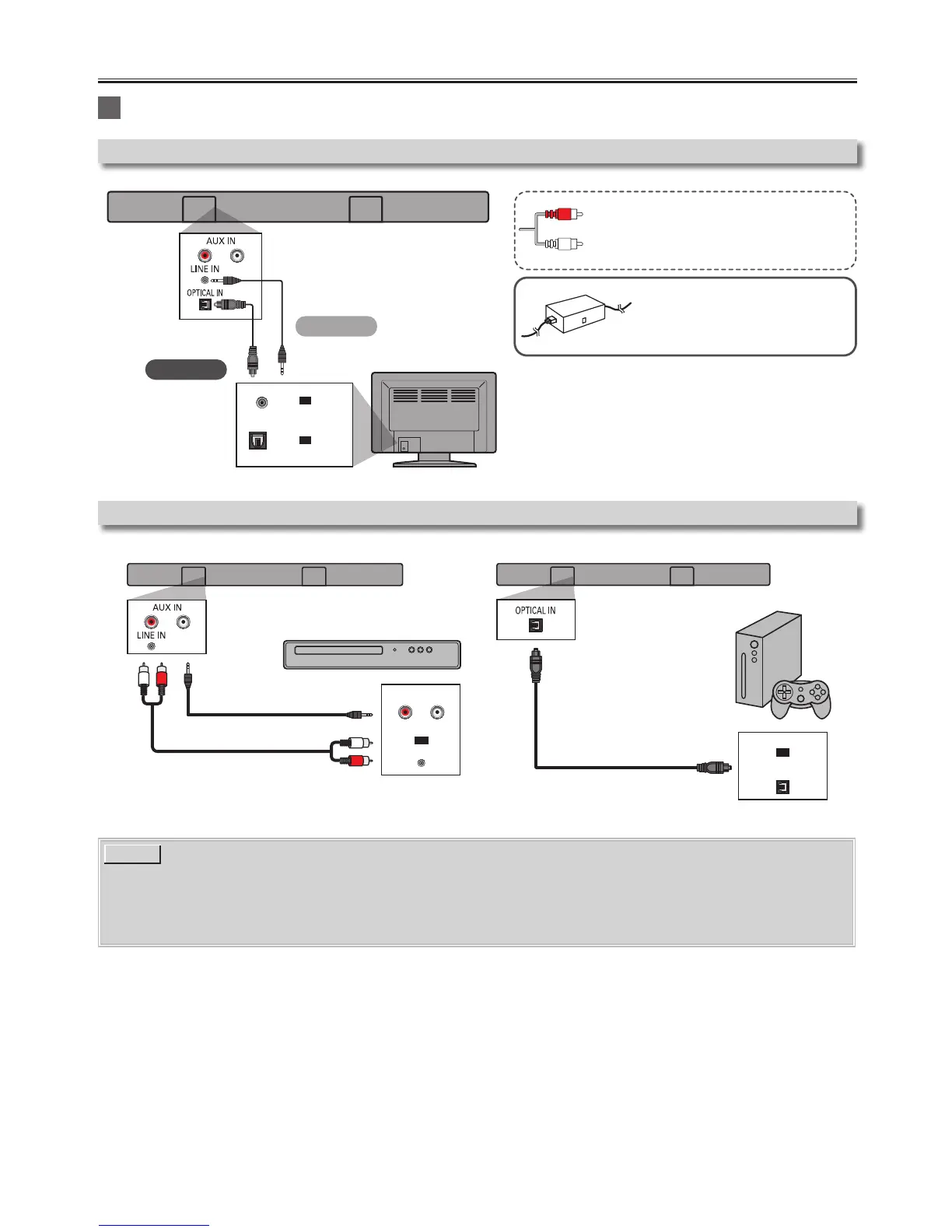–
7
–
EN
1
Connect to a device
Connect to TV
Line-in Cable
OPTICAL Cable
(not supplied)
AUDIO OUTPUT
OPTICAL OUTPUT
DIGITAL AUDIO OUT
(OPTICAL)
HEADPHONE
or
or
If your TV does not have audio outputs shown
left, to connect the Soundbar directly to your
other devices (Blu-ray player, game system,
etc.) see your device’s user manual.
Use a Coaxial (RCA) to Optical Toslink
Digital Audio Converter (not supplied)
for our Soundbar which only has an
optical input.
BEST
GOOD
Connect audio from other device
Audio cable (not supplied)
Line in cable (supplied)
AUDIO OUT
AUDIO OUTPUT
HEADPHONE
or
OPTICAL Cable (not supplied)
OPTICAL OUTPUT
DIGITAL AUDIO OUT
(OPTICAL)
or
NOTE
• Make sure the unit is Turned Off when connecting.
• Check whether the connection for all cables are connected tightly.
• If you connect with a Line-in cable, make sure the volume for the headphone output is appropriate for the Soundbar input. If the Line-
in volume is too soft, the Soundbar may not output sounds with appropriate volume.
• If a line-in / optical connection fails, check the audio settings on the TV.
Connections
