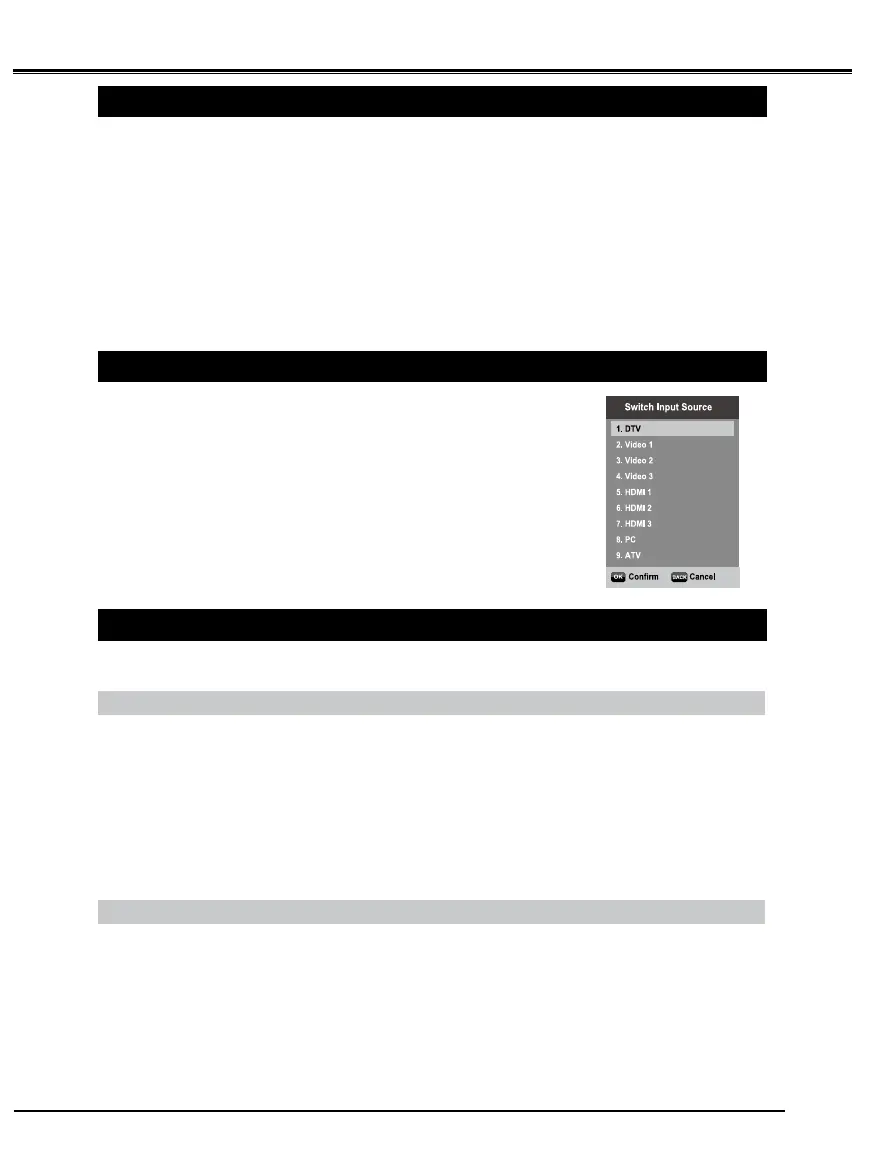15
BASIC OPERATION
TURNING ON/OFF LCD TV
1
!
Complete the peripheral connections before turning on LCD TV. (Please refer to “CONNECTING LCD
TV”.)
2
!
Connect LCD TV ‘s AC Power Cord into an AC outlet.
3
!
Press POWER ON/OFF button on Side Controls of LCD TV or on Remote Control to turn it ON. The
POWER indicator will light up (green). Press POWER ON/OFF button again to shift it to stand-by status,
the POWER indicator will become red.
NO SIGNAL SHUT OFF
This TV set incorporates the NO SIGNAL SHUT OFF function. If no signal is input in TV mode, “OFF 00:15”
will display for about 15 minutes and TV will be turned off automatically.
SELECTING INPUT SOURCE
Select mode “DTV”, “VIDEO 1”, “VIDEO 2”, “VIDEO 3”, “HDMI 1”,“HDMI 2”,
“HDMI 3”,“PC”,“ATV”, by pressing INPUT button on Remote Control or on Side
Controls.
CHANNEL SELECTION
There are 256 channels can be selected on the LCD TV.
DIRECT SELECTION
For direct access to program using the (0-9) numeric button.
1) For selection of channel position 0-9. Example: For channel position 8, press the “8”button.
2) For selection of channel position 10 - 99. For channel position 25, press the DIGIT button to display “- -”,
then press “2” and “5” buttons.
3) For selection of channel position 100 - 199. For channel position 125, press the DIGIT button twice to
display “1 “, then press “2” and “5” buttons.
4) For selection of channel position 200 - 255. For channel position 235, press the DIGIT button three times
to display “2 “, then press “3” and “5” buttons.
CHANNEL UP/DOWN
3UHVV32,17ŸźEXWWRQVRQ6LGH&RQWUROVRURQ5HPRWH&RQWUROVWRVHOHFWSURJUDPV
Ɣ3UHVV32,17ŸEXWWRQWRVHOHFWQH[WFKDQQHO
Ɣ3UHVV32,17źEXWWRQWRVHOHFWSUHYLRXVFKDQQHO