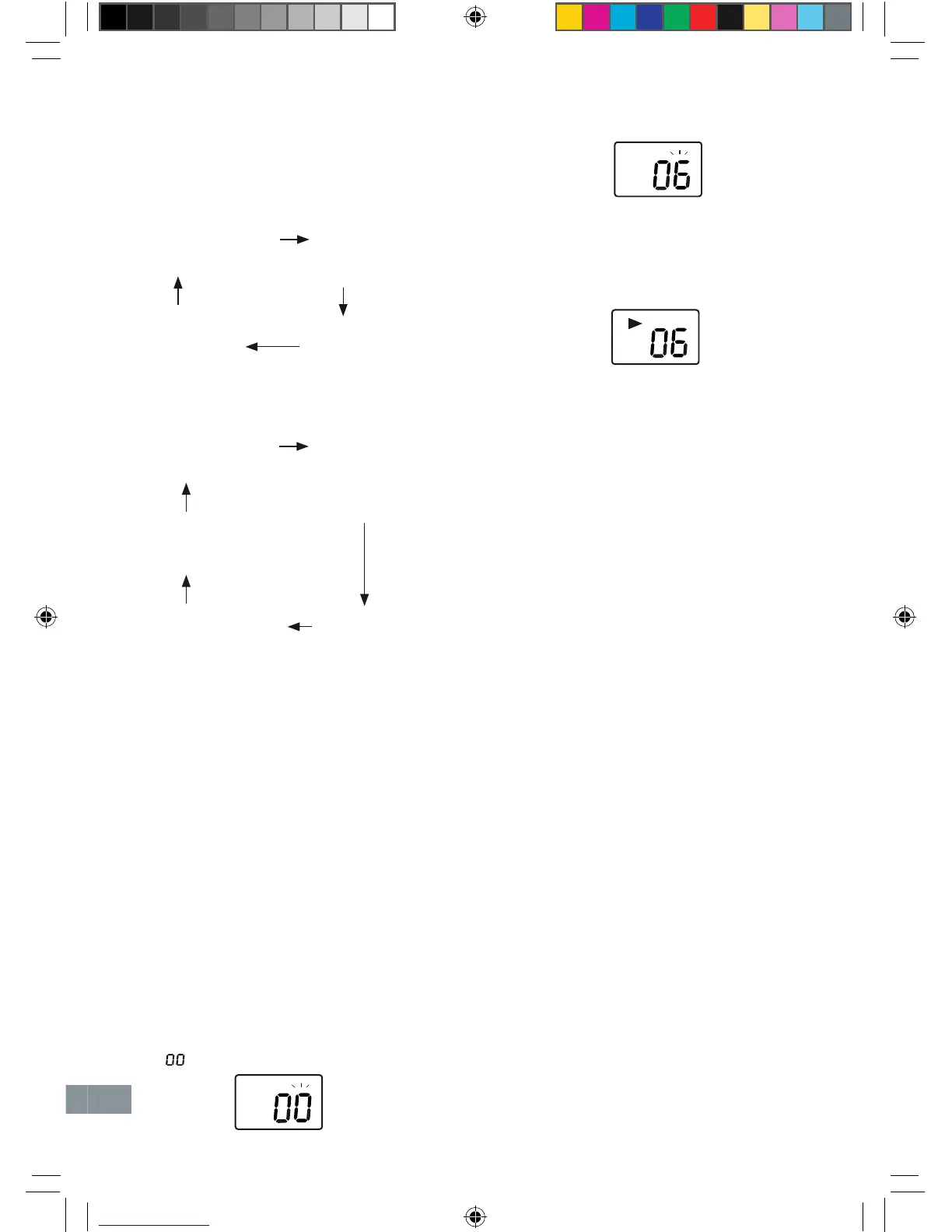Various playing mode
Press the REPEAT/RANDOM button repeatedly
to select a various play mode available. Each
time the button is pressed, the mode changes
as shown below:
PROGRAMMED PLAY
Up to 32 tracks on a disc can be programmed for
play in any order.
- To begin the programming procedure, set
FUNCTION switch to “CD/USB” first.
- The same track can be programmed more
than once.
- Load a disc that you want to programme be-
fore starting programmed play.
1. Press the STOP n button if necessary.
2. Press the MEMORY/FOLDER button, the
“P01” and “MEMORY” appear briefly, then
“ ” appears and “MEMORY” blinks.
3. Select a track by using the f
/FILE-
or
FILE+/ e button.
4. Press the MEMORY/FOLDER button.
5. Repeat steps 3 - 4 to programme addition-
al tracks.
6. Press the PLAY/PAUSE i button to start
playback. “MEMORY” remains lit.
When all programmed tracks have been
played, the player stops automatically.
- The programme contents are retained
in memory.
- Any attempt to programme more than 32
tracks will result in “FUL” appears and
discontinuous of the programming.
- To cancel programmed play, press the STOP
n button twice during play.
Checking the programme
In stop mode when MEMORY remains lit, press
the MEMORY/FOLDER button repeatedly,
the programmed details sequentially appear
on the display.
Changing a programme
To add a new track to a programme:
1. In the stop mode, press the MEMORY/FOLD-
ER button repeatedly until last programme
number is displayed.
2. Select a track as explained above.
3. Press the MEMORY/FOLDER button.
To change a track:
1. In the stop mode, press the MEMORY/FOLD-
ER button repeatedly until the track number
to be replaced is displayed.
2. Select a track as explained above.
3. Press the MEMORY/FOLDER button.
Note:
Programmed details cannot be partially deleted
or inserted.
[CD]
“REPEAT 1” appears “REPEAT ALL”
(Repeat one track) appears
(Repeat all tracks)
“RANDOM” appears
(All tracks on the disc
are played back in
random order.)
Released
(Normal play)
[MP3 CD] [USB]
“REPEAT 1” appears
(Repeat one track)
“REPEAT FOLDER”
appears
(Repeat all tracks in
the folder)
“REPEAT ALL ”
appears
(Repeat all tracks)
“RANDOM” appears
(All tracks on the disc
are played back in
random order.)
Released
(Normal play)
Note:
Random play will not be selected during pro-
grammed playback.
