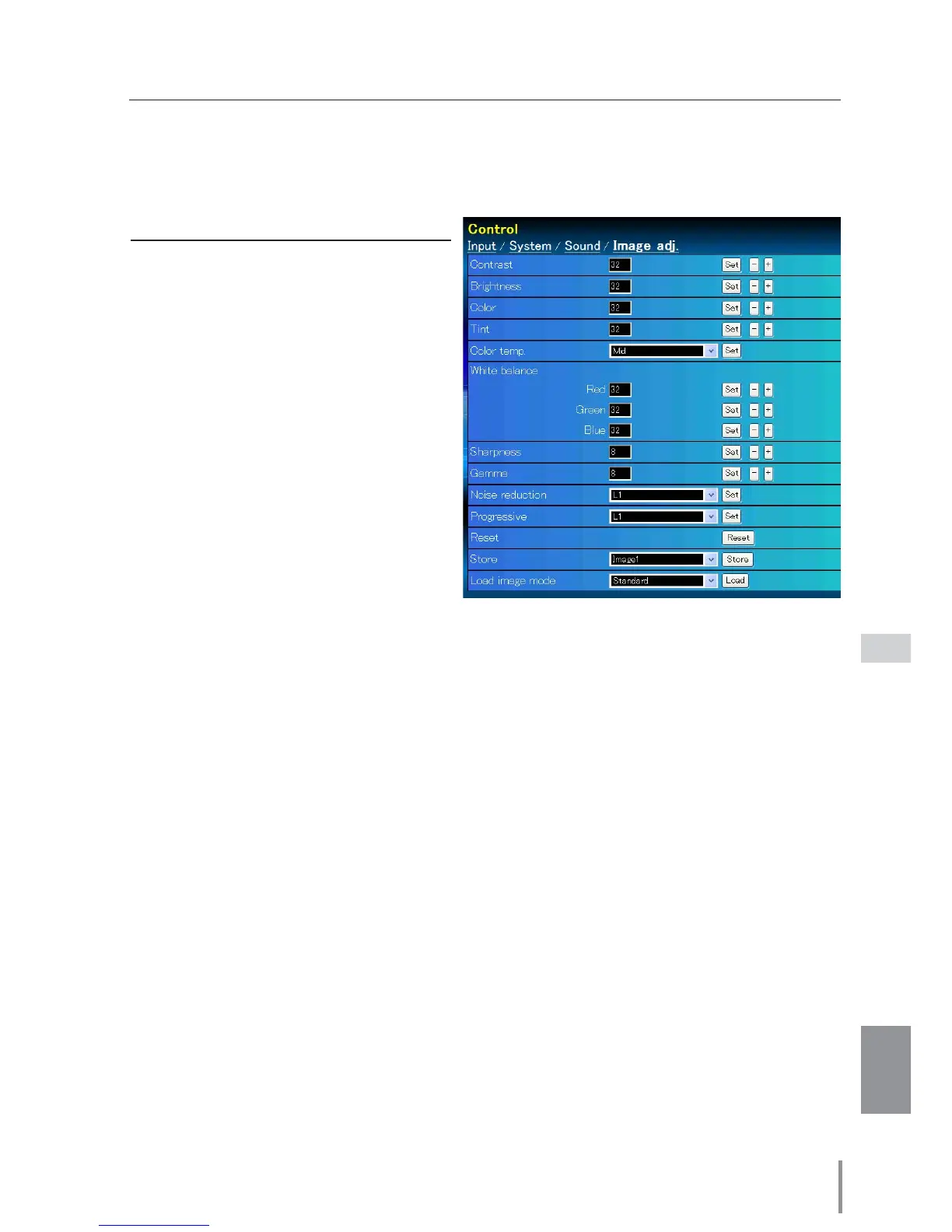39
ENGLISH
Item Description
Contrast.............................. Adjusts picture con-
trast (0~ 63)
Brightness ......................... Adjusts picture bright-
ness (0~ 63)
Color...................................... Adjusts picture color
saturation (0~ 63)
Tint ......................................... Adjusts picture hue
(0~ 63)
Color temp........................
Sets a color tem-
perature mode. {X Low,
Low, Mid, High, Adj.,
Blackboard(Green),
Colorboard}
White balance
Red, Green, Blue ..... Adjusts each white
balance respectively.
(0~ 63)
* When changing the value of the
white balance, the color temp.
indicates "User".
Sharpness................................Adjusts picture sharpness. (0~ 15)
Gamma..........................................
Adjusts brightness of darker part of the picture. (
0~ 15)
Noise reduction
................ Switches noise reduction mode (OFF, L1, L2)
Progressive
............................ Switches progressive mode (OFF, L1, L2, Film)
Reset............................................Resets the Image adjustment to previous levels.
Store............................................Stores the Image adjustment values. Select an item [Image1 - Image4] from
the pull-down menu and click Store button.
Load image mode.............Loads the Image mode. Select an image mode from the pull-down menu
and click Load button. {Dynamic, Standard, Real, Cinema, Blackboard(Green),
Colorboard, Image1 - Image4}
Image adj.
This function is to adjust the projected picture image and save the image mode. To store
the adjusted value, click Store button, and to load the adjusted value, click Load button.
Control