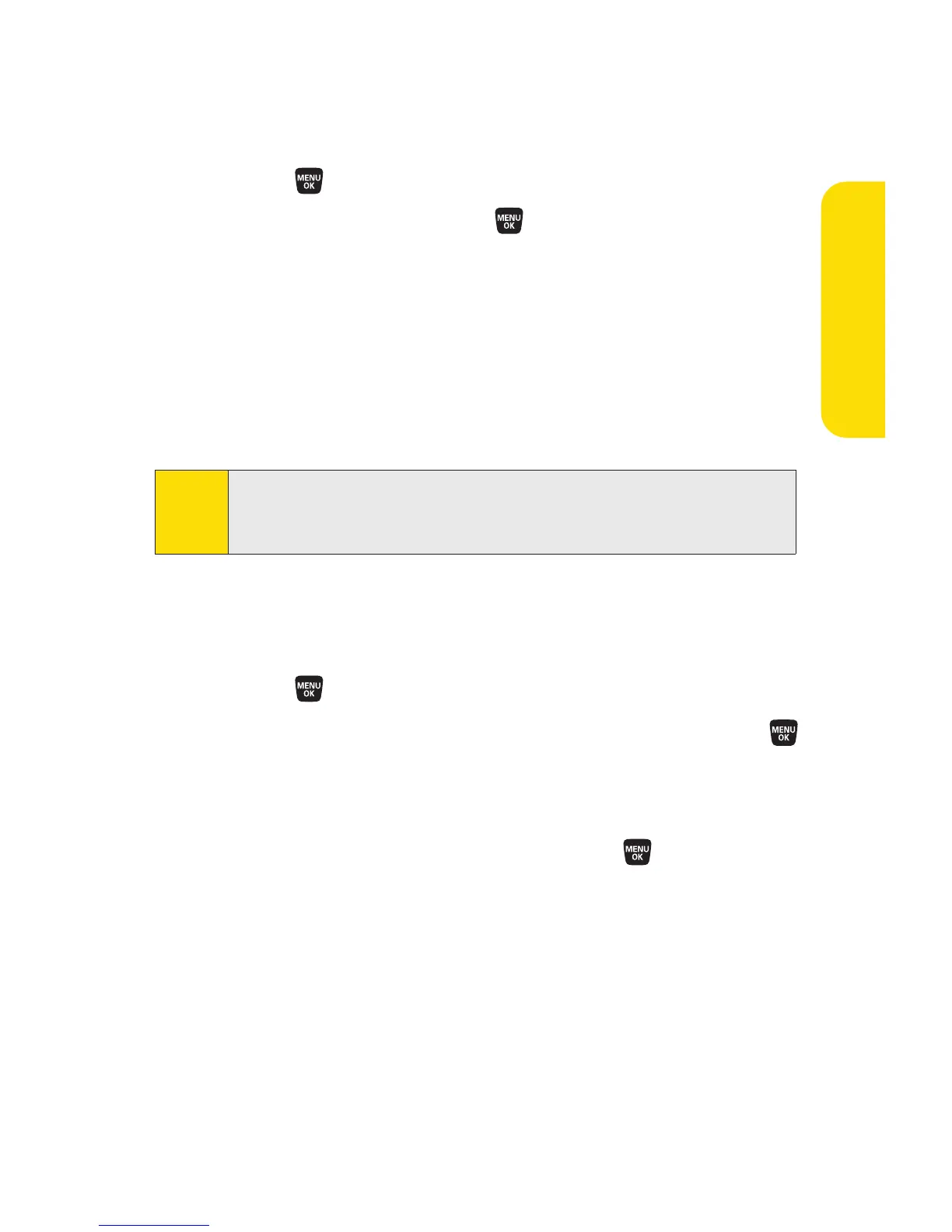Section 2H: Using Your Phone’s Voice Services 133
Programming Voice Dial Tags
To program a voice dial tag:
1. Select >Contacts > Find/Add Entry.
2. Select a contact and press .
3. Select a phone number, and then select Options (right
softkey)
>Set Voice Tag > Add.
4. You will be prompted to say the name you want to
program. Say the name after the beep.
5. Respond to the prompt by repeating the name after the
beep. (The display shows “Voice Tag Recorded.”)
Reviewing Voice Dial Tags
To reviewvoicedial tags:
1. Select >Contacts > Find/Add Entry .
2. Select a voice dial entry you want to review and press .
3. Select the voice dial entry and press Options (right
softkey)
>SetVoice Tag.
4. Select an option, highlight it and press .
Tip:
Record voice dial tags in a quiet environment and without
the aid of an accessory (for example, a headset or hands-free
car kit).
Voice Services
