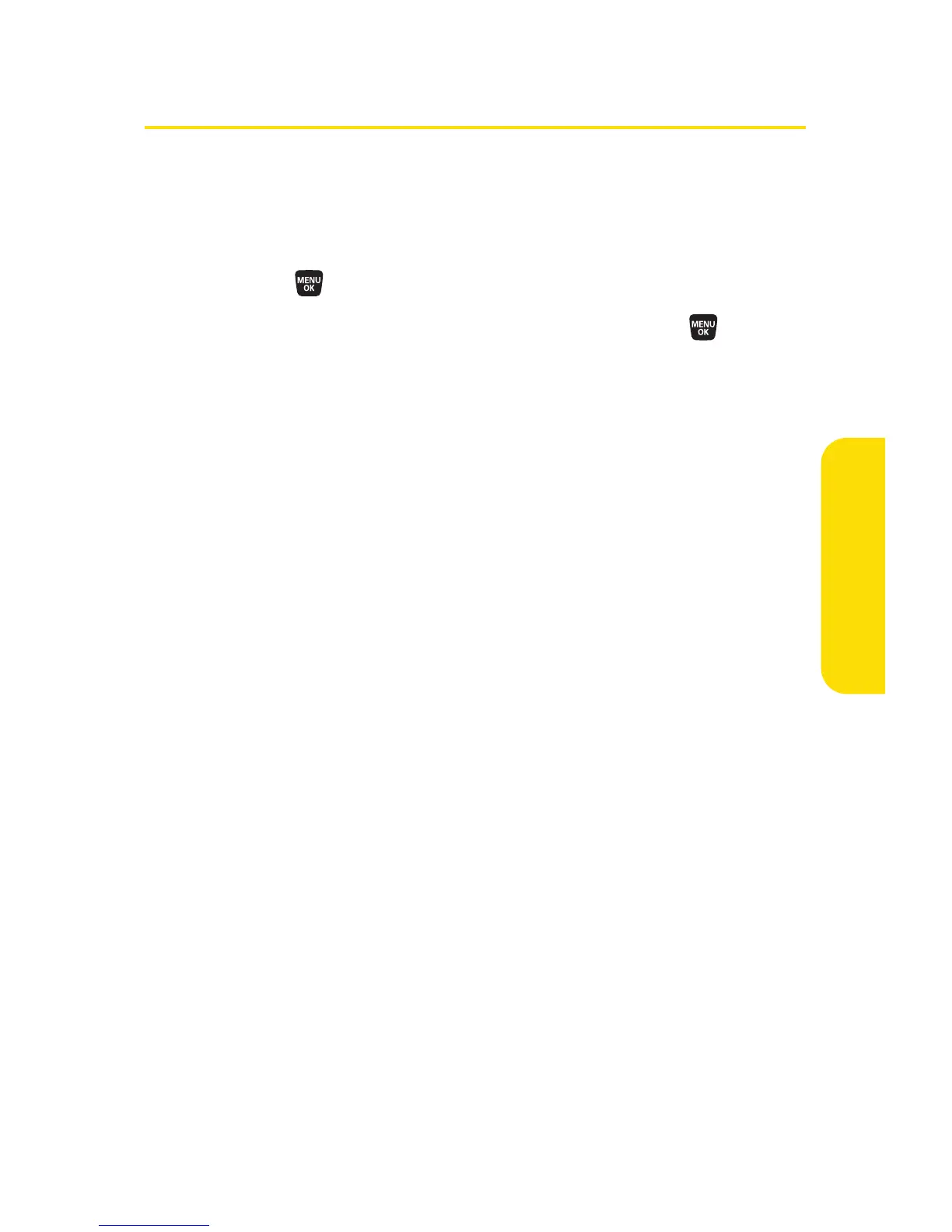Section 2J: Using the Built-in Camera 171
Using the Settings & Info Menu
The Settings & Info menu allows you to set up many of the
settings of your phone’s picture’s function.
To access the settings and info menu:
1. Select >Pictures > Settings & Info.
2. Select one of the following options and press .
n
Auto Delete to erase automatically the pictures you
have uploaded to your online Sprint Picture Mail
account from your phone.
n
Status Bar to select whether to display the
information bar for the pictures.
n
SlideshowIntvl to set the slideshow interval time.
n
Account Info to view your account information.
Camera
