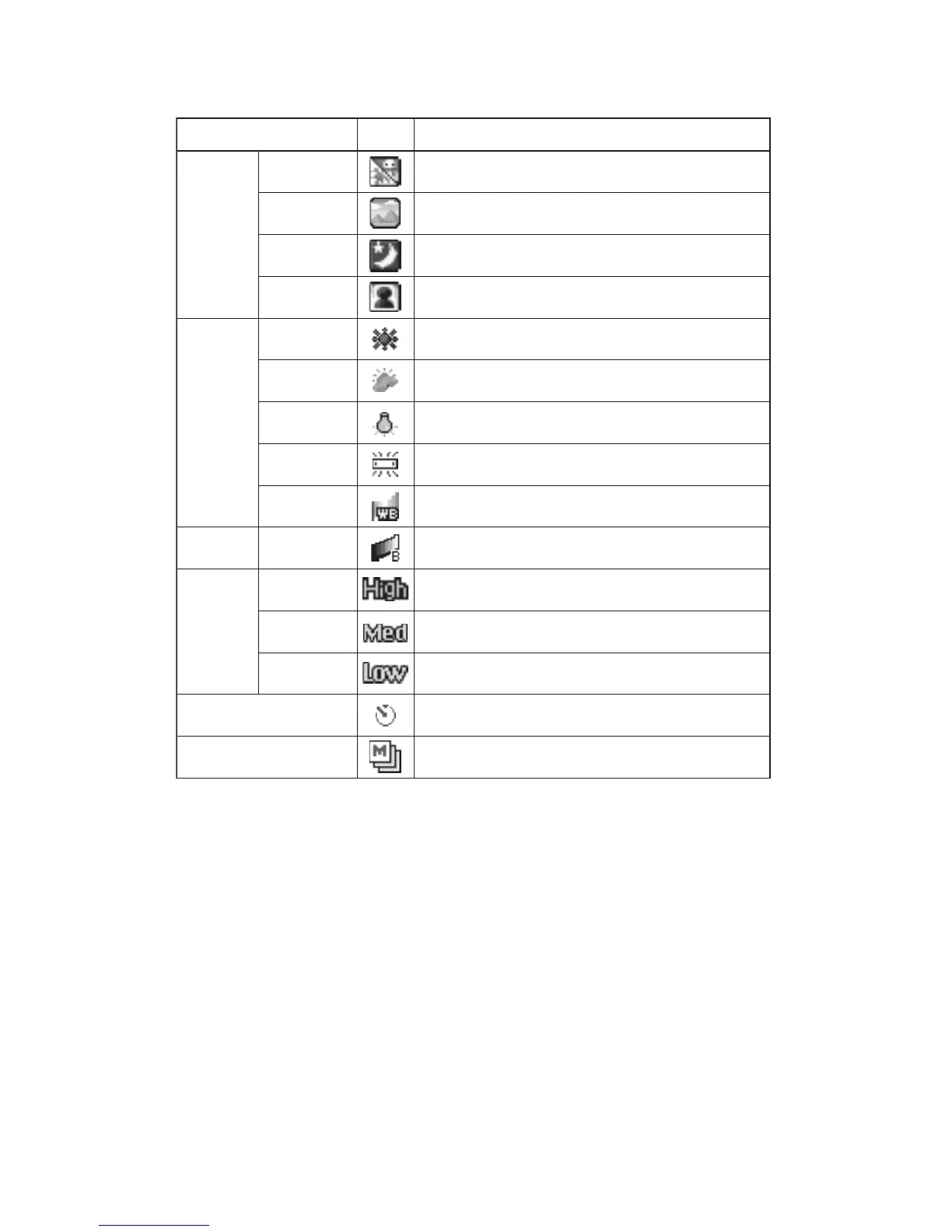Function
Picture
Mode
White
Balance
Use this setting for sunny weather.
Use this setting for cloudy weather.
Use this setting for standard household lighting.
Use this setting for fluorescent lighting.
To set the white balance manually.
Brightness
To set brightness manually.
Use this setting in bright light.
Use this setting for scenery from a distance.
Use this setting in low light.
Use this setting to “soften” the picture.
Beach/Snow
Scenery
Night/Dark
Soft Focus
Sunny
Cloudy
Tungsten
Fluorescent
Manual
Manual
Icons Details
Multiple Shots
Use this setting for multiple shots.
Self-Timer
Numeric countdown will appear when the
self-timer has been activated.
Resolution
For high picture resolution.
For medium picture resolution.
For low picture resolution.
High
Medium
Low
