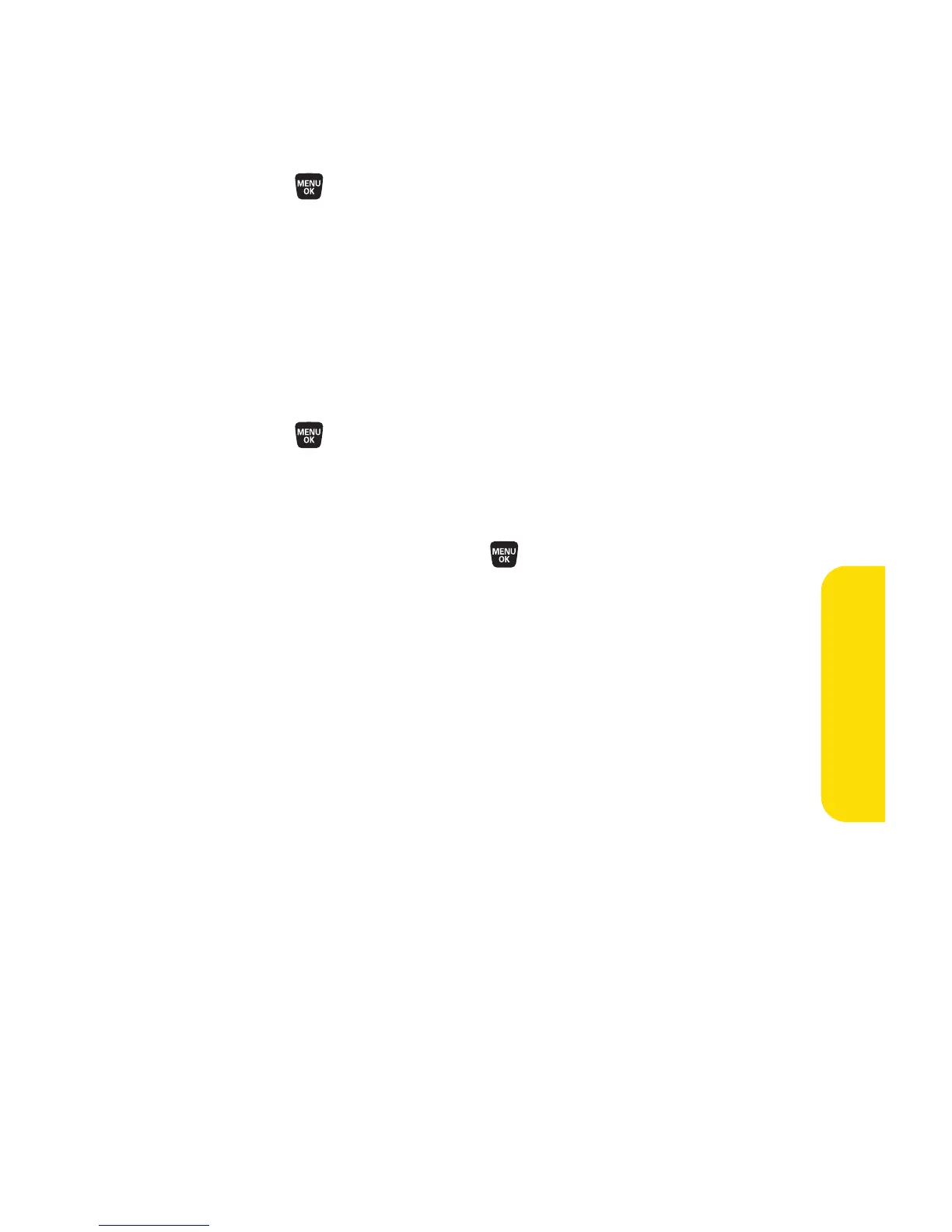Section 2K: Using Bluetooth 187
Bluetooth Settings: Device Information
To display your phone’s device information:
©
Select >Settings > Bluetooth > Device Info.
Setting Auto-Accept
You can configure your phone’s accessibility to other
Bluetooth devices.
To configure your phone’s accessibility to other Bluetooth
devices:
1. Select >Tools > Bluetooth.
2. Select the device from the trusted list and select Options
(right softkey)>Auto-Accept.
3. Select a setting and press :
n
On allows other Bluetooth devices to initiate a
connection without any confirmation.
n
Offdisplays a confirmation screen, from which you
can accept or deny the connection.
Using Bluetooth
