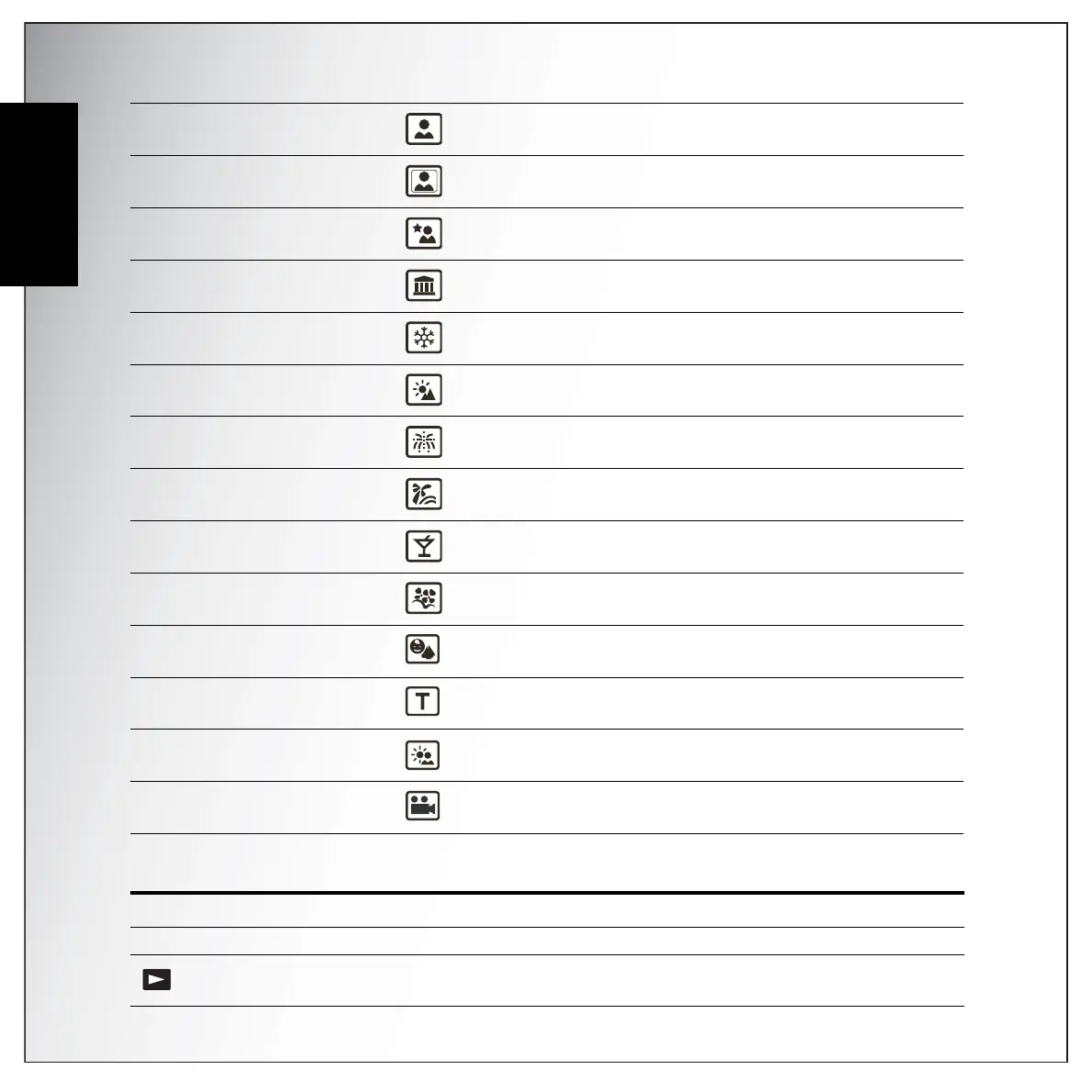8 Introduction
Camera Buttons
English
Function Buttons
Portrait Scroll to Portrait mode.
Self Portrait Scroll to Self Portraitmode.
Night Portrait Scroll to Night Portrait mode.
Museum Scroll to Museum mode.
Snow Scroll to Snow mode.
Sunset Scroll to Sunset mode.
Fireworks Scroll to Fireworks mode.
Beach Scroll to Beach mode.
Party Scroll to Party mode.
Foliage Scroll to Foliage mode.
Kids & Pets Scroll to Kids & Pets mode.
Copy Scroll to Copy mode.
Backlight Scroll to Backlight mode.
Video Scroll to Video mode.
Icon Button Function
MENU Menu Press to display the Menu options
Playback
Press to review photos/videos clips saved in the
internal memory or on the memory card
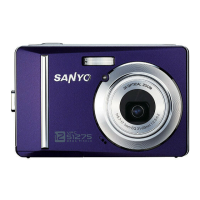