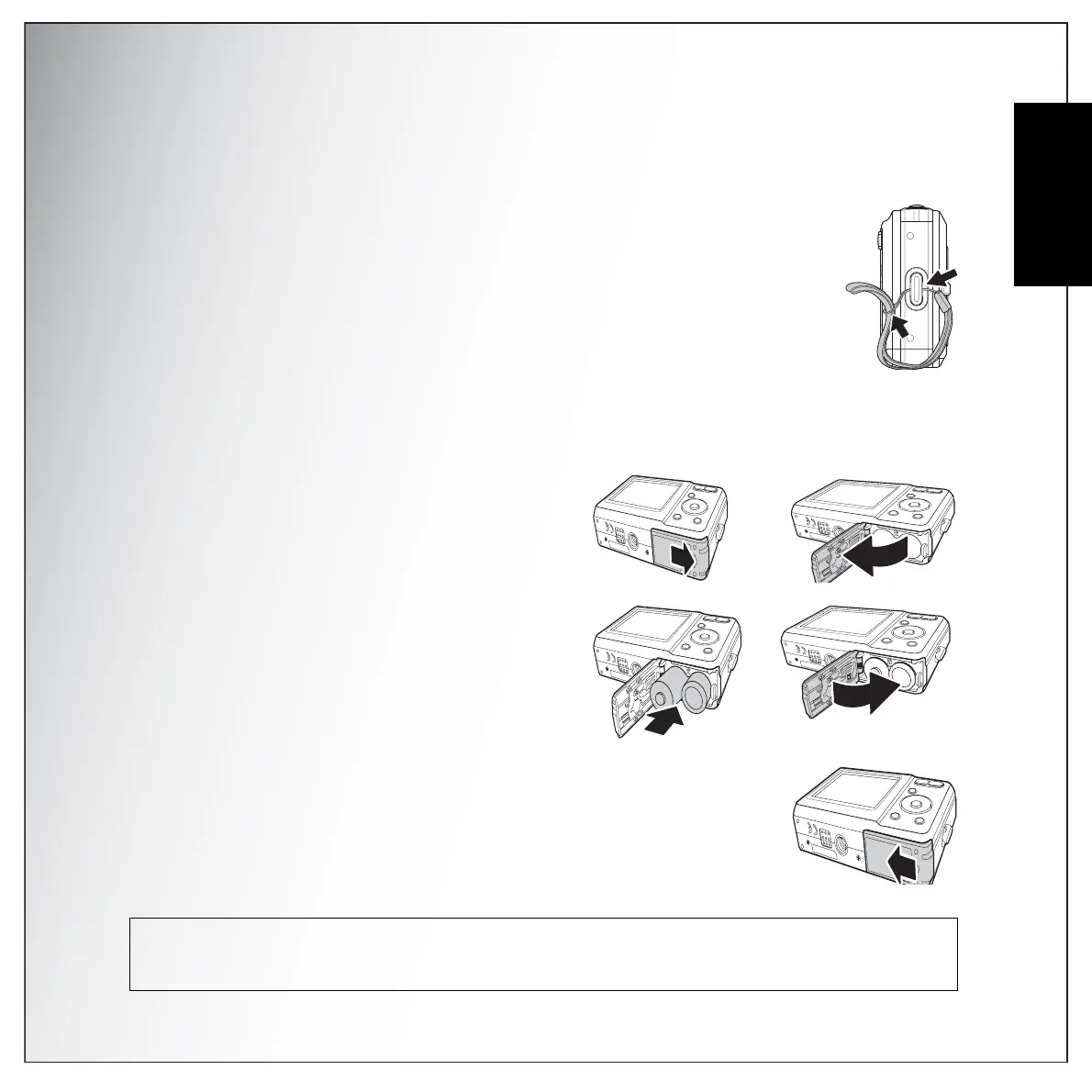Camera Setup 15
Attaching the Wrist Strap
English
Camera Setup
Attaching the Wrist Strap
Follow these instructions to attach the wrist strap to your camera to facilitate
easy carrying:
1. Insert the short loop of the strap in the strap eyelet.
2. String the larger loop of the strap through the short loop and pull tight to
attach the strap to the camera.
Inserting the Batteries
Follow these instructions to insert two AA batteries into the battery compartment.
1. Open the battery compartment on the
bottom of the camera.
2. Insert the batteries into the compartment
observing the correct polarity.
3. Close the battery compartment.
Note:
This camera uses two AA alkaline, AA lithium or AA Ni-MH batteries. Do not use batteries
other than those specified here.
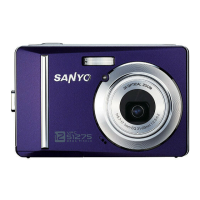