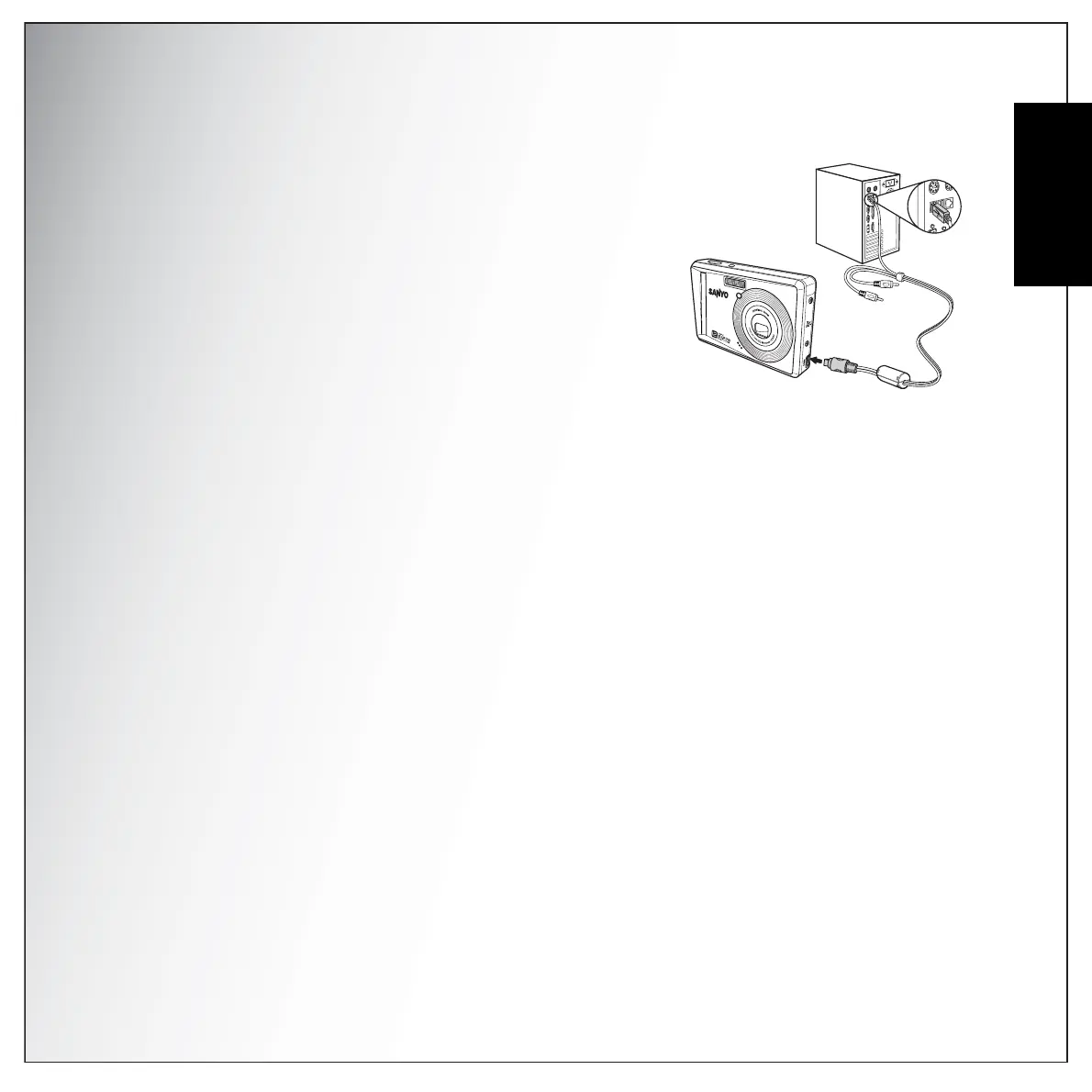Photo & Video Playback 41
Transferring Photos/Videos to your PC
English
Transferring Photos/Videos to your PC
To transfer photos and videos to your PC:
Connect the camera’s PC/AV port to a free USB port on
your PC using the USB cable.
The camera’s internal memory and/or SD/SDHC card
appear as removable drives in the file manager. Copy the
files from the drives to the directory on your PC.
Use ArcSoft PhotoImpression and ArcSoft VideoImpression
(provided on the software CD) to view or edit the photos
and videos respectively.
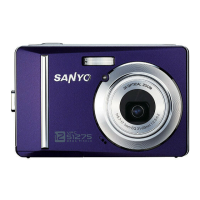