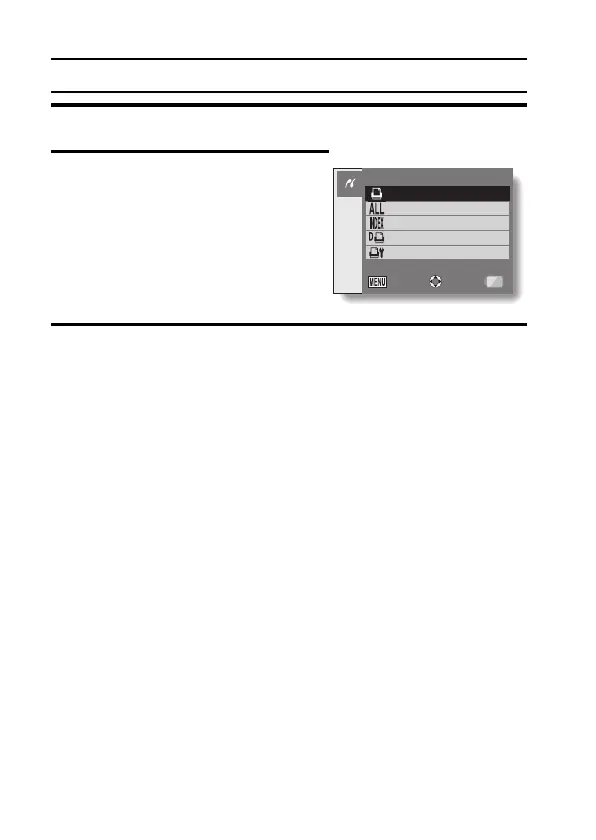141 English
PRINTING
3 Select “PRINTER”, and press the SET button.
4 The PictBridge printing mode is
activated.
h The camera switches to the
PictBridge printing mode, and the
PictBridge Menu appears.
5 Select the desired type of printing, and press the SET button.
PRINT 1 IMAGE: Select the still images you wish to print.
PRINT ALL IMAGES: Print all the still images.
INDEX: Print all the still images as thumbnail images,
many images per print.
DPOF: Print images according to the print order settings.
PRINTER SETTINGS: Print images according to settings specified by
the camera, such as paper size, type, size, layout,
printing quality, etc.
PictBridge MENU
EXIT OK
PRINT 1 IMAGE
PRINTER SETTINGS
DPOF
INDEX
PRINT ALL IMAGES
