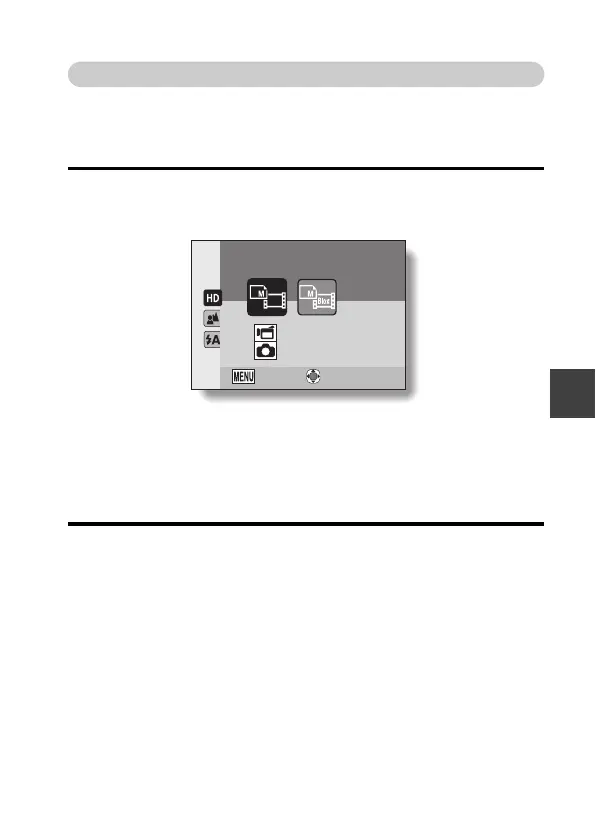English 56
SIMPLE/SHOOTING
Select the recording size
The larger the image size (number of pixels), the better the image quality will
be, but the file size will also be larger. Select the image quality that is correct
for the intended purpose.
1 Display the SIMPLE Mode Recording Menu (page 37), select the
recording size setting, and press the SET button.
2 Select the desired video clip recording size, and press the SET
button.
h This completes the recording size setting.
w: The video clip size will be 1280 × 720 pixels, and the still image size
will be 3456 × 2592 pixels.
i: The video clip size will be 640 × 480 pixels, and the still image size
will be 1600 × 1200 pixels.
9
HD
2
HDTV size
9M [4:3]
To keep in HDTV size
EXIT OK