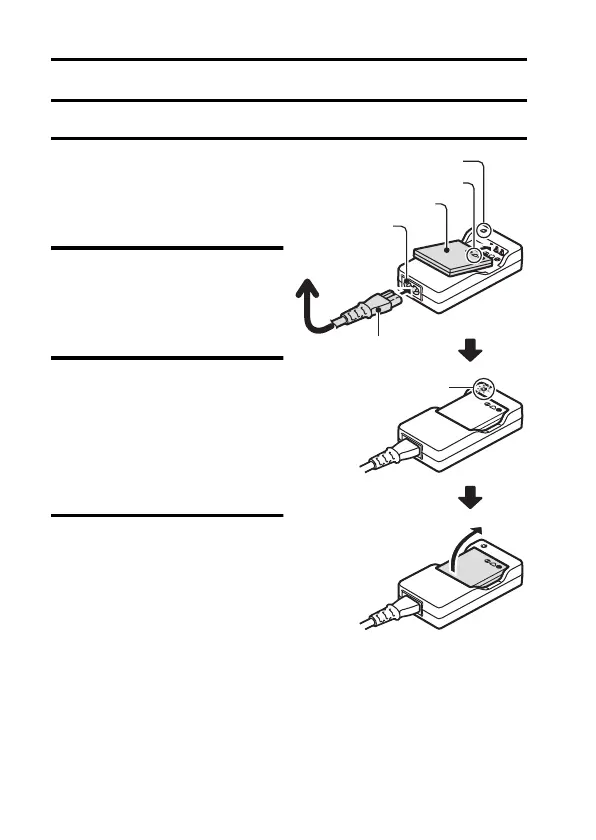23 English
CHARGING THE BATTERY PACK
Please charge the supplied battery pack before using it.
1 Insert the battery pack in the
battery charger.
h Insert it in the direction
indicated by the [o] mark
on the battery pack.
2 Connect the supplied power
cord to the socket on the
battery pack charger.
h Insert the connector straight
and securely.
3 Plug the power plug into a
power outlet (AC 100 V to
240 V).
h Charging begins.
h During charging, the
CHARGE indicator is lit red.
h The charging time is approx.
90 minutes.
4 When the CHARGE indicator
turns off, unplug the power
cord from the power outlet,
and remove the battery pack
from the charger.
Battery pack
[o] mark
To power outlet
CHARGE indicator
Socket
Power cord
CHARGE indicator
