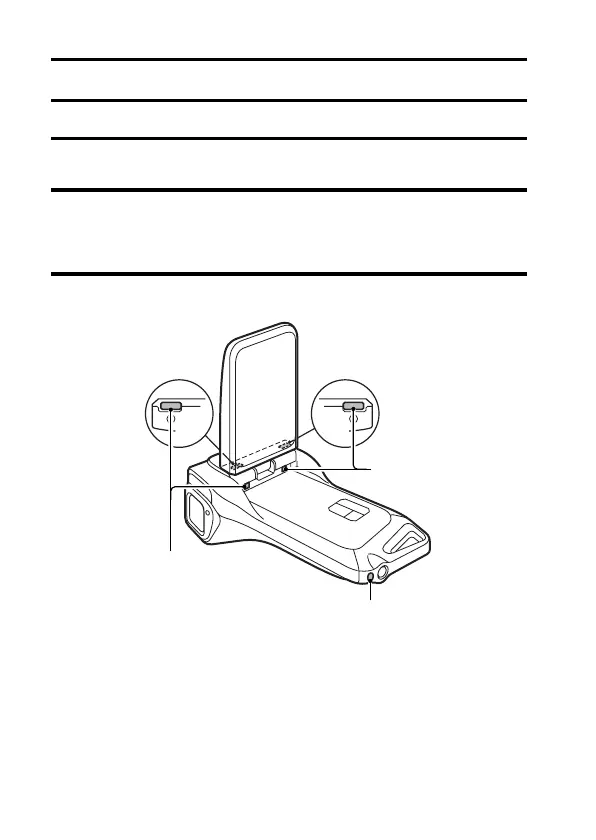67 English
AFTER USING THE CAMERA IN WATER
After using the camera in water, wash it with fresh water and dry it completely
.
1 Turn off the camera, and close the battery/card compartment cover
securely.
2 Wash the camera with fresh water.
h
Fill a shallow basin with fresh water, and immerse the closed camera for
about 5 minutes. Rotate the monitor unit several times to clean it
completely.
3 Allow the water to drain out through the drainage holes.
h
Drain the water through the five drainage holes.
Drainage hole
Drainage hole
Drainage hole
Monitor unit Monitor unit