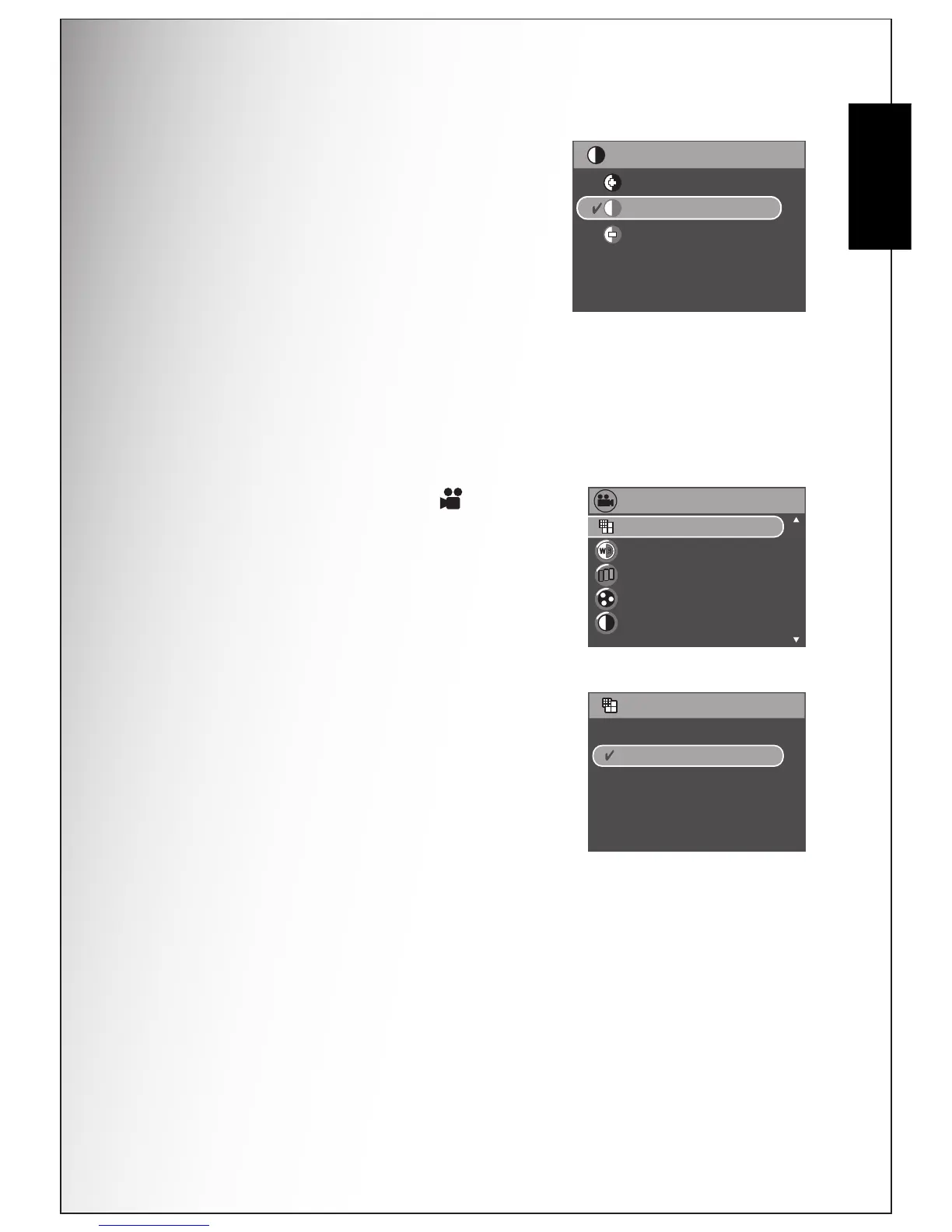Capture Settings 23
Video Capture Menu
English
Contrast
The Contrast setting allows you to adjust the con-
trast of your photos. Use the Up/Down navigation
buttons to select from the options. Three contrast
settings are available:
• High
• Normal (default)
•Low
Setup
See “The Setup Menu” on page 35 for more details on the setup menu options.
Video Capture Menu
To access the video menu:
1. Turn the Mode Dial to Video mode.
2. Press the MENU button to display the menu
options.
3. Use the Up/Down navigation buttons to high-
light an option and press the OK button to con-
firm. Refer to the following sections for more
detailed information about each setting.
Video Resolution
The Video Resolution setting allows you to adjust
the resolution at which your videos are recorded. Two
video size settings are available:
• 640X480
• 320X240
White Balance
See “White Balance” on page 21 for more details on the setup menu options.
Color
See “Color” on page 22 for more details on the setup menu options.
Saturation
See “Saturation” on page 22 for more details on the setup menu options.
Contrast
See “Contrast” on page 23 for more details on the setup menu options.
CONTRAST
HIGH
NORMAL
LOW
VIDEO RESOLUTION
WHITE BALANCE
COLOR
SATURATION
CONTRAST
320X240
VIDEO RESOLUTION
640X480
320X240
