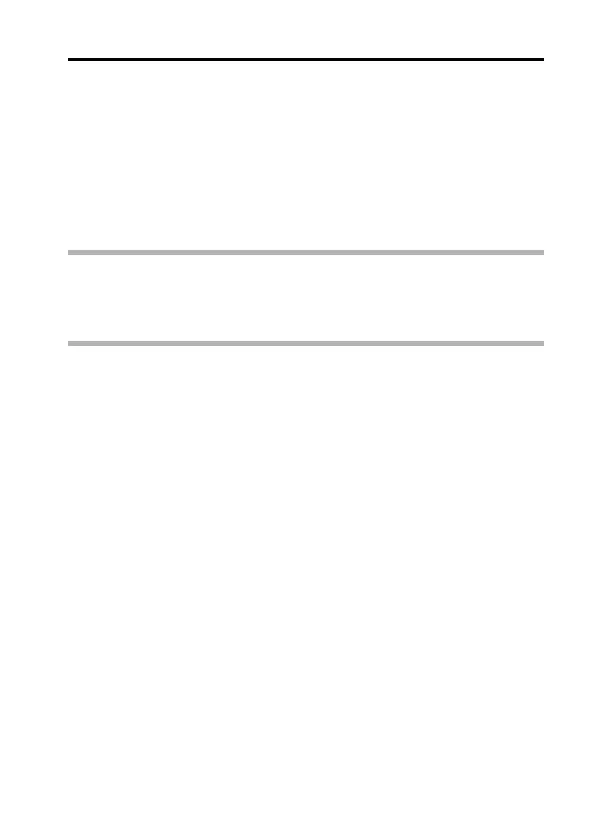English 106
4 Select “DELETE”, and press the SET button.
<DELETE SINGLE>
h The currently displayed image is deleted.
h To delete other data, select the data, and press the SET button.
h To return to the Playback Setting Screen, press the MENU button
twice.
<DELETE ALL>
h The Delete Confirmation Screen again appears. To delete the data,
select “YES”, and press the SET button. When data delete is
completed, “No image” is shown.
CAUTION
i Data which is protected from accidental deletion cannot be deleted. To
delete protected data, set the protect setting for the data to off (page 103),
and then follow the data delete procedure.
HINT
i You can also access the Delete Single Confirmation Screen from the
Playback Screen by toggling the SET button up.
