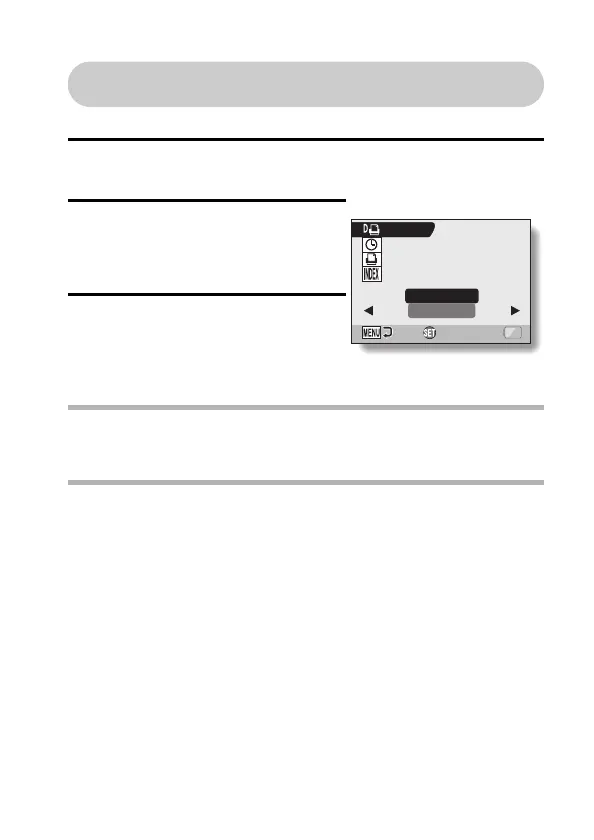English 172
To print images according to the printing
instructions (print requested images)
Procedure to print all the ordered images.
1 Complete the print preparations (page 120), and complete the print
preparations (page 166).
2 Select the DPOF icon w, and
press the SET button.
h The Print Requested Images
Screen appears.
3 Select “PRINT”, and press the SET
button.
h Printing begins.
h Printing begins about 1 minute after
the SET button is pressed.
HINT
i In step 2, if you toggle the SET button to the left or right, you can view each
image and confirm its printing instructions.
CAUTION
i Requested images printing w is not possible if a printer is used that does
not support your camera’s DPOF function.
DPOF
:2
:2007/12/24
EXIT
PRINT
OK
copies
100-0022
