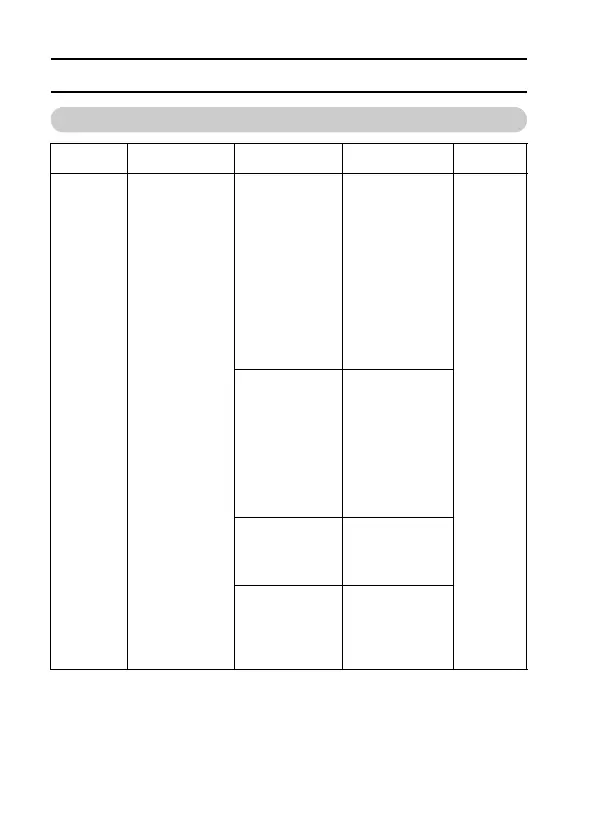 Loading...
Loading...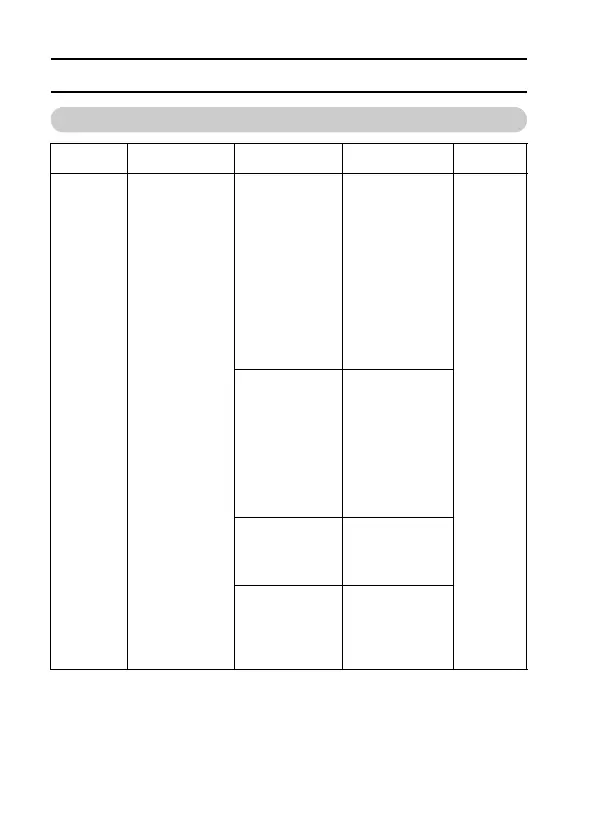
Do you have a question about the Sanyo Xacti VPC-HD2 and is the answer not in the manual?
| Megapixel | 10 MP |
|---|---|
| Sensor type | CCD |
| Image sensor size | 1/2.5 \ |
| Digital zoom | 10 x |
| Digital SLR | No |
| Video capability | Yes |
| Camera shutter speed | 1/30 - 1/10000 s |
| Focal length (35mm film equivalent) | 38 - 380 mm |
| Flash modes | auto, Flash off, Red-eye reduction |
| Flash range (tele) | 1 - 2.5 m |
| Flash range (wide) | 0.35 - 2.5 m |
| Display diagonal | 2.2 \ |
| USB version | 2.0 |
| Product color | Gray |
| Compatible memory cards | sd |
| Focus adjustment | Auto |
| Depth | 36 mm |
|---|---|
| Width | 80 mm |
| Height | 119 mm |
| Weight | 210 g |











