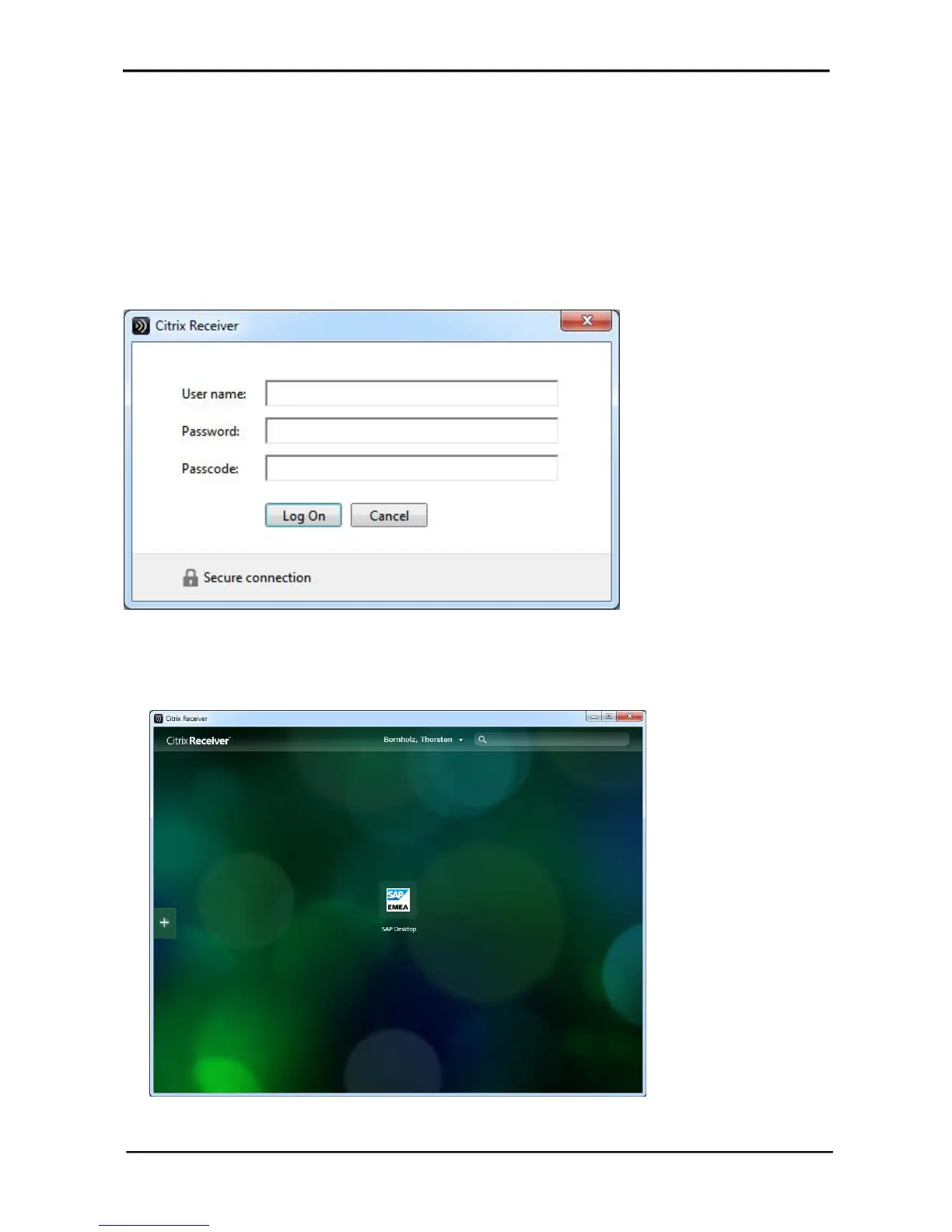CITRIX RECEIVER USER GUIDE
10
Usability Features of the Citrix Receiver
Below you will find some useful information about the usability of Citrix Receiver.
A very useful feature is that you don’t have to recognize any URL to access the resources.
When your Laptop is connected to the corporate network, the Receiver will log you on
automatically.
When you are working from outside SAP you will be prompted with a logon dialog to enter your
credentials including a SecurID Passcode.
1. In the User name field enter your UserID. There is no additional Domain information needed,
regardless which domain your user belongs to.
2. Enter your Domain Password and your Passcode you have generated with your SecurID
card.