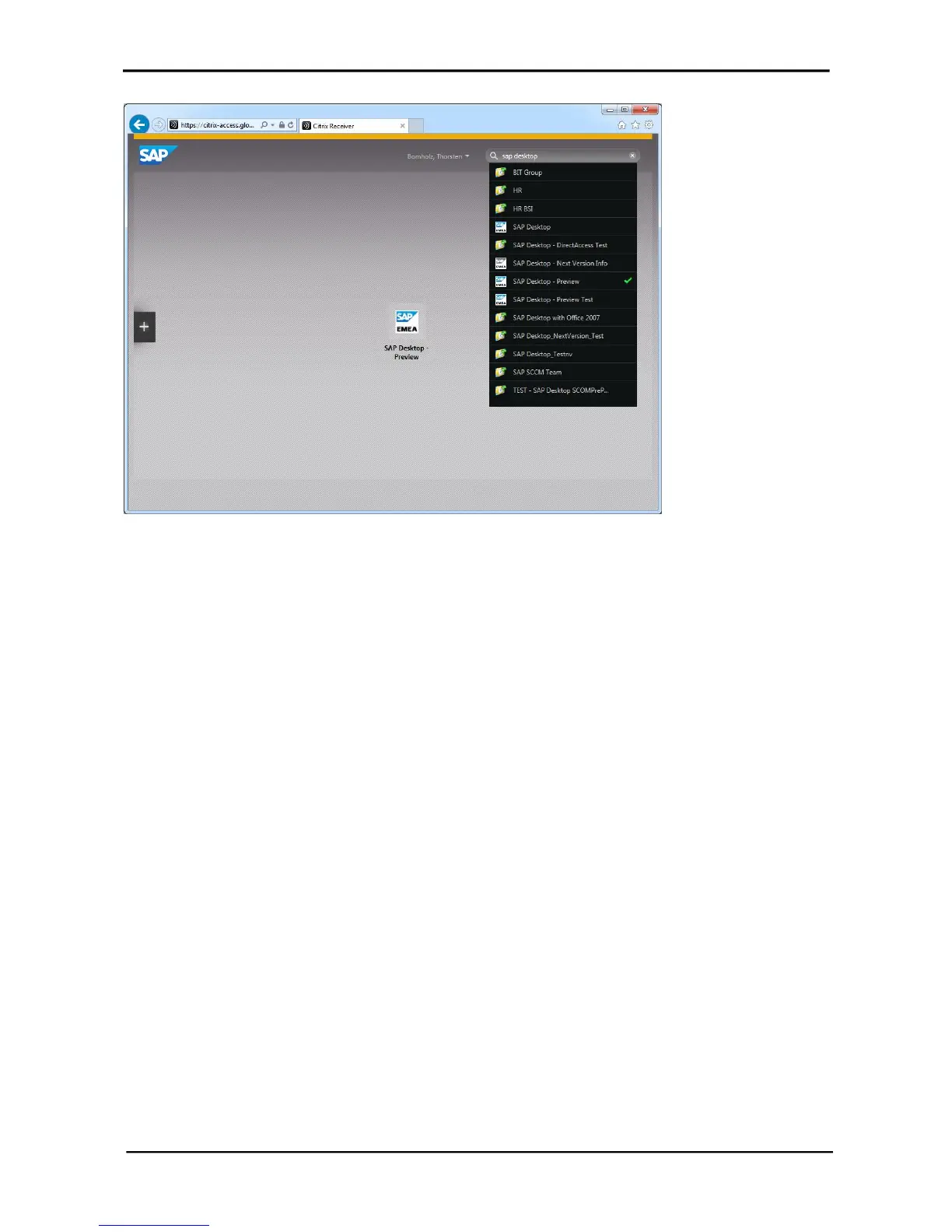CITRIX RECEIVER USER GUIDE
7
You can also search for published resources in the Search field. Note that from here you can start
it but not add it to your home screen. This is only possible via the above explained method.
Starting an Application
To start on of the Desktops or Applications in your home screen just simply click on it. The session
will then be started.
Using the local installed Citrix Receiver
You can add the Store used above to your local Citrix Receiver for easier access. To do so:
1. Click on your Username in the Web Receiver and select Activate…