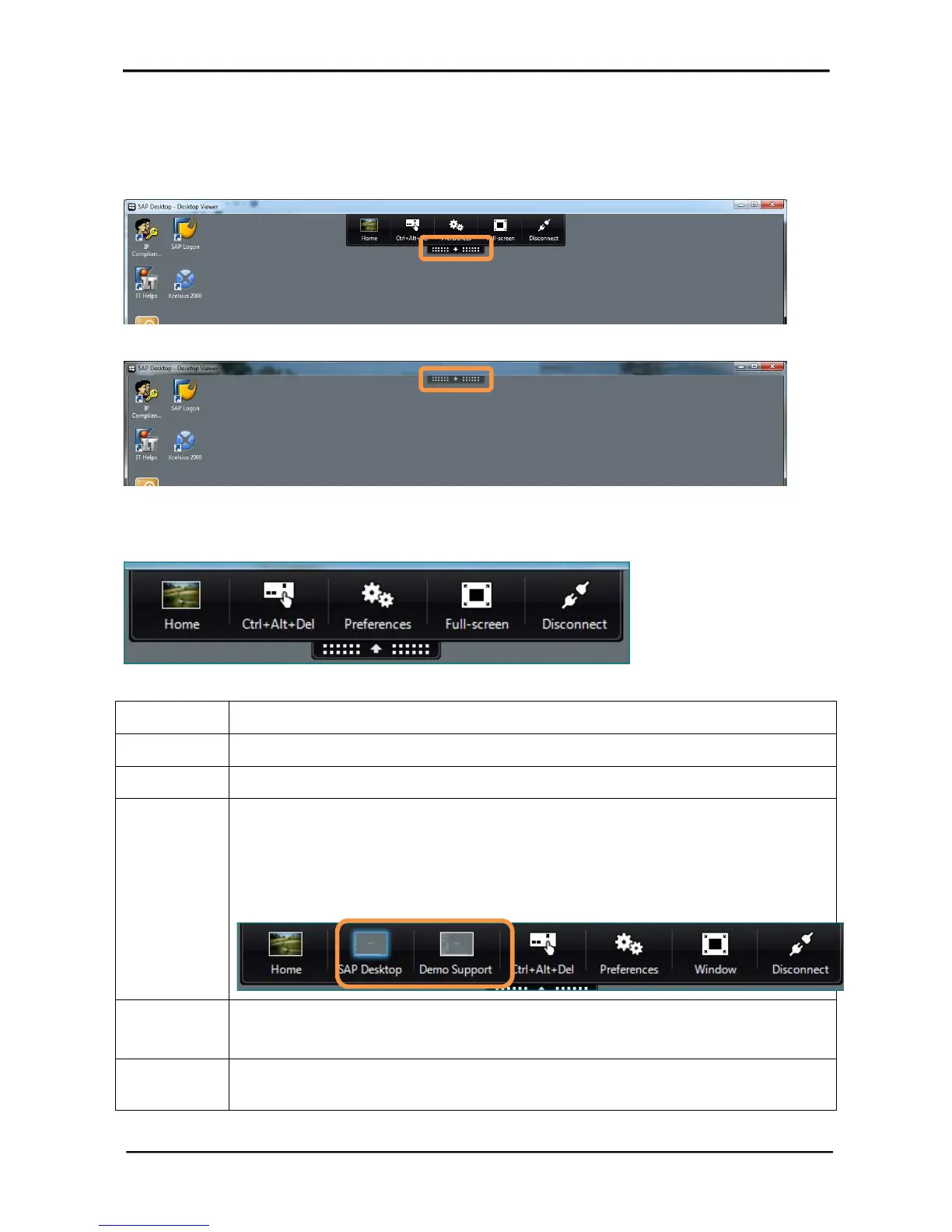CITRIX RECEIVER USER GUIDE
12
Citrix Toolbar
At the top of the session window you will see a toolbar. You can show/hide this toolbar by clicking
on the small bar with the arrow:
Hide Toolbar:
Show Toolbar:
Toolbar Settings
Home
Returns to the Citrix Receiver home screen.
Ctrl+Alt+Del
Sends this key combination to the session.
Preferences
See next chapter for details on the Preferences.
Full-screen
Switches the session window to full screen mode.
In full screen mode your local key combinations will be sent to the session
(except Ctrl+Alt+Del).
In addition, if you have multiple sessions open you will see them in the Toolbar as
shown in the example below.
Window
Switches the full screen session to Window mode.
In Window mode you can resize the session window to any size you want.
Disconnect
The session will be disconnected (which will be held for 10 minutes, then it will be
logged off!)