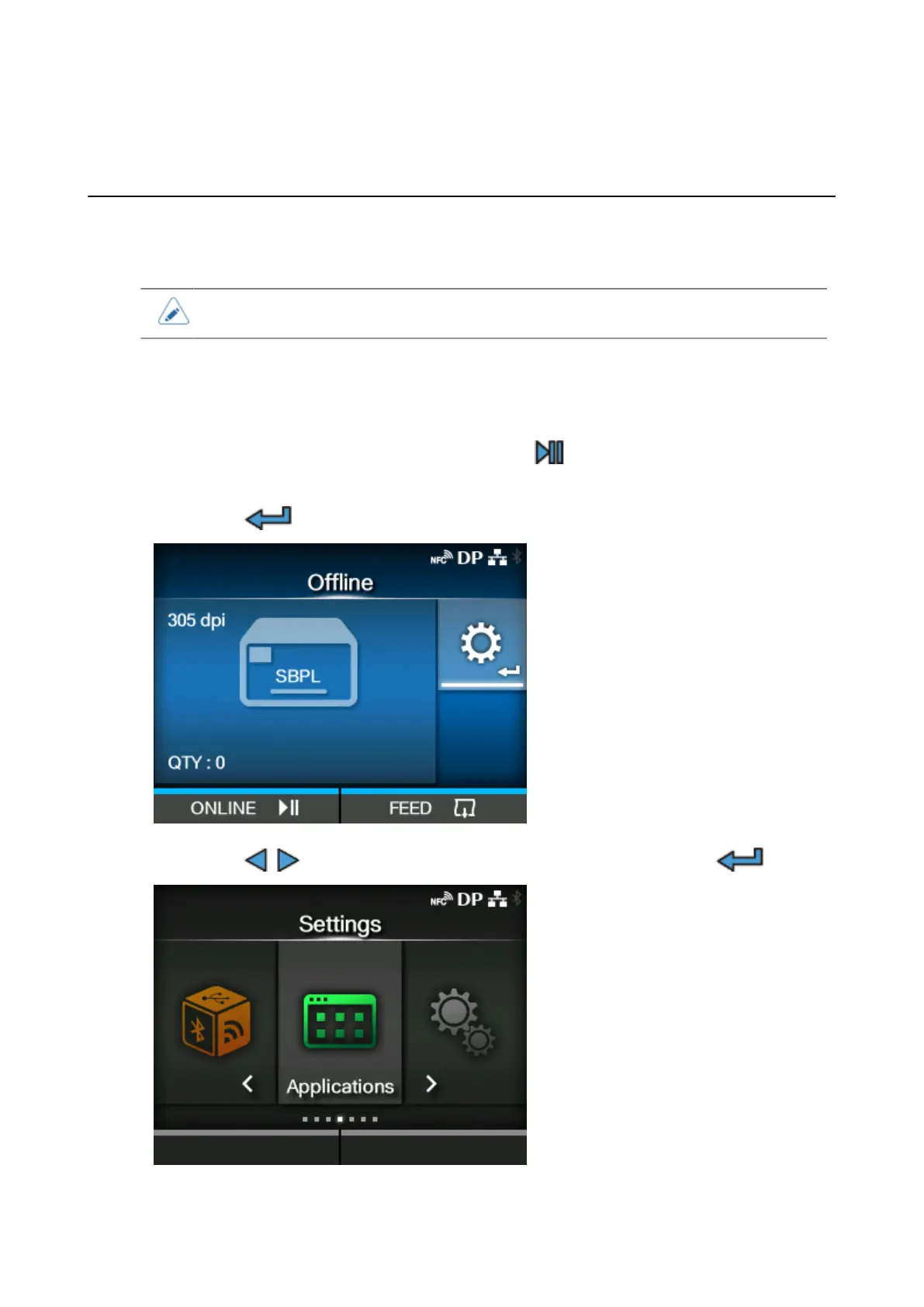9
License Activation
The PDF Direct Print license is initially activated on the printer if the user has already purchased the
license. A license activation key is required to perform the activation.
If the license is not activated, the PDF Direct Print will be running on Demo mode.
• The license activation should be performed by SATO technical support personnel.
The license activation procedure intended for SATO technical support personnel is as follows:
1.
When the printer is in Online mode, press the button to change to Offline
mode.
2.
Press the button to show the [Settings] menu.
3.
Press the / button to select [Applications] and then press the button.