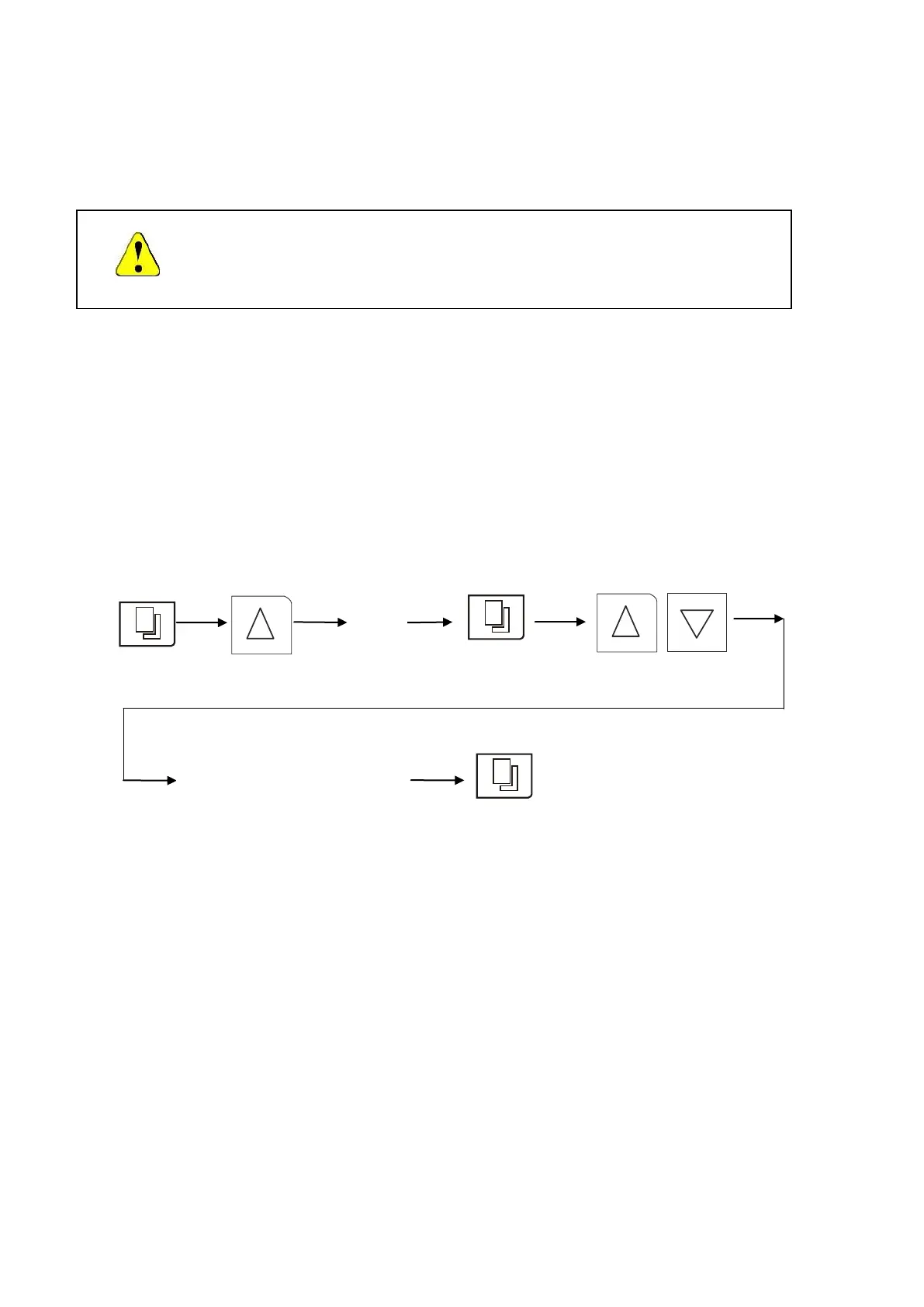INCU-C Series V2018.1.1
12
5. Setting the Control Mode
The unit can be used either in the normal control mode-as a one temperature incubator (Fixed
value on the display), or in a programmable control mode with 10 segment in 20 steps.
(Programme on the display). This program can be repeated - max. 99 times.
To set the desired control mode:
Stop current operation by pressing the Operation button: R/H/S. Press the SET key and enter
the password “1”. Press the SET key again until the LCD display shows the control mode
options, press the Increase or Decrease key to select the desired control mode: Fixed or
Programme
To confirm the new settings press the SET key again.
Simplified instructions for choosing the control mode
Special Attention:
To change the control mode:
Only if the incubator is in a non-working status.
