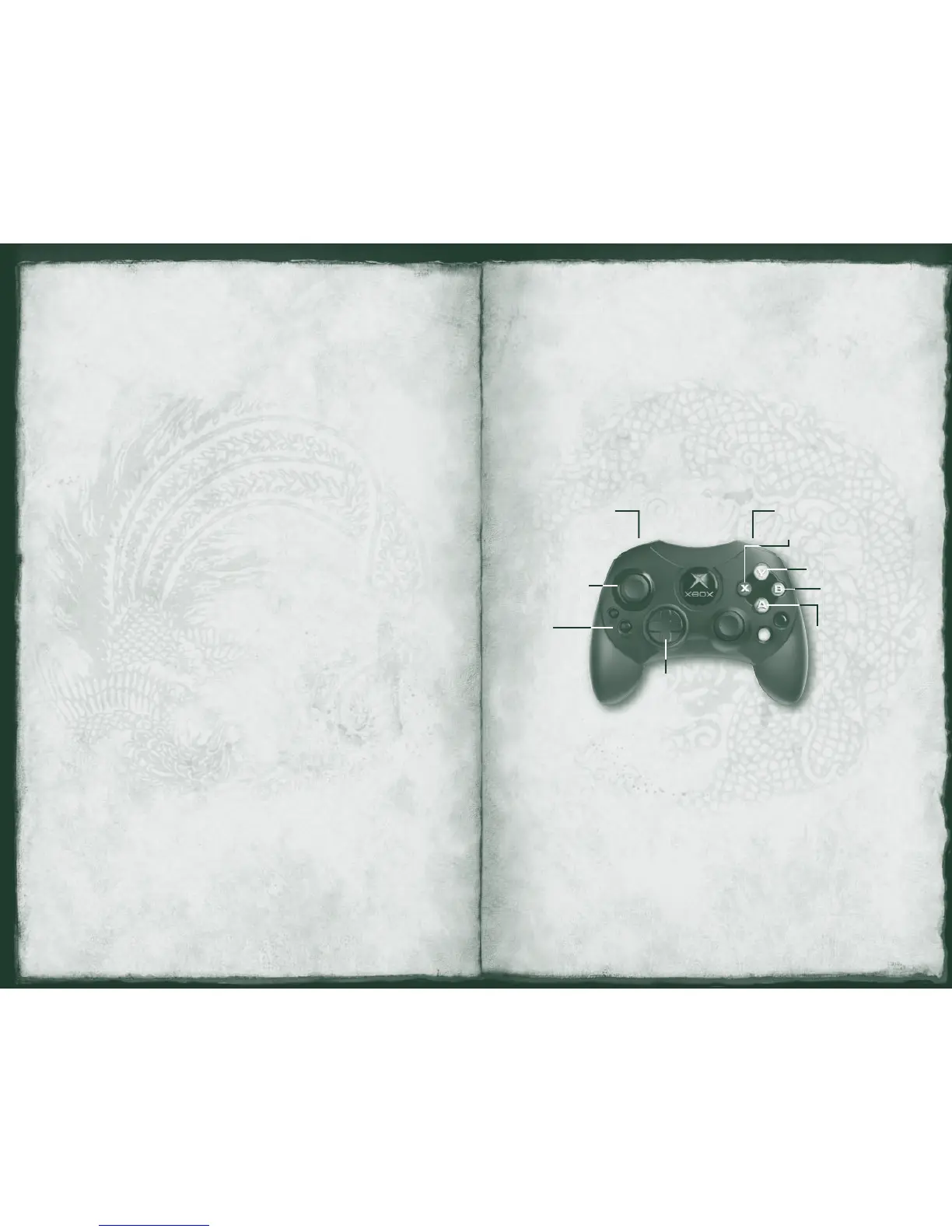Run (Left trigger)
Move (Left
thumbstick)
Help
Walk (D-pad)
Run (Right trigger)
Punch (Hand Move)
Guard
Throw (Hand Move)
Kick (Leg Move)
To choose Sleep actions
• Use the D-pad to select an action, and then press A.
Returning to a previous night’s place
When you leave a lodging place in the morning, the Action Selector will
appear for a time with the following options: Area Name, From Yester-
day, or From Here. When you select Area Name, Ryo jump-starts from
that particular area. Selecting From Yesterday will jump-start Ryo to his
previous position.
Saving a Game
You can save your game from either the System Menu or by selecting
Save at a lodging place.
To save a game
1. Use the D-pad to navigate to the le you want to save.
2. Press A to select the le.
3. If you’ve already saved the game in the le, you will be asked if you
want to overwrite the le. Choose either Yes or No.
After saving a game, resume play by selecting Continue on the
Start Menu.
Quick Timer Events (QTEs)
As you progress through the Shenmue II story, Ryo will encounter events
that will require you to think and react quickly. These events are known
as quick timer events (QTEs) and you execute them using simple one-
button commands.
When a QTE occurs, various controller command icons (q, m, k, o,
a, b, c, and d) appear in turn at the center of the game display. While
the icon is being displayed, press the corresponding controller button as
quickly as possible before the icon disappears.
Command QTE
When it’s time for a Command QTE, D-pad and a, b, c and d
icons appear on the game display.
These icons blink in a speci c order, so make sure to press the correct
button sequence in time. For example, if the
q, a icons appear, press
q, a before the icons disappear.
Fighting
As the storyline in Shenmue II develops, there are situations in which
Ryo must ght. These battles are not limited to simple one-on-one
encounters. On some occasions, Ryo must take on multiple opponents.
During battle, a strength gauge appears in the lower-left corner of the
screen. Once Ryo and his opponent(s) assume a ghting pose, the Free
Battle commences.
Use the many martial arts moves in Ryo’s repertoire to attack and defend:
slap your opponent down when they’re off guard, take advantage of your
opponent’s power, ow when attacked and turn it back on them. Be on
guard and you’ll triumph.
Note:
The button layout on your controller may differ slightly from the one
shown here. Gameplay is exactly the same.
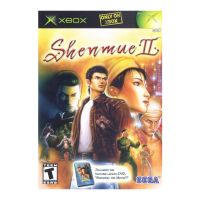