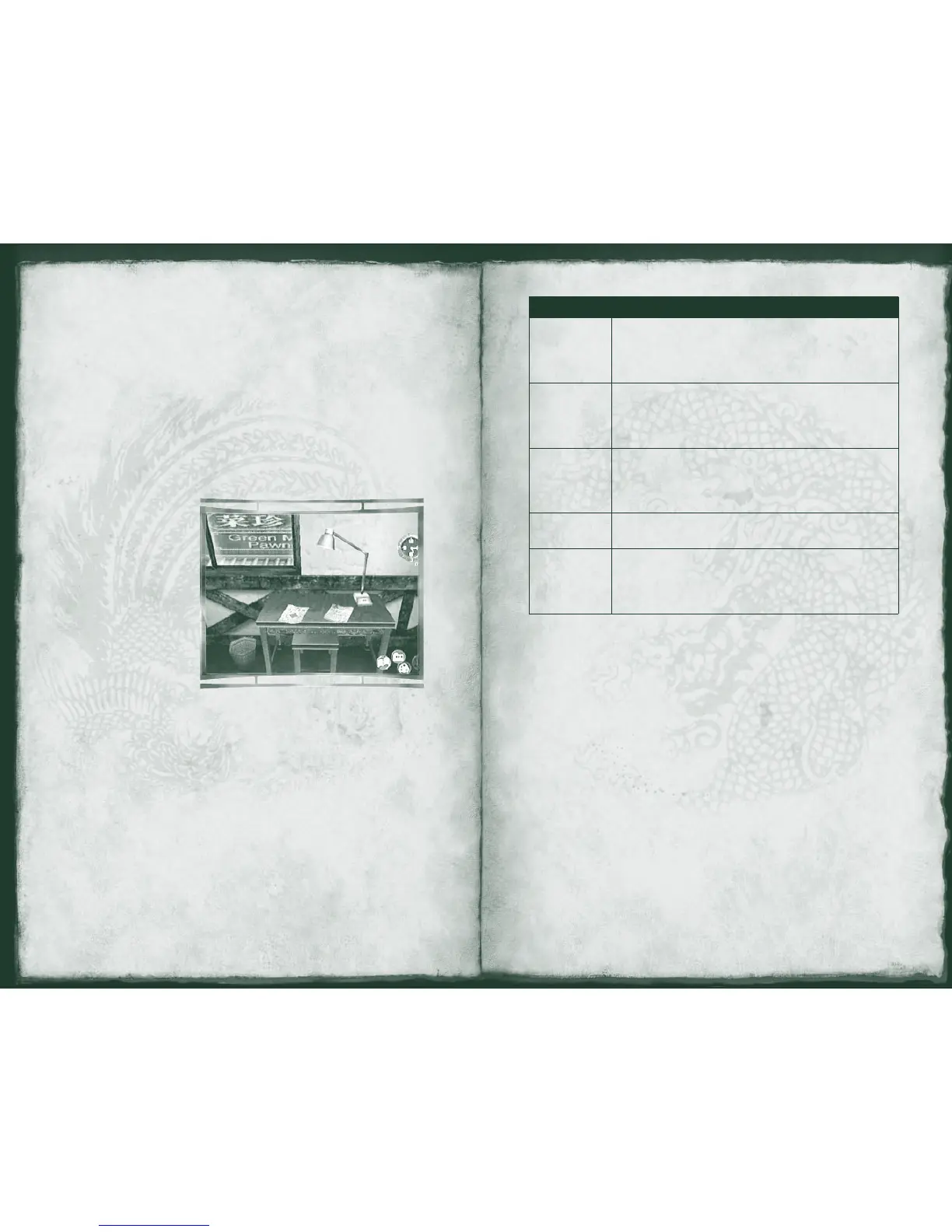Option Action
Examine Enables Ryo to examine an object. Use the Left or
Right thumbstick to adjust the viewing angle and
perspective as needed, or press the Left trigger
to zoom.
Open Opens doors, drawers, boxes, and so on. When
there are objects inside, use the Left or Right thumb-
stick to adjust the viewing angle and perspective as
needed, or press the Left trigger to zoom.
Pick Up Allows Ryo to grab or pick up any objects that can
be picked up. Use the D-Pad to adjust the viewing
angle and perspective as needed, or press the Left
trigger to zoom.
Take Prompts Ryo to keep objects that are available to
be kept.
Characters Enables Ryo to lock onto a person who is moving.
The camera automatically follows that character.
If the Conversation icon is displayed in the Icon
Selector, you can also speak with that person.
Searching for Objects
You can help Ryo in his quest by searching for various objects, such as
a billboard, a map, or a notice board found in a town, as well as items
placed in a room.
If you press and hold the Left trigger, the camera view shifts to a rst-
person perspective, as if you were seeing the world from Ryo’s eyes.
While in the rst-person perspective, you can zoom in on various
objects. Use the thumbsticks or the D-pad to adjust the camera angle
as needed.
Note:
You can adjust the behavior of the Left thumbstick through Settings
on the System Menu.
Zooming
To examine objects
close up, press the
Left trigger. The camera
view changes to a rst-
person perspective.
Locking onto
Objects and
Characters
When you approach
and zoom on an object,
the camera will at times
automatically zoom in and “lock-on” to that object.
To cancel the lock-on and return to normal view
• Press B.
During lock-on you can still move to the nearest lock-on objects by
using the D-pad.
To zoom without locking onto an object
• Press and hold B while you zoom (Left thumbstick).
Note:
You can adjust the Left trigger settings through Settings on the
System Menu.
Following Other Characters
Some characters in Shenmue II will be nice enough to lead Ryo to
a particular destination when he requests it of them. Ryo will
automatically follow the person to the destination.
To stop following the person
• Press B.
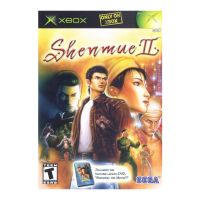