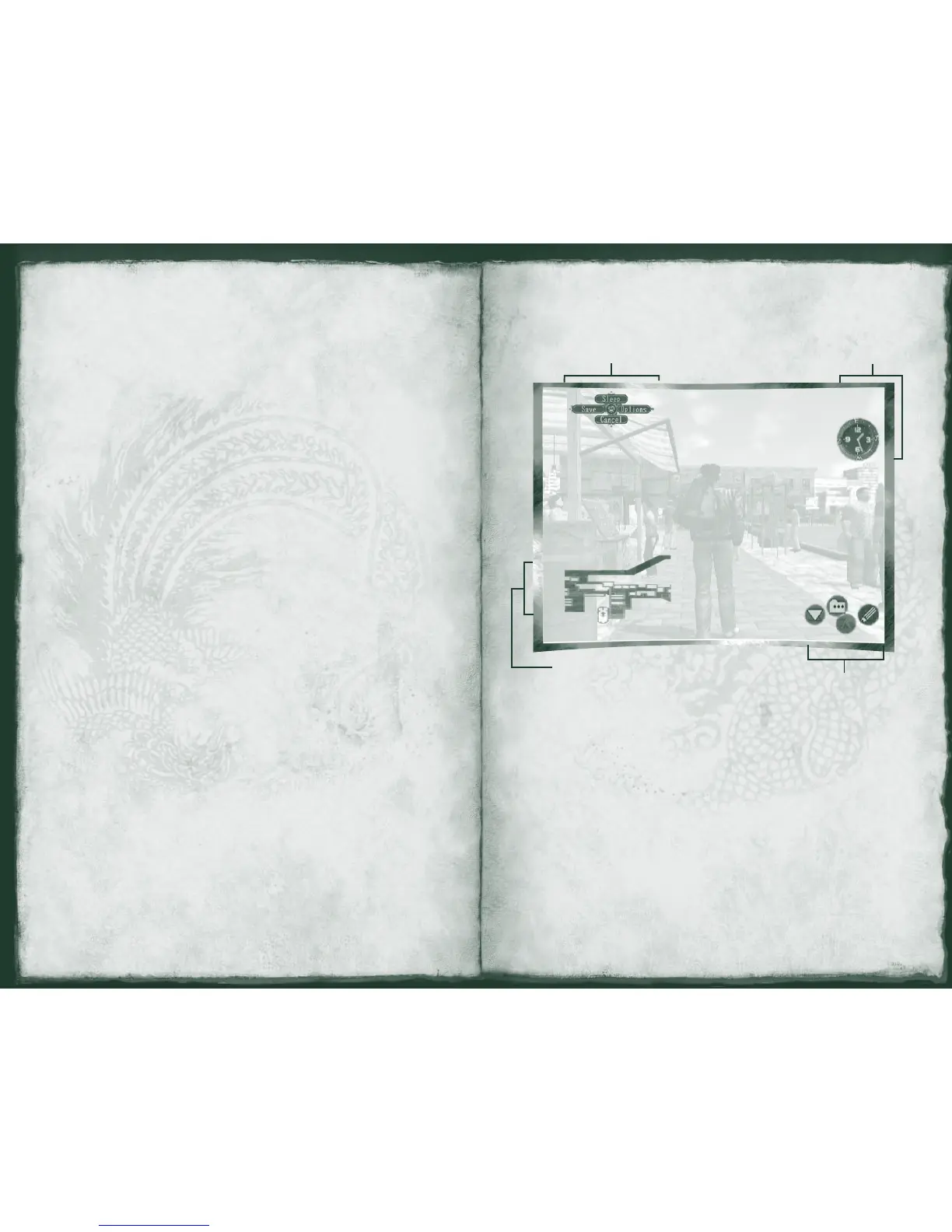Icon Selector
Action Selector
Watch/Direction Ring
Navigation Map
Finding Your Way
As Ryo Hazuki, it’s your mission to gather information so you can nd
Yuanda Zhu, the man who sent the letter to your father that warned of
danger, and learn the mystery behind the Phoenix Mirror.
Time in
Shenmue II
In the world of Shenmue II, time passes just as it does in the real world.
The people who live in this world go about their lives in real time. Ryo
is no exception. As the day begins, he awakes to new challenges in his
quest. When his day ends, he needs to rest. As a result, Ryo returns to
the guest house to sleep at 11:00 P.M., so he can renew his quest in
the morning.
Remember, time passes even when you’re idle. You can take time to relax
and enjoy the scenery, but time is marching on at an accelerated pace.
The game starts on a winter’s day, and you’re expected to reach your goal
before the summer arrives again. Enjoy the world of Shenmue II!
Moving Through the Game
You can move through the game in three modes: Free Quest, Free Battle,
and Quick Timer Event (QTE). In addition to these three game modes,
you can take a break from Ryo’s main quest to play mini-games, where
you can try out shorter side adventures.
Free Quest – Move freely and search at will. Ask questions of the
people you meet, gather information, search for clues, and advance
through the game.
Free Battle – When you’re caught in battle, use simple combinations
of button and trigger commands to help Ryo execute the martial arts
moves necessary to defeat his enemies.
Quick Timer Events (QTEs) – In a QTE, you have a time limit in
which you must nish your tasks. You are prompted for the task.To
successfully clear the QTE mode, press the controller buttons that cor-
respond to the icons that appear on the game display. Be sure to do this
within the specied time limit.
Mini-Games – Mini-games give you a taste of other adventures and
quests and may show you what you’re capable of!
Choose a mini-game for more experiences in the world of Shenmue II.
The Main Screen
Once you start a game, the Main Screen appears. It has four features,
shown below, that you can use to explore the world of Shenmue II.
Action Selector – Appears in the upper-left corner of the screen.
Use the D-pad q, m, k, or o to select an action.
Navigation Map – Appears in the lower-left corner of the screen.
Displays Ryo’s position if he possesses the map of that particular area.
Icon Selector – Appears in the lower-right corner of the screen. The
icons within the Icon Selector represent the actions that Ryo can take.
Watch/Direction Ring – Appears in the upper-right corner of the screen.
The Watch displays the current time. The Direction Ring (the ring
around the watch containing the letters N, E, W, and S) indicates the
direction that Ryo is facing and rotates whenever he changes direction.
Note:
The four items described above appear when necessary. They may be
hidden when you don’t need them.
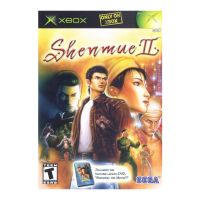