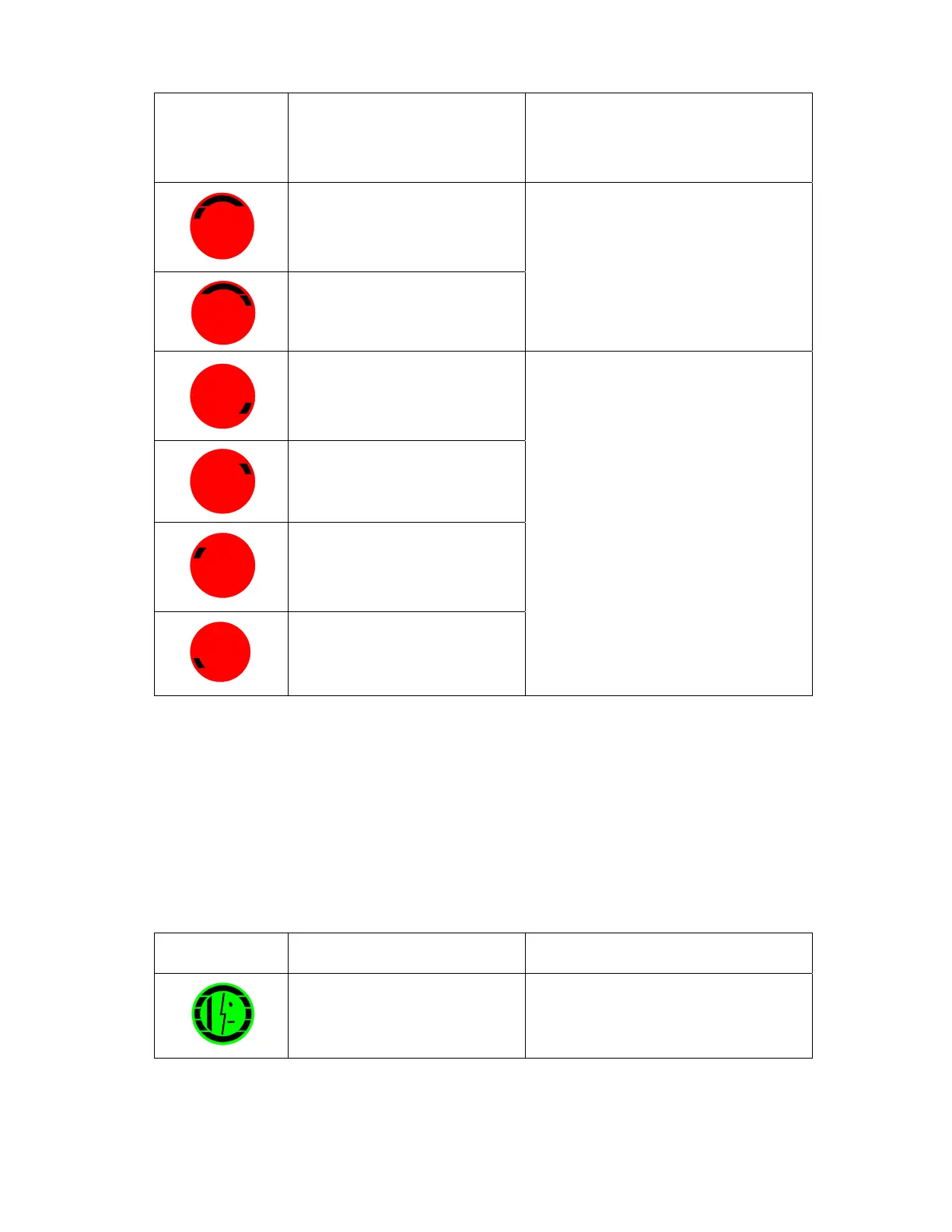Page 44 of 106 Basic Rider Optimization Training for the Segway HT
Instructor Guide and Participant Workbook Rev 3.5i - January 2004
© Segway LLC 2002 P/N 1707100001aa
Display Icon Definition User Response
The Steering Grip is turned to the
left at startup.
The Steering Grip is turned to the
right at startup.
Be sure your hand is not turning the
Steering Grip. Gently move the grip to
ensure it is in the center (straight-ahead)
position.
Right rear Rider Detect Sensor is
engaged at startup.
Right front Rider Detect Sensor is
engaged at startup.
Left front Rider Detect Sensor is
engaged at startup.
Left rear Rider Detect Sensor is
engaged at startup.
Make sure your foot is not on the Platform
when powering on the Segway HT. Check
your Mat to ensure it is clear of foreign
objects. If necessary, remove the Mat and
inspect beneath it.
Reduced Performance Levels
The following Display icon (note that the face is not smiling) will appear if the Segway HT is operating
at reduced performance levels due to a temporary condition. These conditions include: riding up a
steep hill, riding on bumpy terrain, low Battery Pack charge, riding down a hill with fully charged
Battery Packs, the first few seconds after power on, inadequate foot pressure on the Platform, or the
Battery Packs are too hot or too cold.
If you feel the Speed Limiter push the Handlebar back, stop leaning forward and slow down. You
should always leave a gap between yourself and the Handlebar. Riding against the Handlebar can
cause loss of control, collisions, falls and injury.
Display Icon Definition User Response
The Segway HT is operating at
reduced performance levels due to
a temporary condition (full battery
charge level indicator shown).
Do not try to lean over the Handlebar to
override the speed limit, which has been
lowered until the condition clears.