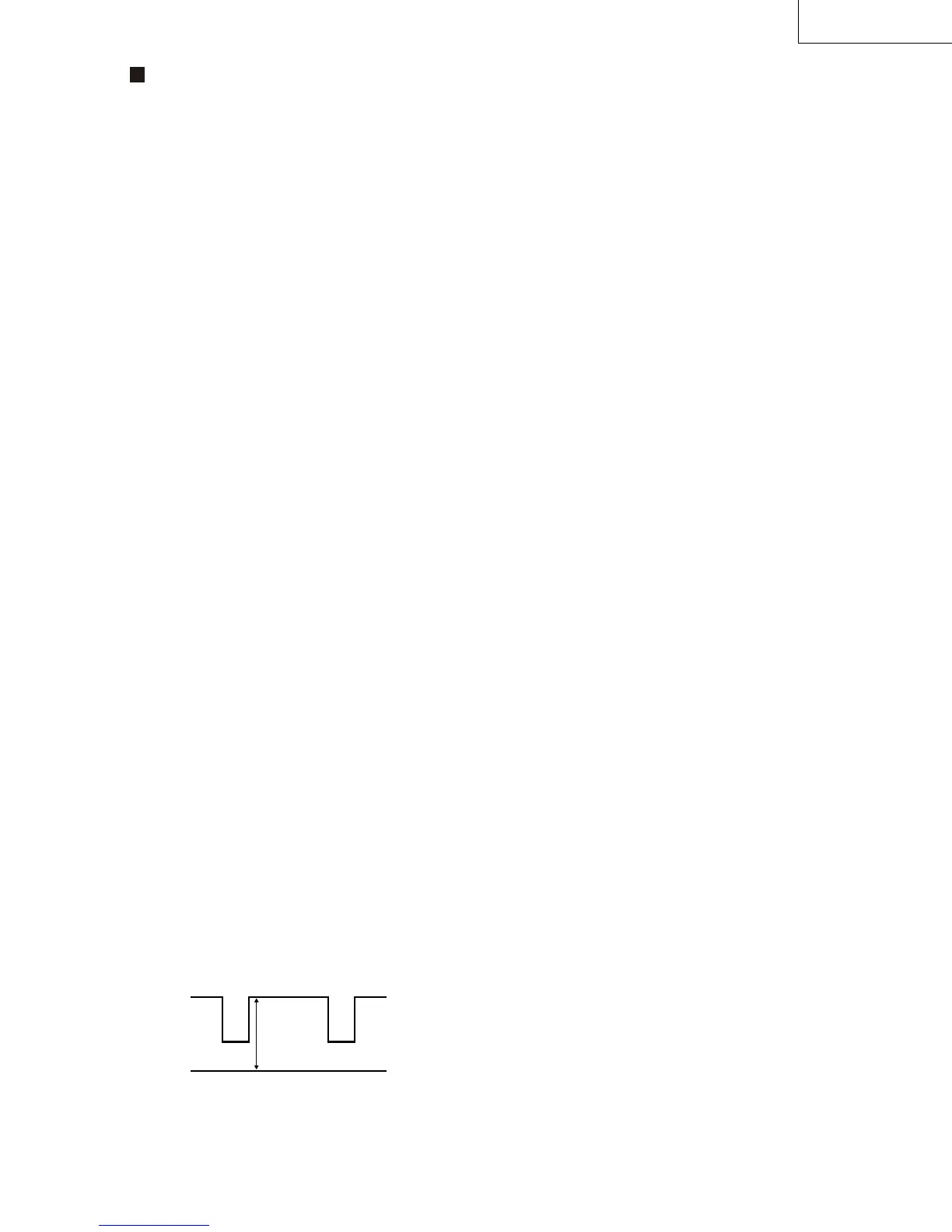9
20MR10
White Balance Adjustment
1. Receive a good local channel.
2.
Select
the
service
adjustment
"S12" and set the
data
value to "00" to set the color level to the
minimun.
You may skip this step, if you selected a B/W
picture
or monoscope.
3. Alternately adjust the service adjustment data
of
"S08" and "S09" until a
good
grey scale
with
normal
white is obtained.
4. Select the service
adjustment
"S12" and reset data
to obtain normal color level.
Sub-Picture Adjustment
1. Receive a good local channel.
2. Make sure the customer picture control is set
to
maximum.
3. Enter the service mode and select the service
adjustment "S10".
4. Adjust the data value to achieve normal
contrast
range.
Sub-T int Adjustment
1. Receive a good local channel.
2.
Set
the
customer
tint
control
to the
center of it’
s
range.
3. Enter the service mode and select the service
adjustment
"S11".
4.
Adjust
"S11" data value to
obtain
normal
fresh tones.
Sub-Color Adjustment
1. Receive a good local channel.
2. Make sure the
customer
color
control
is
set
to
center
position.
3. Enter the service mode and select the service
adjustment
"S12".
4.
Adjust
"S12" data value to
obtain
normal
color
level.
Sub-Brightness Adjustment
1. Receive a good local channel.
2. Make sure the
customer
brightness
control
is set to
center position.
3. Enter the service mode and select the service
adjustment
"S13".
4.
Adjust
"S13" data value to
obtain
normal
brightness
level.
Figure B: WAVEFORM FOR SCREEN ADJUSTMENT
SER VICE ADJUSTMENT
RF AGC Adjustment
1. Receive a
good
local channel.
2. Enter the service mode signal category and
select
the service adjustment "S01".
3. Set the data value to
point
where
no noise or
beat
appears.
4. Select another channel to
confirm
that no noise
or
beat appears.
Note: You have to exit the service mode first to
select another channel.
Video Level (TV Det Video Level)
Adjustment
1. Receive a good local channel.
2. Enter the service mode signal category and
select
the service adjustment "S02".
3. Set the data value to "02" first, then adjust the
data
in ranges
02 ±2
step to
obtain
a
normal
contrast
level.
Screen Adjustment
1.
Connect
to
oscilloscope
probe
between
TP855
and
ground
of the CRT unit.
2. Receive a good local channel.
3. Enter the service mode Signal
category
and set
the
service
adjustment
"S04" to step 30. Then select
the
service adjustment "S12" and set the data value
to
"00" to set the color level to the minimum
level.
(record the original data first). Y
ou
may skip this
step,
if you selected a B/W picture or
monoscope
pattern.
Set also the "S05/S06/S07" data to minimum level.
4. Select the service adjustment "S03" and set the
data
value to "01" to
turn
off the
luminance
signal (Y
-mute).
5. Select the service adjustment "S13" and adjust
the
data value to obtain 2.35 volts as shown in Figure B.
6. Adjust the master screen control until the
raster
darkens to the point where raster is barely seen.
7.
Adjust
the
service
adjustment
"S05" red, "S06"
green
and "S07" blue to obtain a good grey scale
with
normal
white at low
brightness
level.
8. Select the service a
adjustment
"S03" and reset
data
to "00".
Select
the service
adjustment
"S12" and
reset
data to obtain normal color level.
9. Remove
probe
and reset the
master
screen
control
to
obtain
normal
brightness
range.
2.35 Vdc
GND