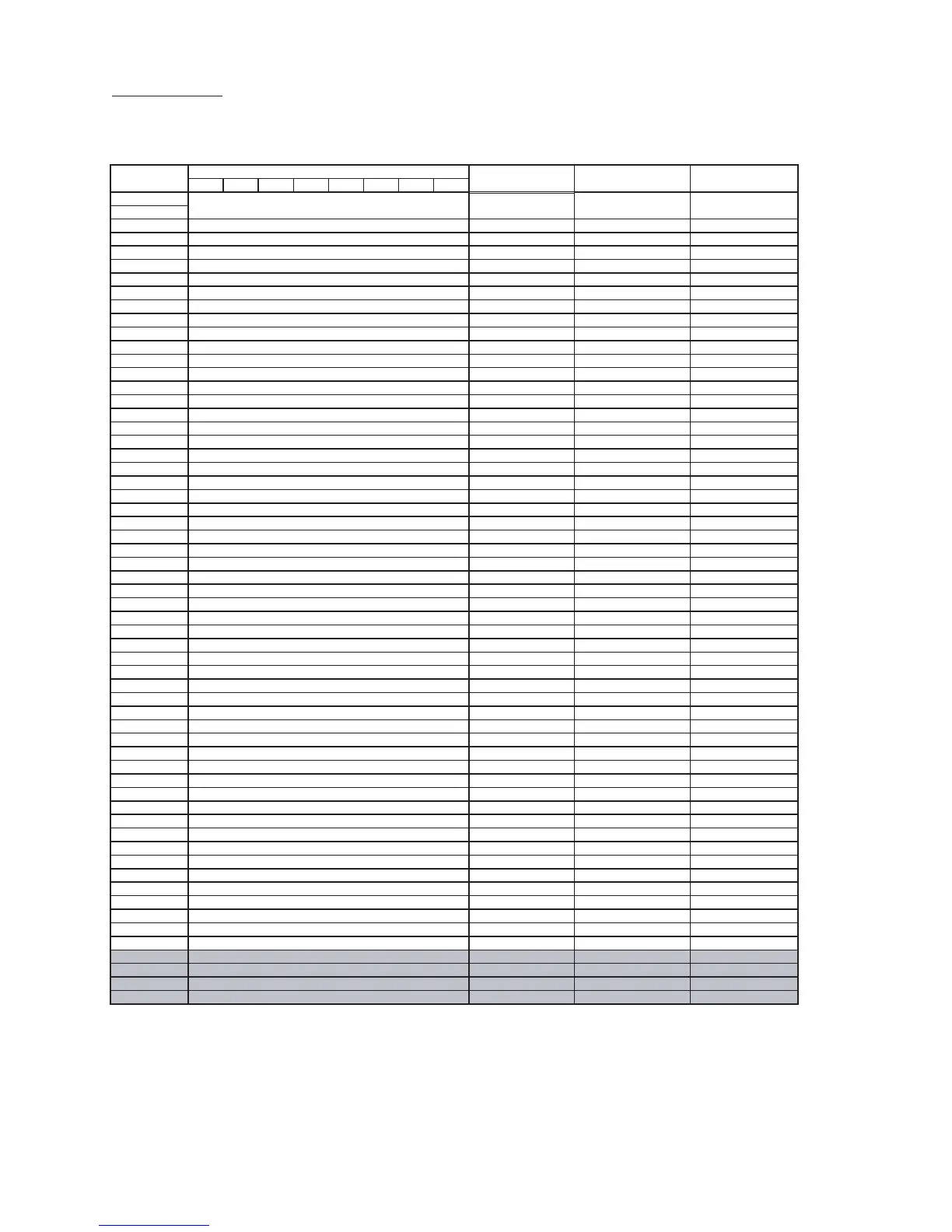21S-FX10F/10S/10N/10U
3 – 5
NVM MODE ITEMS (1/4)
1) Press CH UP / CH DOWN key to move the highlighted cursor (between NVM address and NVM data)
2) To change NVM address / modify data: VOL UP key= increase 0ne step data ; VOL DOWN key= decrease one step data ;
0~9 key = 0~9 ; FAV key A( RED) =A ; FAV key B (GREEN)=B; FAV key C (YELLOW)=C; FAV key D (BLUE)=D;
DATA MICON DEFAULT EEPROM RANGE REMARKS
D7 D6 D5 D4 D3 D2 D1 D0 [hex] [hex]
Note: Highlighted items cannot be adjusted due fixed by software.( if adjusted it will has no effect)