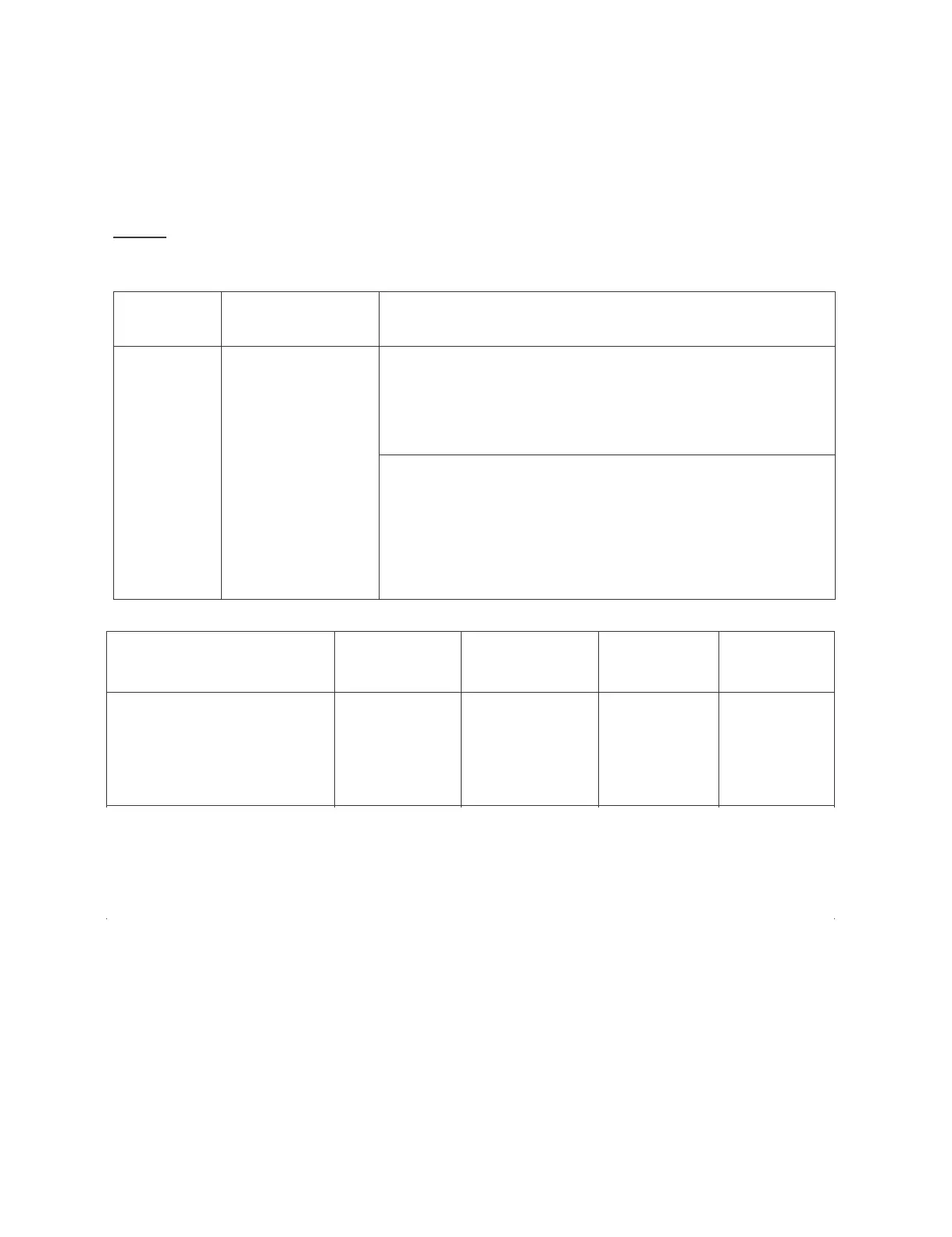4T-C6070AH1X
5 – 6
7. FACTORY SETTING
AC power is plug off after shipment setting is done.
Caution: Do not plug on again after shipment setting is done. If do, please re-do the shipment setting. Do not off
with remote control.
Model Name
Factory Setting
Key Name
Remote Control
Code
S-System Setting
OSD Language
Setting
3KLRAH1SZ/J/Y /I/P/B/N/M
General
10000 0111 0111 10
Multi
12 Languages
ITEM
CONDITION
PROCEDURE
Factory setting
AC power off to exit
the factory setting.
1. Setting is done with test remote control.
2.PresstheʻFactorySettingʼkeyontheremotecontrolcontinuously.
3.WhenGreenbackgroundappearsonscreenandʻKʼmark
disappears, setting is completed.
The followings are initialised to factory setting:
1) User setting
2) Channel data (e.g. broadcast frequencies)
3) Manufacturerʼsoptionsettings
4) Password data
5) Setting values are set based on model destination