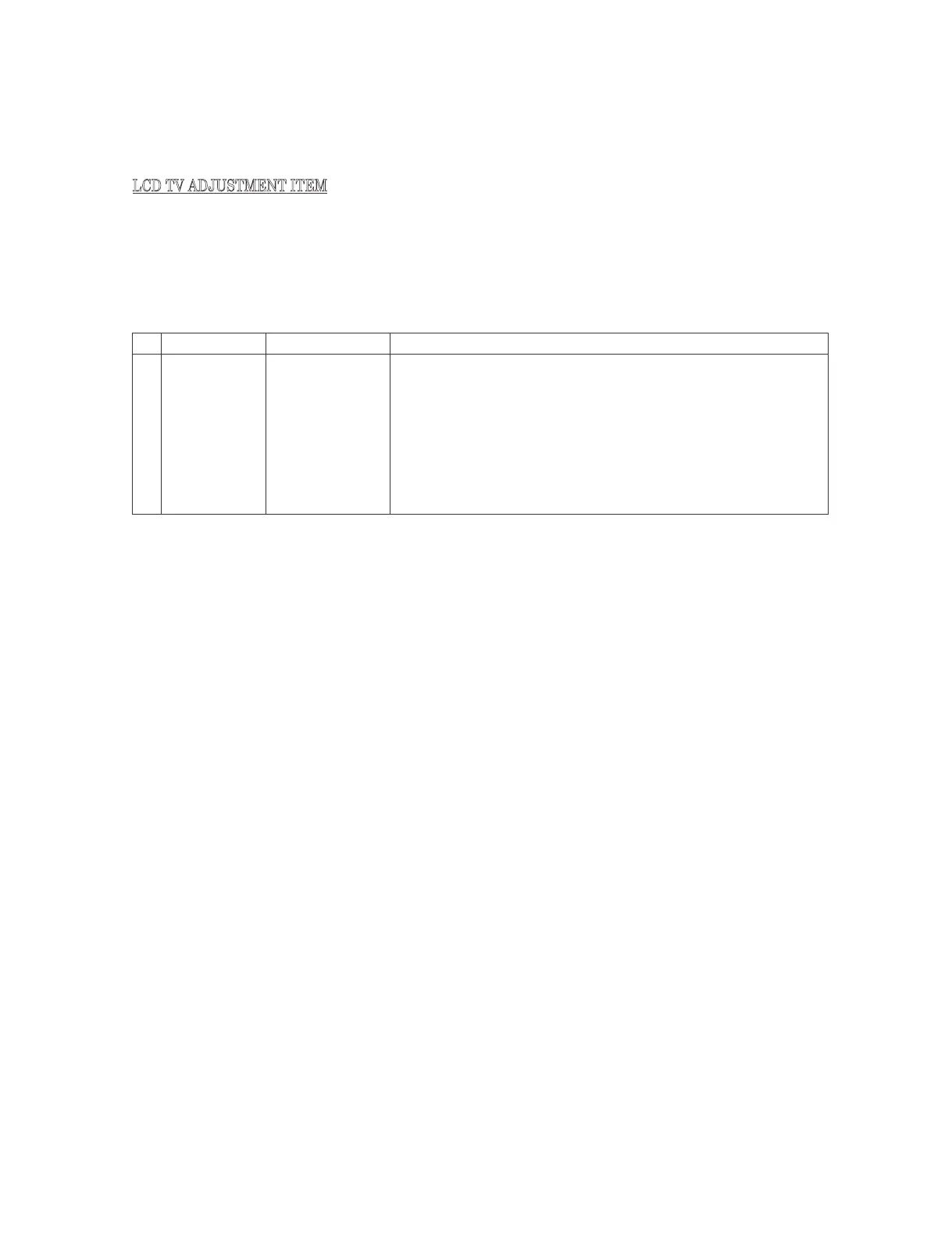4T-C6070AH1X
5 – 7
LCD TV ADJUSTMENT ITEM
1. MICON SOFTWARE DATA INPUT
1) Main MICON/Monitor MICON Software Data Input (Main PWB :
QPWBXG924WJZZ)
ITEM CONDITION PROCEDURE
1 Main MICON
Data Input
(Main PWB)
Checker
adjustment
File version
confirmation
1. Data input by Gang Programmer
IC:
RH-IXE112WJQZQ
Input Data: .img file
(filename will be decided by Software Development Dept.)
2. At checker, confirm the version and perform operation
inspection.
2) VCOM ADJUSTMENT
i. Enter service mode key and go to VCOM/TEST PATTERN Page
ii. Press “Enter” key (at VCOM)
iii. Adjust the flicker effect by pressing “VOL +/-“ of RC key
iv. Press “Enter” key after get the best value