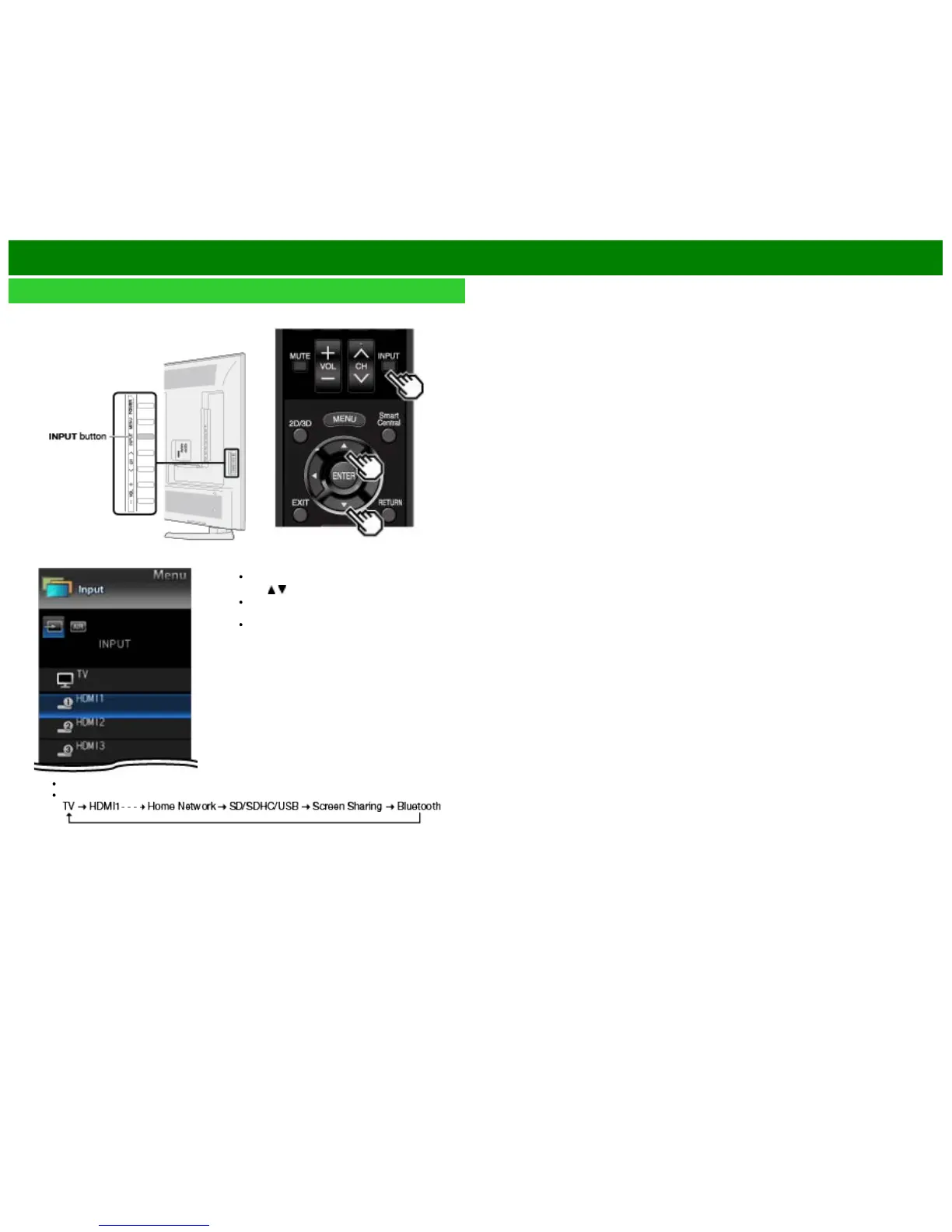Example
1 Press INPUT.
The INPUT list screen displays.
2 Press
/ to select the input source.
An image from the selected source
automatically displays.
If the corresponding input is not plugged
in, you cannot change the input. Be
sure to connect the equipment
beforehand.
You can also select the input source by pressing INPUT.
Each time INPUT is pressed, the input source toggles.
ENG 2-1