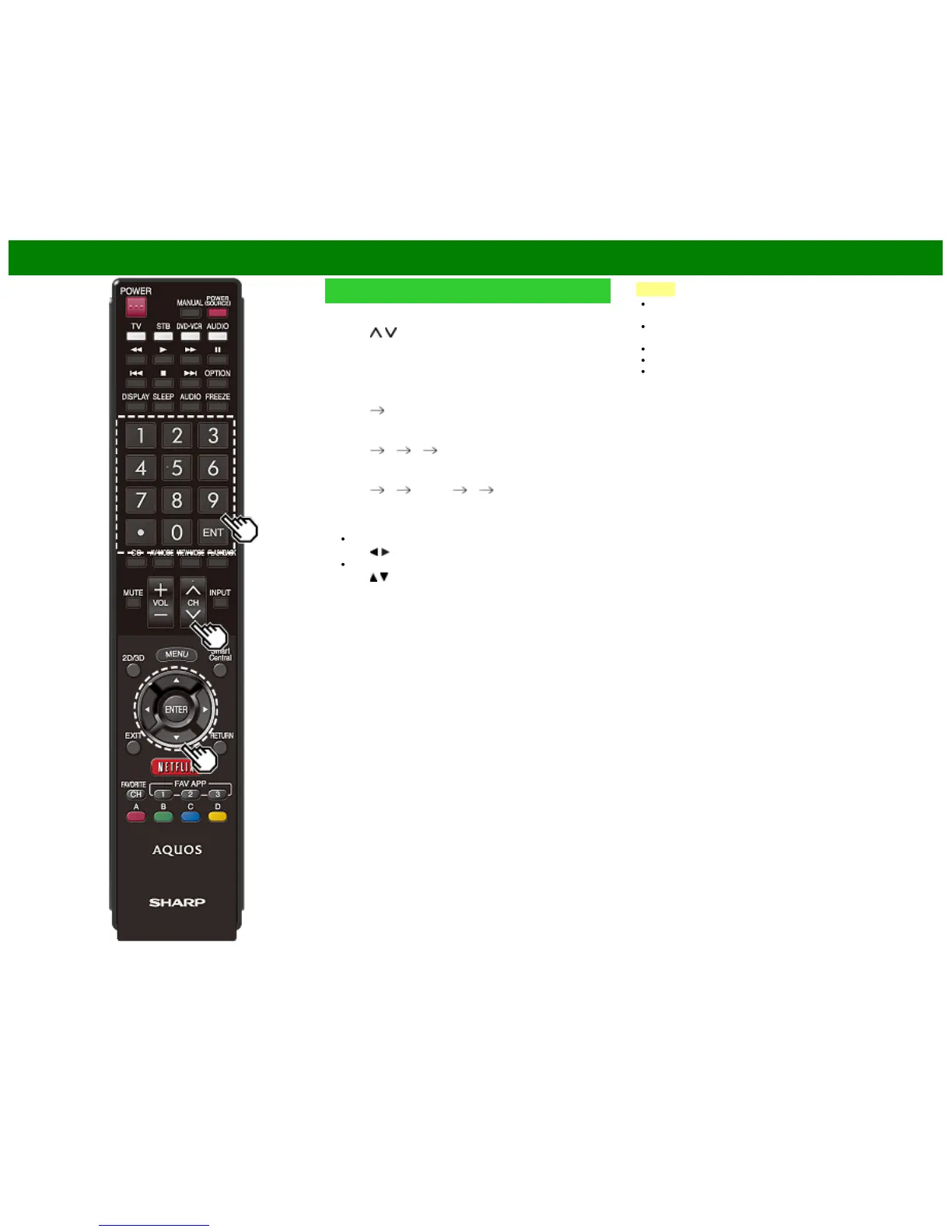>>
<<
Direct Button Operation
Changing Channels
You can change channels in several ways.
Method 1
Using CH
/ on the remote control unit or on the TV.
Method 2
Using remote control buttons 0-9, • (DOT).
Examples:
To select a 1 or 2-digit channel number (e. g., Channel
5):
Press 5
ENTER
To select a 3-digit channel number (e. g., Channel
115):
Press 1
1 5 ENTER
To select a 4-digit channel number (e. g., Channel
22.1):
Press 2
2 • (DOT) 1 ENTER
Method 3
Selecting the program from the Channel list.
1 Press INPUT on the remote control unit.
The INPUT list displays.
2 Press
/ to select "AIR" or "CABLE".
The Channel list displays.
3 Press
/ to select the desired channel, and then press
ENTER.
NOTE
When selecting a 1-digit channel number, it is not
necessary to press 0 before the number.
When you enter 0-9 only, channel selection will be made
if there is no operation within a few seconds.
If you push "0" by itself, nothing will happen.
Complete the above steps within a few seconds.
When you enter 0-9 and • (DOT), channel selection will
be made if there is no operation within a few seconds.
ENG 3-1